Java NIO Tutorial
标准IO和NIO之间的不同:
首先,标准IO是基于流的,NIO是面向buffer的。面向Buffer的操作处理数据比较灵活,数据首先读取到缓存中,然后进行处理,所以Buffer中的数据可以反复被读取,而基于流的IO操作就不能这样操作。
其次,标准IO是阻塞IO,NIO是非阻塞IO。在标准IO中,线程会阻塞直到完成IO操作。而在NIO中允许非阻塞操作。如果IO操作现在不能获取数据,那么线程可以做一些其他的事情而不需要处于阻塞模式。使用Selector和Channel,一个线程可以管理多个Channel,可以并行化进行IO操作。Channel是Java NIO提供用于访问本地I/O机制的网关。我们需要使用Buffer与Channel进行交互,所以Channel就像两个实体进行I/O的桥梁。
Java NIO Channel
在Java NIO中,channel用于I/O传输。Channel就像一个管道,将数据从缓存和另一端的实体中进行传输。Channel从实体中读取数据,将它放到Buffer块中,用于消费。类似地,我们需要将数据写入到Buffer块中,然后通过Channel将数据传输到另一端。Buffer是提供给Channel发送和接收数据的终端。
Channel性质
- 不像streams,Channel是双向的,一个Channel可用于读和写。
- Channel可进行异步读写操作。
- Channel可以处于阻塞或非阻塞模式。
- 非阻塞Channel不会将线程置于睡眠模式。
- 如果两个Channel中其中一个是FileChannel,那么直接可以从Channel到Channel传输数据。
Java NIO Channel 类
以下是Java NIO package中提供的主要的两个类型的Channel 类实现:
- FileChannel:用于文件读/写的channel,只能处于阻塞模式。
- SocketChannel:SocketChannel, ServerSocketChannel 和 DatagramChannel,可在非阻塞的模式下操作。
例子
public class FileChannelExample {
public static void main(String[] args) throws IOException {
RandomAccessFile file = new RandomAccessFile("docs/java/nio/JavaNIOTutorial.md", "r");
FileChannel fileChannel = file.getChannel();
ByteBuffer byteBuffer = ByteBuffer.allocate(512);
// fileChannel.read(byteBuffer): Reads a sequence of bytes from this channel into the given buffer
while (fileChannel.read(byteBuffer) > 0) {
// flip the buffer to prepare for get operation
byteBuffer.flip();
while (byteBuffer.hasRemaining()) {
// byteBuffer.get(): Reads the byte at this buffer's current position, and then increments the position.
System.out.print((char) byteBuffer.get());
}
// clear the buffer ready for next sequence of read
byteBuffer.clear();
}
file.close();
}
}
Java NIO Buffer
Buffer是一块将要写入到Channel中或者刚从Channel中读取到的数据。它是一个持有数据的对象,就像是NIO Channel的一个终端。Buffer提供了一种访问数据和跟踪读和写过程的正式的机制。
Buffer是old Java I/O和NIO的主要区别之一。前一种方式,数据直接从stream中读取或者直接写入stream。而NIO中数据从Buffer中读取或者写入Buffer。NIO中的Channel与标准IO中的stream类似。
NIO Buffer 性质
- Buffer是Java NIO的核心之一。
- Buffer提供了固定大小的容器,用于读写数据。
- 每个Buffer都是可读的,但是只有选中的buffer(chosen buffers)是可写的。
- Buffer是Channel的终端。
- 在一个只读的Buffer中,内容是不可变的。但它的mark,position和limit是可变的。
- 默认情况下,Buffer不是线程安全的。
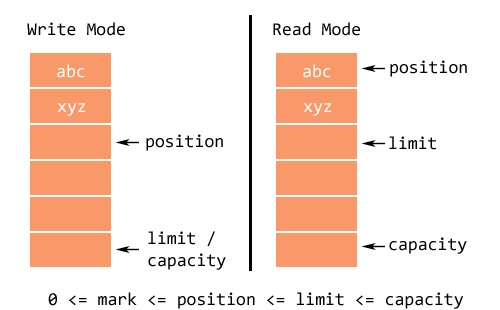
Buffer Type
每个原始类型都有对应的buffer类型。所有的buffer类实现了Buffer接口。最常用的buffer类型是ByteBuffer。以下是Java NIO包中可用的buffer类型。
- ByteBuffer
- CharBuffer
- ShortBuffer
- IntBuffer
- LongBuffer
- FloatBuffer
- DoubleBuffer
- MappedByteBuffer
Buffer Capacity
buffer的大小是固定的。最大的固定大小称为buffer的容量(capacity)。一旦buffer满了,就必须先clear之后再写入。一旦capacity被设置了,就不能再改变了。
Buffer Limit
在写模式中,buffer的limit就等于capacity。
在读模式中,Buffer的limit表示,有多少数据可以读取。当从写模式切换成读模式时,写模式的position值就会赋予limit,表示写了多少数据就可以读取多少数据。
Buffer Position
当你将数据写入到Buffer时,会有一个position。初始position是0,当写入数据时,position会提前指向buffer中的下一个cell,position最大可以是capacity-1。
当你从Buffer读取数据时,也会有一个position。Buffer从写模式切换到(flip)读模式时,position会被重置为0。随着数据的读取,position的位置会发生变化,position提前指向下一个要读的位置。
Buffer mark()
Mark就像是为buffer的position设置了一个书签。当mark()方法被调用时,就会记录下当前的position。当reset()被调用,buffer的position就会变为之前mark过的position。
Buffer rewind()
position被设为0,mark被丢弃(设为-1)。准备重读。
Buffer clear()
position被设为0,mark被丢弃(设为-1), limit被设为capacity。读完准备写。
Buffer flip()
position被设为0,mark被丢弃(设为-1), limit被设为position。写完准备读。
如何从NIO Buffer读取数据
- 创建一个buffer,并设置capacity
ByteBuffer byteBuffer = ByteBuffer.allocate(512);
- 对buffer进行flip(),准备读
byteBuffer.flip();
- 从channel中将数据读到buffer中
int numberOfBytes = fileChannel.read(byteBuffer);
- 从buffer中读取数据
char c = (char)byteBuffer.get();
如何将数据写入NIO Buffer
- 创建一个buffer,并设置capacity
ByteBuffer byteBuffer = ByteBuffer.allocate(512);
- 将数据放入Buffer中
byteBuffer.put((byte) 0xff);
上面两个例子只是从Buffer中进行读写的简单例子。实际上有各种Buffer可用,各种各样的读/写方法。需要根据自己需求来选择。
NIO Buffer Read Write例子
public class BufferExample {
public static void main(String[] args) throws IOException {
Path path = Paths.get("temp.txt");
write(path);
read(path);
}
private static void write(Path path) throws IOException {
String input = "NIO Buffer Hello World!";
byte[] inputBytes = input.getBytes();
ByteBuffer byteBuffer = ByteBuffer.wrap(inputBytes);
FileChannel channelWrite = FileChannel.open(path,
StandardOpenOption.CREATE, StandardOpenOption.WRITE);
channelWrite.write(byteBuffer);
channelWrite.close();
}
private static void read(Path path) throws IOException {
FileChannel channelRead = FileChannel.open(path);
ByteBuffer byteBuffer = ByteBuffer.allocate(512);
channelRead.read(byteBuffer);
byte[] byteArray = byteBuffer.array();
String fileContent = new String(byteArray).trim();
System.out.println("File Content: " + fileContent);
channelRead.close();
}
}
Java NIO Path
本节我们将看一下Java NIO中的Path和File。Path是文件IO处理的第一步。File存储在磁盘或者文件系统上。在当今的操作系统中基于树形结构的文件系统很流行。树形结构起始于一个root节点以及分支。Windows操作系统中有多个root节点(C:,D:)。
path可以唯一确定文件系统中的一个文件。有两种类型的paths:相对路径和绝对路径。
java.nio.file.Path
java.nio.file.Path是一个interface,可用于确定文件系统中的文件。
如何创建一个file path?
以下例子是实例化一个file (relative) path, "lib"是相对于当前目录的一个目录,"nio.jar"该目录下面的文件名称。
以下四句相等。Paths.get(…)的内部实现就是FileSystems.getDefault().getPath(…)
import java.nio.file.FileSystems;
import java.nio.file.Path;
Path path1 = FileSystems.getDefault().getPath("lib", "nio.jar");
Path path2 = FileSystems.getDefault().getPath("lib/nio.jar");
Path path3 = Paths.get("lib/nio.jar");
Path path4 = Paths.get("lib","nio.jar");
获取当前path
以下代码返回当前路径的绝对路径
Path currnetDirectory = Paths.get("").toAbsolutePath();
拼接路径
Path path5 = Paths.get("docs/tmp");
//输出:docs/tmp/Test.java
System.out.println(path5.resolve("Test.java"));
标准化路径
Path path8 = Paths.get("/data//work/./luciuschina/just-test/docs/tmp");
//输出:/data/work/luciuschina/just-test/docs/tmp
System.out.println(path8.normalize());
Scatter/Gather or Vectored I/O
在Java NIO中,Channel提供了一个重要的能力,被称为scatter/gatter或者Vectored I/O。它是一个简单而强大的功能。可以使用write()方法将一组buffers中的数据写入到一个channel中,或者使用read()方法将一个channel中的数据读取到一组buffers中。
Scattering Reads
“scattering read”用于从单个channel中读取数据到多个buffers中。

Gathering Writes
“gathering write”用于将数据从多个buffers中写入到单个channel中。

Basic Scatter/Gather Example
public class ScatterGatherExample {
public static void main(String[] args) throws IOException {
String data = "Scattering and Gathering examples!";
String file = "docs/tmp/write.txt";
gatherBytes(file, data);
scatterBytes(file);
}
//scatterBytes() is used for reading the bytes from a file channel into a set of buffers.
public static void scatterBytes(String file) {
//The First Buffer is used for holding a random number
ByteBuffer buffer1 = ByteBuffer.allocate(8);
//The Second Buffer is used for holding a data that we want to write
ByteBuffer buffer2 = ByteBuffer.allocate(400);
ScatteringByteChannel scatter = createChannelInstance(file, false);
//Reading a data from the channel
try {
scatter.read(new ByteBuffer[]{buffer1, buffer2});
} catch (Exception e) {
e.printStackTrace();
}
//Read the two buffers seperately
buffer1.rewind();
buffer2.rewind();
int bufferOne = buffer1.asIntBuffer().get();
String bufferTwo = buffer2.asCharBuffer().toString();
//Verification of content
System.out.println(bufferOne);
System.out.println(bufferTwo);
}
//gatherBytes() is used for reading the bytes from the buffers and write it to a file channel
public static void gatherBytes(String file, String data) throws IOException {
//The First Buffer is used for holding a random number
ByteBuffer buffer1 = ByteBuffer.allocate(8);
//The Second Buffer is used for holding a data that we want to write
ByteBuffer buffer2 = ByteBuffer.allocate(400);
buffer1.asIntBuffer().put(420);
buffer2.asCharBuffer().put(data);
GatheringByteChannel gatherer = createChannelInstance(file, true);
//write the data into file
try {
gatherer.write(new ByteBuffer[]{buffer1, buffer2});
} catch (Exception e) {
e.printStackTrace();
}
}
public static FileChannel createChannelInstance(String file, boolean isOutput) {
FileChannel fileChannel = null;
try {
if (isOutput) {
fileChannel = new FileOutputStream(file).getChannel();
//fileChannel = FileChannel.open(Paths.get(file), StandardOpenOption.CREATE, StandardOpenOption.WRITE);
} else {
fileChannel = new FileInputStream(file).getChannel();
//fileChannel = FileChannel.open(Paths.get(file));
}
} catch (Exception e) {
e.printStackTrace();
}
return fileChannel;
}
}
Data Transfer between Channels
如果两个Channel中其中一个是FileChannel,那么直接可以从Channel到Channel传输数据。这种传输方式是经过优化的,效率较高。
FileChannel类中有以下两个方法,用于channels间的数据传输:
- FileChannel.transferTo()方法
- FileChannel.transferFrom()方法
Basic Channel to Channel Data Transfer Example
public class ChannelToChannelTransferExample {
public static void main(String[] args) throws Exception {
WritableByteChannel targetChannel = FileChannel.open(Paths.get("docs/tmp/inputJoin.txt"),
StandardOpenOption.CREATE, StandardOpenOption.WRITE);
String[] inputFiles = new String[]{"docs/tmp/input1.txt", "docs/tmp/input2.txt"};
stream(inputFiles).forEach(file -> {
try {
FileChannel inputChannel = FileChannel.open(Paths.get(file));
inputChannel.transferTo(0, inputChannel.size(), targetChannel);
inputChannel.close();
} catch (IOException e) {
e.printStackTrace();
}
});
targetChannel.close();
}
}
Java NIO Selector
在Java NIO中selector类似于一个多路复用器,用于管理多个channels,这些channel处于非阻塞模式。selector可以检查一个或多个channels,并且决定哪个channel准备进行通信,例如读或写。
Selector的用处是什么
selector使用单个线程管理多个channels,因此只需要很少的线程就能管理这些channels。操作系统切换线程的开销是昂贵的。因此使用selector可以提升系统的性能。
下图展示了一个线程使用Selector来处理3个Channels:

创建一个Selector
我们可以通过调用Selector.open()方法来创建一个Selector,如下:
Selector selector = Selector.open();
打开一个Server socket channel
ServerSocketChannel serverSocket = ServerSocketChannel.open();
InetSocketAddress hostAddress = new InetSocketAddress("localhost", 8080);
serverSocket.bind(hostAddress);
使用Selector对Channels进行选择
当注册了一个或者多个channels到selector后。我们就可以开始调用select()方法,select()方法会返回一个channel,而这个channel对我们要执行的事件已经准备就绪,这些事件例如:连接(connect)、读取、写入或者接收(accept)。
可供选择的select()方法有:
- int select(): select()方法返回的整型值告知我们已经有多少channels已经准备好进行通信了。
- int select(long TS): 该方法与select()一样,除了会阻塞等待最多TS(in millisecond)的时间。
- int selectNow(): 不会阻塞,立即返回任意的一个已经准备就绪的channel
selectedKeys()
一旦我们调用了一个select()方法,它会返回一个值,告知我们已经有一个或者多个channels准备就绪。然后通过调用selector的selectedKeys()方法来得到selectedKey集合,通过使用selectedKey集合来访问已经准备就绪的Channels。如下:
Set<SelectionKey> selectedKeys = selector.selectedKeys();
可以对selected key集合的迭代来访问每个准备就绪的channel,如下:
Set<SelectionKey> selectedKeys = selector.selectedKeys();
Iterator<SelectionKey> keyIterator = selectedKeys.iterator();
while(keyIterator.hasNext()) {
SelectionKey key = keyIterator.next();
if (key.isConnectable()){
//The connection was established with a remote server.
} else if (key.isAcceptable()) {
//The connection was accepted by a ServerSocketChannel.
} else if (key.isWritable()) {
// The channel is ready for writing
} else if (key.isReadable()) {
//The channel is ready for reading
}
keyIterator.remove();
}

Basic Selector Example
Main Program:
public class SelectorExample {
public static void main (String [] args)
throws IOException {
// Get the selector
Selector selector = Selector.open();
System.out.println("Selector is open for making connection: " + selector.isOpen());
// Get the server socket channel and register using selector
ServerSocketChannel SS = ServerSocketChannel.open();
InetSocketAddress hostAddress = new InetSocketAddress("localhost", 8080);
SS.bind(hostAddress);
SS.configureBlocking(false);
int ops = SS.validOps();
SelectionKey selectKy = SS.register(selector, ops, null);
for (;;) {
System.out.println("Waiting for the select operation...");
int noOfKeys = selector.select();
System.out.println("The Number of selected keys are: " + noOfKeys);
Set selectedKeys = selector.selectedKeys();
Iterator itr = selectedKeys.iterator();
while (itr.hasNext()) {
SelectionKey ky = (SelectionKey) itr.next();
if (ky.isAcceptable()) {
// The new client connection is accepted
SocketChannel client = SS.accept();
client.configureBlocking(false);
// The new connection is added to a selector
client.register(selector, SelectionKey.OP_READ);
System.out.println("The new connection is accepted from the client: " + client);
}
else if (ky.isReadable()) {
// Data is read from the client
SocketChannel client = (SocketChannel) ky.channel();
ByteBuffer buffer = ByteBuffer.allocate(256);
client.read(buffer);
String output = new String(buffer.array()).trim();
System.out.println("Message read from client: " + output);
if (output.equals("Bye Bye")) {
client.close();
System.out.println("The Client messages are complete; close the session.");
}
}
itr.remove();
} // end of while loop
} // end of for loop
}
}
Client Program:
public class SelectorExample {
public static void main (String [] args)
throws IOException {
// Get the selector
Selector selector = Selector.open();
System.out.println("Selector is open for making connection: " + selector.isOpen());
// Get the server socket channel and register using selector
ServerSocketChannel SS = ServerSocketChannel.open();
InetSocketAddress hostAddress = new InetSocketAddress("localhost", 8080);
SS.bind(hostAddress);
SS.configureBlocking(false);
int ops = SS.validOps();
SelectionKey selectKy = SS.register(selector, ops, null);
for (;;) {
System.out.println("Waiting for the select operation...");
int noOfKeys = selector.select();
System.out.println("The Number of selected keys are: " + noOfKeys);
Set selectedKeys = selector.selectedKeys();
Iterator itr = selectedKeys.iterator();
while (itr.hasNext()) {
SelectionKey ky = (SelectionKey) itr.next();
if (ky.isAcceptable()) {
// The new client connection is accepted
SocketChannel client = SS.accept();
client.configureBlocking(false);
// The new connection is added to a selector
client.register(selector, SelectionKey.OP_READ);
System.out.println("The new connection is accepted from the client: " + client);
}
else if (ky.isReadable()) {
// Data is read from the client
SocketChannel client = (SocketChannel) ky.channel();
ByteBuffer buffer = ByteBuffer.allocate(256);
client.read(buffer);
String output = new String(buffer.array()).trim();
System.out.println("Message read from client: " + output);
if (output.equals("Bye Bye")) {
client.close();
System.out.println("The Client messages are complete; close the session.");
}
}
itr.remove();
} // end of while loop
} // end of for loop
}
}
Java NIO SocketChannel
Java NIO SocketChannel是用于连接TCP网络套接字(socket)的一个channel。它相当于网络编程中的Java Networking Sockets。
Java NIO中有两种方法创建SocketChannnel:
- 当一个接入的连接达到ServerSocketChannel时,就会创建一个SocketChannel。
- 可以打开一个SocketChannel,连接到网络中的某个服务器。
让我们看下使用了Selector的SocketChannel客户-服务端通信的图表:

打开一个SocketChannel
我们可以通过调用ScoketChannel.Open()方法来打开一个SocketChannel:
SocketChannel socketChannel = SocketChannel.open();
socketChannel.connect(new InetSocketAddress("http://javatpoint.com", 70));
从SocketChannel中读取数据
调用SocketChannel的read()方法,将channel中的数据读取到buffer中:
ByteBuffer bb = ByteBuffer.allocate(84);
int bytesRead = socketChannel.read(bb);
首先,为buffer分配大小。
然后,调用socketChannel.read()方法将数据从channel中读取到buffer中。read()方法返回的整数值写入到buffer中的字节数。
向SocketChannel中写入数据
想要将数据写入到SocketChannel中,需要调用socketChannel.write()方法,以buffer作为方法的参数传入:
String newData = "The new String is writing in a file ..." + System.currentTimeMillis();
ByteBuffer bb= ByteBuffer.allocate(48);
bb.clear();
bb.put(newData.getBytes());
bb.flip();
while(bb.hasRemaining()) {
socketChannel.write(bb);
}
在while循环中使用socketChannel.write()方法,因为write()方法写入到SocketChannel中的字节数是不确定的,因此循环调用write()方法直到buffer中没有数据为止。
关闭一个SocketChannel
在执行完所有操作后,使用以下语句关闭SocketChannel:
socketChannel.close();
参考资料:
https://javapapers.com/java/java-nio-tutorial/
https://howtodoinjava.com/java-nio-tutorials/
https://www.javatpoint.com/java-nio






















 1575
1575

 被折叠的 条评论
为什么被折叠?
被折叠的 条评论
为什么被折叠?








