死信队列
DLX(Dead-Letter-Exchange),当信息在一个队列变成死信(Dead message)后,能被重新发送到DLX中,绑定DLX的队列称之为死信队列。死信队列可以通过检测被拒绝或者未送达的消息来追踪问题。
消息变成死信队列可以是:
- 消息过期
- 消息被拒绝,requeue参数为false
- 队列达到最大长度
下面将介绍导致消息进入死信队列的三种情况
首先创建用于获取Connection对象
package com.dfyang.rabbitmq;
import com.rabbitmq.client.Connection;
import com.rabbitmq.client.ConnectionFactory;
import java.io.IOException;
public class RabbitConnectionFactory {
private static final String IP_ADDRESS = "192.168.195.150";
private static final int PORT = 5672;
private static final String USERNAME = "root";
private static final String PASSWORD = "151310";
private static ConnectionFactory factory = new ConnectionFactory();
static {
factory.setHost(IP_ADDRESS);
factory.setPort(PORT);
factory.setUsername(USERNAME);
factory.setPassword(PASSWORD);
}
public static Connection getConnection() {
Connection connection = null;
try {
connection = factory.newConnection();
} catch (Exception e) {
e.printStackTrace();
}
return connection;
}
}
(1)消息因超时而进入死信队列
package com.dfyang.rabbitmq.dead;
import com.dfyang.rabbitmq.RabbitConnectionFactory;
import com.rabbitmq.client.Channel;
import com.rabbitmq.client.Connection;
import java.util.HashMap;
import java.util.Map;
public class TimeoutDLX {
public static void main(String[] args) throws Exception {
Connection connection = RabbitConnectionFactory.getConnection();
Channel channel = connection.createChannel();
//创建DLX及死信队列
channel.exchangeDeclare("dlx.exchange", "direct");
channel.queueDeclare("dlx.queue", true, false, false, null);
channel.queueBind("dlx.queue", "dlx.exchange", "dlx.routingKey");
//创建测试超时的Exchange及Queue
channel.exchangeDeclare("timeout.exchange", "direct");
Map<String, Object> arguments = new HashMap<>();
//过期时间5s
arguments.put("x-message-ttl", 5000);
//绑定DLX
arguments.put("x-dead-letter-exchange", "exchange.dlx");
//绑定发送到DLX的RoutingKey
arguments.put("x-dead-letter-routing-key", "routingKey");
channel.queueDeclare("timeout.queue", true, false, false, null);
channel.queueBind("timeout.queue", "timeout.exchange", "timeout.routingKey");
//发布一条消息
channel.basicPublish("timeout.exchange", "timeout.routingKey", null, "该消息将在5s后超时".getBytes());
channel.close();
connection.close();
}
}
执行代码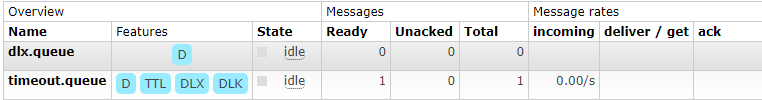
5s后因超时而进入死心队列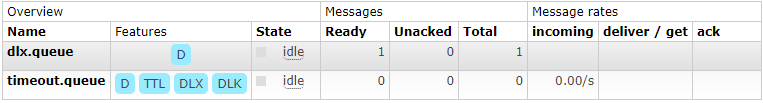
(2)消息因被拒绝而进入死信队列
创建生产者,这里将沿用上面的死信队列
package com.dfyang.rabbitmq.dead;
import com.dfyang.rabbitmq.RabbitConnectionFactory;
import com.rabbitmq.client.Channel;
import com.rabbitmq.client.Connection;
import java.util.HashMap;
import java.util.Map;
public class RejectProduct {
public static void main(String[] args) throws Exception {
Connection connection = RabbitConnectionFactory.getConnection();
Channel channel = connection.createChannel();
//创建测试超时的Exchange及Queue
channel.exchangeDeclare("reject.exchange", "direct");
Map<String, Object> arguments = new HashMap<>();
//绑定DLX
arguments.put("x-dead-letter-exchange", "dlx.exchange");
//绑定发送到DLX的RoutingKey
arguments.put("x-dead-letter-routing-key", "dlx.routingKey");
channel.queueDeclare("reject.queue", true, false, false, arguments);
channel.queueBind("reject.queue", "reject.exchange", "reject.routingKey");
//发布一条消息
channel.basicPublish("reject.exchange", "reject.routingKey", null, "生产者发送一条消息".getBytes());
channel.close();
connection.close();
}
}
执行一次,reject.queue有一条待消费消息
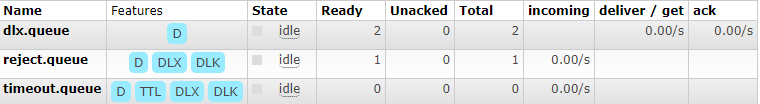
下面是获取一条消息后拒绝
package com.dfyang.rabbitmq.dead;
import com.dfyang.rabbitmq.RabbitConnectionFactory;
import com.rabbitmq.client.Channel;
import com.rabbitmq.client.Connection;
import com.rabbitmq.client.GetResponse;
public class RejectConsumer {
public static void main(String[] args) throws Exception {
Connection connection = RabbitConnectionFactory.getConnection();
Channel channel = connection.createChannel();
//获取一条消息,设置为非自动签收
GetResponse response = channel.basicGet("reject.queue", false);
//传入消息编号和是否重回队列
channel.basicReject(response.getEnvelope().getDeliveryTag(), false);
channel.close();
connection.close();
}
}
执行上述代码
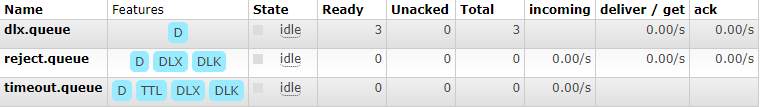
还有另一个拒绝方法:channel.basicNack(long deliveryTag, boolean multiple, boolean requeue);
multiple:为false表示拒绝deliveryTag这条消息,为true是表示拒绝deliveryTag之前所有未被当前消费者确认的消息
(3)因队列达到最大长度而进入死信队列
package com.dfyang.rabbitmq.dead;
import com.dfyang.rabbitmq.RabbitConnectionFactory;
import com.rabbitmq.client.Channel;
import com.rabbitmq.client.Connection;
import java.util.HashMap;
import java.util.Map;
public class QueueMaxLengthDLX {
public static void main(String[] args) throws Exception {
Connection connection = RabbitConnectionFactory.getConnection();
Channel channel = connection.createChannel();
channel.exchangeDeclare("max.exchange", "direct");
Map<String, Object> arguments = new HashMap<>();
//设置Queue最大长度为5
arguments.put("x-max-length", 5);
//绑定DLX
arguments.put("x-dead-letter-exchange", "dlx.exchange");
//绑定发送到DLX的RoutingKey
arguments.put("x-dead-letter-routing-key", "dlx.routingKey");
channel.queueDeclare("max.queue", true, false, false, arguments);
channel.queueBind("max.queue", "max.exchange", "max.routingKey");
//发布10条消息
for (int i = 0; i < 10; i++)
channel.basicPublish("max.exchange", "max.routingKey", null, "发送".getBytes());
channel.close();
connection.close();
}
}
执行上述代码,发现有5条消息被送往了死信队列
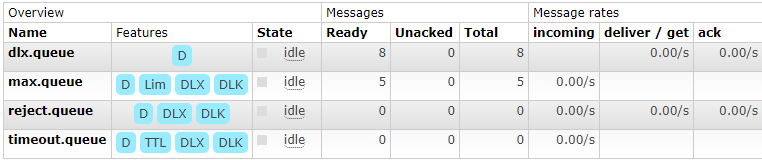
版权声明:本文为CSDN博主「DFYoung」的原创文章,遵循CC 4.0 BY-SA版权协议,转载请附上原文出处链接及本声明。
原文链接:https://blog.csdn.net/dh554112075/article/details/90580067






















 1037
1037











 被折叠的 条评论
为什么被折叠?
被折叠的 条评论
为什么被折叠?








