压力测试
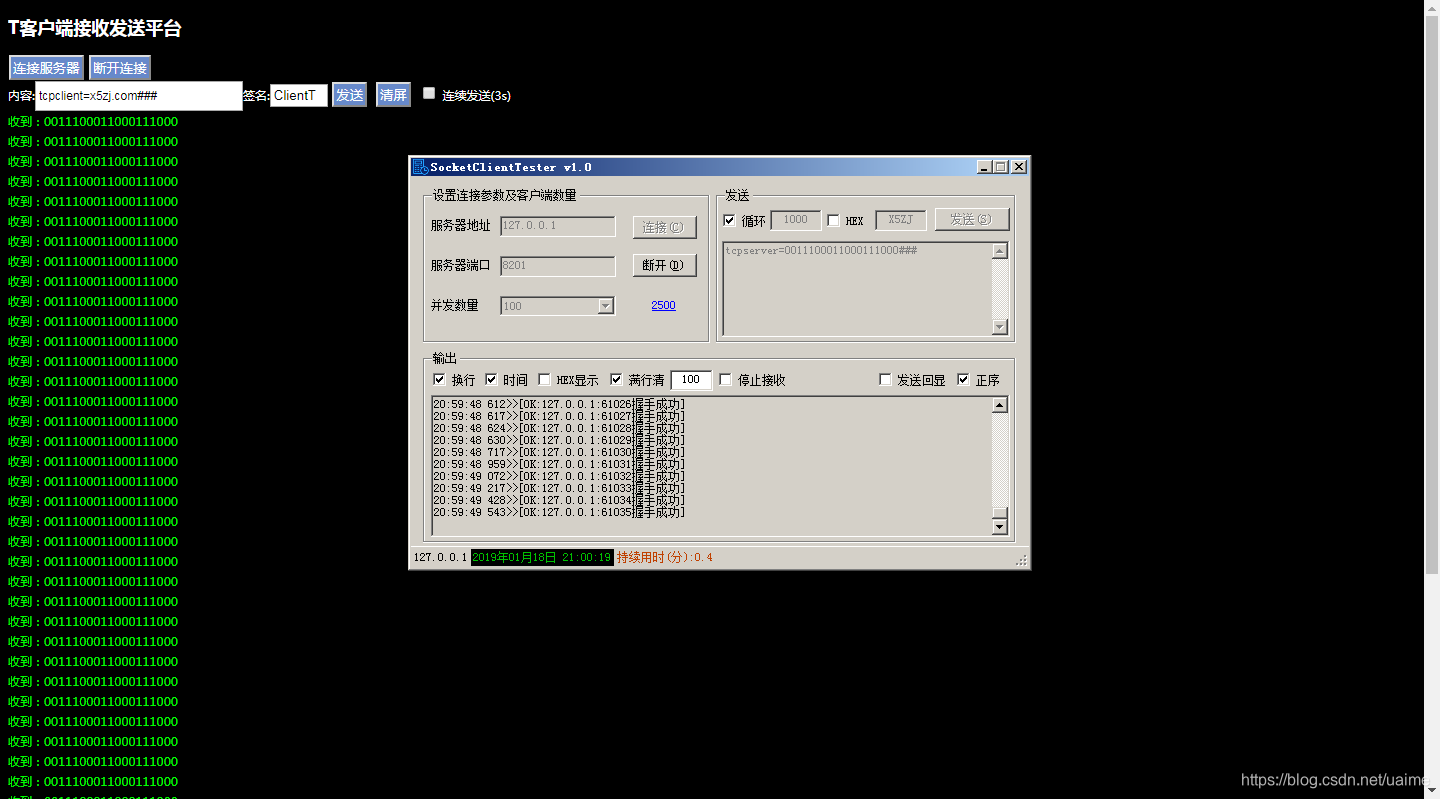
先来个示例效果图
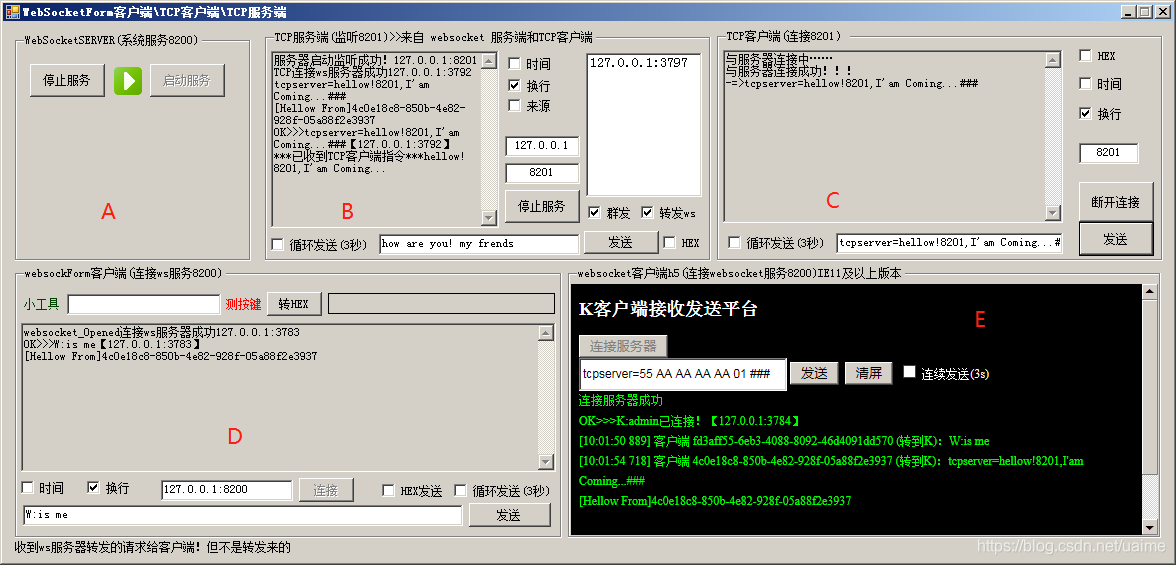
原理图
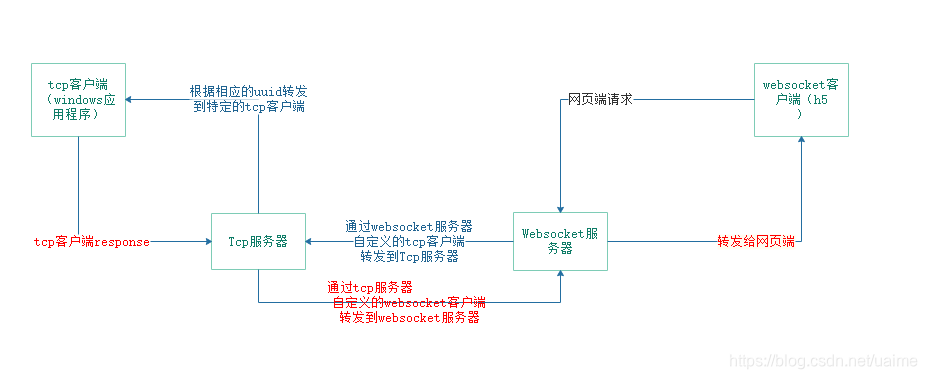
try
{
wsSIP = ConfigurationManager.AppSettings["APWebSocketIP"]; //地址
wsSPort =int.Parse(ConfigurationManager.AppSettings["APWebSocketPort"]);
websocket = new WebSocket("ws://" + wsSIP + ":" + wsSPort);//注意地址
websocket.Opened += new EventHandler(websocket_Opened);
websocket.Error += new EventHandler<ErrorEventArgs>(websocket_Error);
websocket.Closed += new EventHandler(websocket_Closed);
websocket.MessageReceived += websocket_MessageReceived;
websocket.Open();
//发送时websocket.send("winform:内容");
websocket_conn = true;
btn_wsfc_conn.Enabled = !websocket_conn;//连接按钮
}
catch
{
websocket_conn = false;
btn_wsfc_conn.Enabled = true;
}
websocket的Form客户端再load里加入代码
private void websocket_MessageReceived(object sender, MessageReceivedEventArgs e)
{
MessageReceivedEventArgs responseMsg = (MessageReceivedEventArgs)e; //接收服务端发来的消息
string strMsg = responseMsg.Message;
wsFormClientTxt(strMsg);//显示数据
}
private void websocket_Closed(object sender, EventArgs e)
{
wsFormClientTxt("websocket_Closed断开连接" + websocket.LocalEndPoint);
}
void websocket_Opened(object sender, EventArgs e)
{
wsFormClientTxt("websocket_Opened连接ws服务器成功" + websocket.LocalEndPoint);
}
void websocket_Error(object sender, ErrorEventArgs e)
{
wsFormClientTxt("websocket_Error|" + e.Exception.Message.ToString());
}
//设置回显,时间,十六进制,回车换行,自动清空
void wsFormClientTxt(string txt)
{
if (this.checkBox12.Checked)
txt = string.Format("{0:HH:mm:ss fff}", DateTime.Now.ToLongTimeString()) + " " + txt;
//if (this.checkBox13.Checked)
// txt = Str2Hex(txt).ToUpper();//16进制大写
if (this.checkBox11.Checked)
txt += "\r\n";//回车换行
txt_wsCRecv.AppendText(txt);
if (txt_wsCRecv.Text.Length > 1000)
txt_wsCRecv.Text = "";
}
见(二)续...
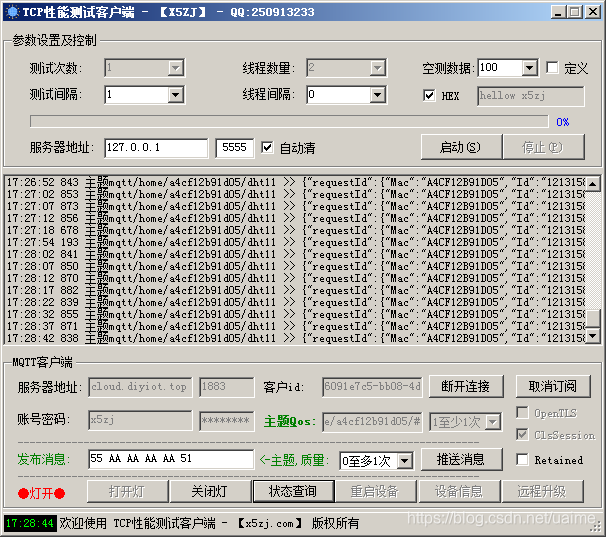
新版客户端,带MQTT客户端,物联网案例体验(手机端推送同步,开灯关灯指示可自动切换)
温湿度暂未解析,已经实时推送(每5秒钟)!!!






















 447
447

 被折叠的 条评论
为什么被折叠?
被折叠的 条评论
为什么被折叠?








