在SpringMVC后台控制层获取参数的方式主要有两种,一种是request.getParameter("name"),另外一种是用注解@RequestParam直接获取。
一、基本使用,获取提交的参数
后端代码:
<strong><span style="color:#ff0000;"> @RequestMapping("testRequestParam")
public String filesUpload(@RequestParam String inputStr, HttpServletRequest request) {
System.out.println(inputStr);
int inputInt = Integer.valueOf(request.getParameter("inputInt"));
System.out.println(inputInt);
// ......省略
return "index";
} </span></strong>
<form action="/gadget/testRequestParam" method="post">
参数inputStr:<input type="text" name="inputStr">
参数intputInt:<input type="text" name="inputInt">
</form><span style="font-family: Helvetica, Tahoma, Arial, sans-serif; font-size: 14px; line-height: 25.2px;">前端界面:</span>
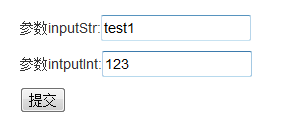
执行结果:
test1
123
可以看到spring会自动根据参数名字封装进入,我们可以直接拿这个参数名来用
二、各种异常情况处理
1、可以对传入参数指定参数名
@RequestParam String inputStr
// 下面的对传入参数指定为aa,如果前端不传aa参数名,会报错
@RequestParam(value="aa") String inputStrHTTP Status 400 - Required String parameter 'aa' is not present
2、可以通过required=false或者true来要求@RequestParam配置的前端参数是否一定要传
<span style="color: rgb(139, 0, 0);">// required=false表示不传的话,会给参数赋值为null,required=true就是必须要有
@RequestMapping("testRequestParam")
</span><span style="color:#3333ff;"> <strong>public String filesUpload(@RequestParam(value="aa", required=true) String inputStr, HttpServletRequest request)</strong></span><span style="color:#8b0000;"> @RequestMapping("testRequestParam")
public String filesUpload(@RequestParam(value="aa", required=true) String inputStr,
</span><strong><span style="color:#3366ff;">@RequestParam(value="inputInt", required=false) int inputInt</span></strong><span style="color:#8b0000;">
,HttpServletRequest request) {
// ......省略
return "index";
}</span>“Consider declaring it as object wrapper for the corresponding primitive type.”建议使用包装类型代替基本类型,如使用“Integer”代替“int”
<!--以上文章转载自ITEYE 825635381 无量 -->






















 9万+
9万+

 被折叠的 条评论
为什么被折叠?
被折叠的 条评论
为什么被折叠?








