参考: http://en.wikipedia.org/wiki/Decorator_pattern
Motivation
UML Diagram for the Window Example
As an example, consider a window in a windowing system. To allow scrolling of the window's contents, we may wish to add horizontal or vertical scrollbars to it, as appropriate. Assume windows are represented by instances of the Window class, and assume this class has no functionality for adding scrollbars. We could create a subclass ScrollingWindow that provides them, or we could create a ScrollingWindowDecorator that adds this functionality to existing Window objects. At this point, either solution would be fine.
Now let's assume we also desire the ability to add borders to our windows. Again, our original Window class has no support. The ScrollingWindow subclass now poses a problem, because it has effectively created a new kind of window. If we wish to add border support to all windows, we must create subclasses WindowWithBorder and ScrollingWindowWithBorder. Obviously, this problem gets worse with every new feature to be added. For the decorator solution, we simply create a new BorderedWindowDecorator—at runtime, we can decorate existing windows with the ScrollingWindowDecorator or the BorderedWindowDecorator or both, as we see fit.
Another good example of where a decorator can be desired is when there is a need to restrict access to an object's properties or methods according to some set of rules or perhaps several parallel sets of rules (different user credentials, etc.) In this case instead of implementing the access control in the original object it is left unchanged and unaware of any restrictions on its use, and it is wrapped in an access control decorator object, which can then serve only the permitted subset of the original object's interface.
Example
The following Java example illustrates the use of decorators using the window/scrolling scenario.
1: // the Window interface
2:
3: interface Window {
4:
5: public void draw(); // draws the Window
6:
7: public String getDescription(); // returns a description of the Window
8:
9: }
10:
11: // implementation of a simple Window without any scrollbars
12:
13: class SimpleWindow implements Window {
14:
15: public void draw() {
16:
17: // draw window
18:
19: }
20:
21: public String getDescription() {
22:
23: return "simple window";
24:
25: }
26:
27: }
28:
29:
30:
31: // abstract decorator class - note that it implements Window
32:
33: abstract class WindowDecorator implements Window {
34:
35: protected Window decoratedWindow; // the Window being decorated
36:
37: public WindowDecorator (Window decoratedWindow) {
38:
39: this.decoratedWindow = decoratedWindow;
40:
41: }
42:
43: }
44:
45:
46:
47: // the first concrete decorator which adds vertical scrollbar functionality
48:
49: class VerticalScrollBarDecorator extends WindowDecorator {
50:
51: public VerticalScrollBarDecorator (Window decoratedWindow) {
52:
53: super(decoratedWindow);
54:
55: }
56:
57: public void draw() {
58:
59: drawVerticalScrollBar();
60:
61: decoratedWindow.draw();
62:
63: }
64:
65: private void drawVerticalScrollBar() {
66:
67: // draw the vertical scrollbar
68:
69: }
70:
71: public String getDescription() {
72:
73: return decoratedWindow.getDescription() + ", including vertical scrollbars";
74:
75: }
76:
77: }
78:
79:
80:
81: // the second concrete decorator which adds horizontal scrollbar functionality
82:
83: class HorizontalScrollBarDecorator extends WindowDecorator {
84:
85: public HorizontalScrollBarDecorator (Window decoratedWindow) {
86:
87: super(decoratedWindow);
88:
89: }
90:
91: public void draw() {
92:
93: drawHorizontalScrollBar();
94:
95: decoratedWindow.draw();
96:
97: }
98:
99: private void drawHorizontalScrollBar() {
100:
101: // draw the horizontal scrollbar
102:
103: }
104:
105: public String getDescription() {
106:
107: return decoratedWindow.getDescription() + ", including horizontal scrollbars";
108:
109: }
110:
111: }
112:
113:
114:
115: public class DecoratedWindowTest {
116:
117: public static void main(String[] args) {
118:
119: // create a decorated Window with horizontal and vertical scrollbars
120:
121: Window decoratedWindow = new HorizontalScrollBarDecorator (
122:
123: new VerticalScrollBarDecorator(new SimpleWindow()));
124:
125: // print the Window's description
126:
127: System.out.println(decoratedWindow.getDescription());
128:
129: }
130:
131: }








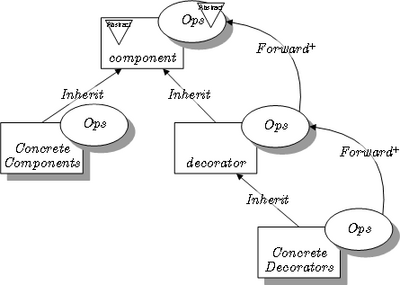















 213
213











 被折叠的 条评论
为什么被折叠?
被折叠的 条评论
为什么被折叠?








