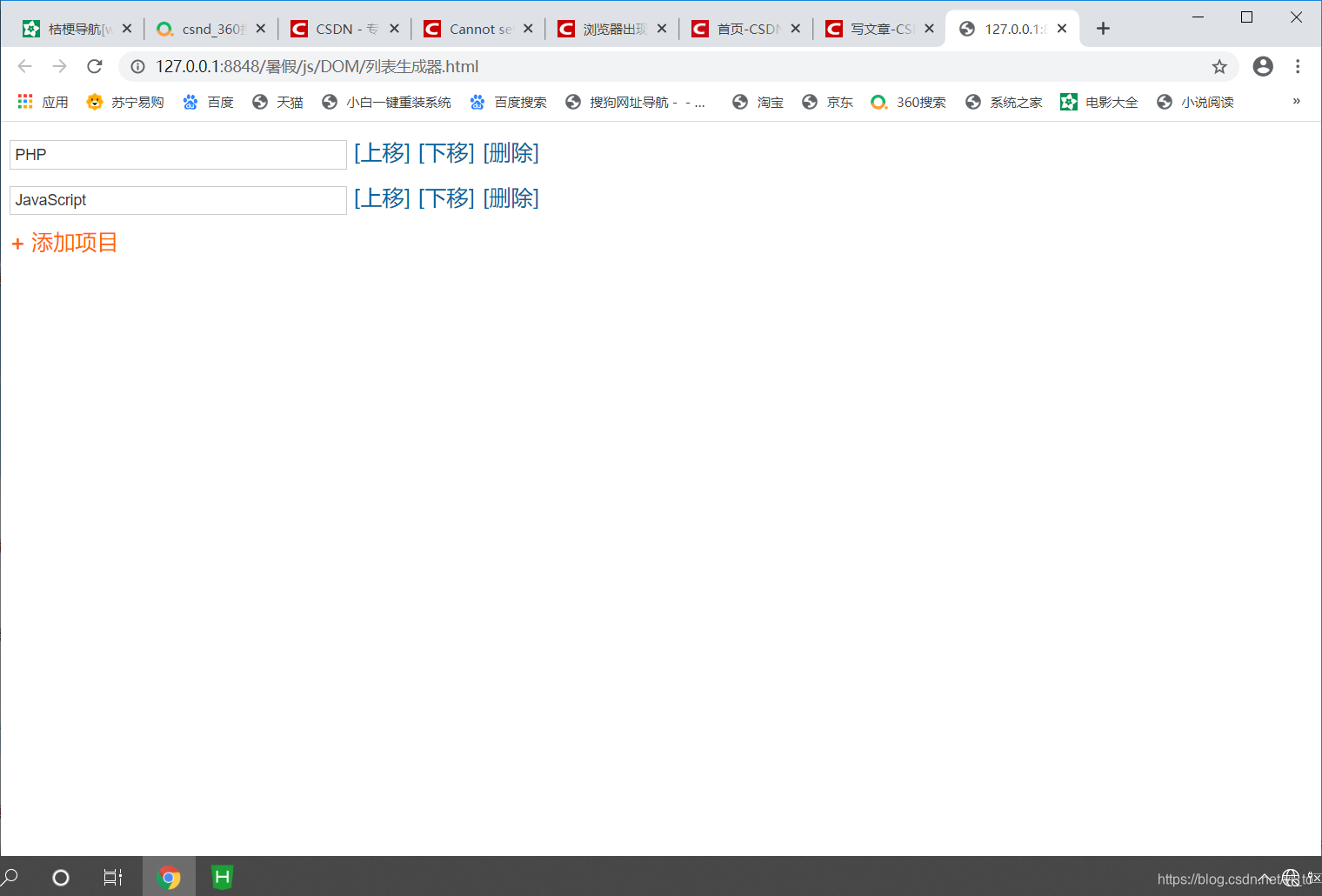
已经傻掉的我:虽然这个功能已经基本可以实现,但是这个错误,我实在是找不出来是哪里出现的问题:(还请大佬多多指教!!!)
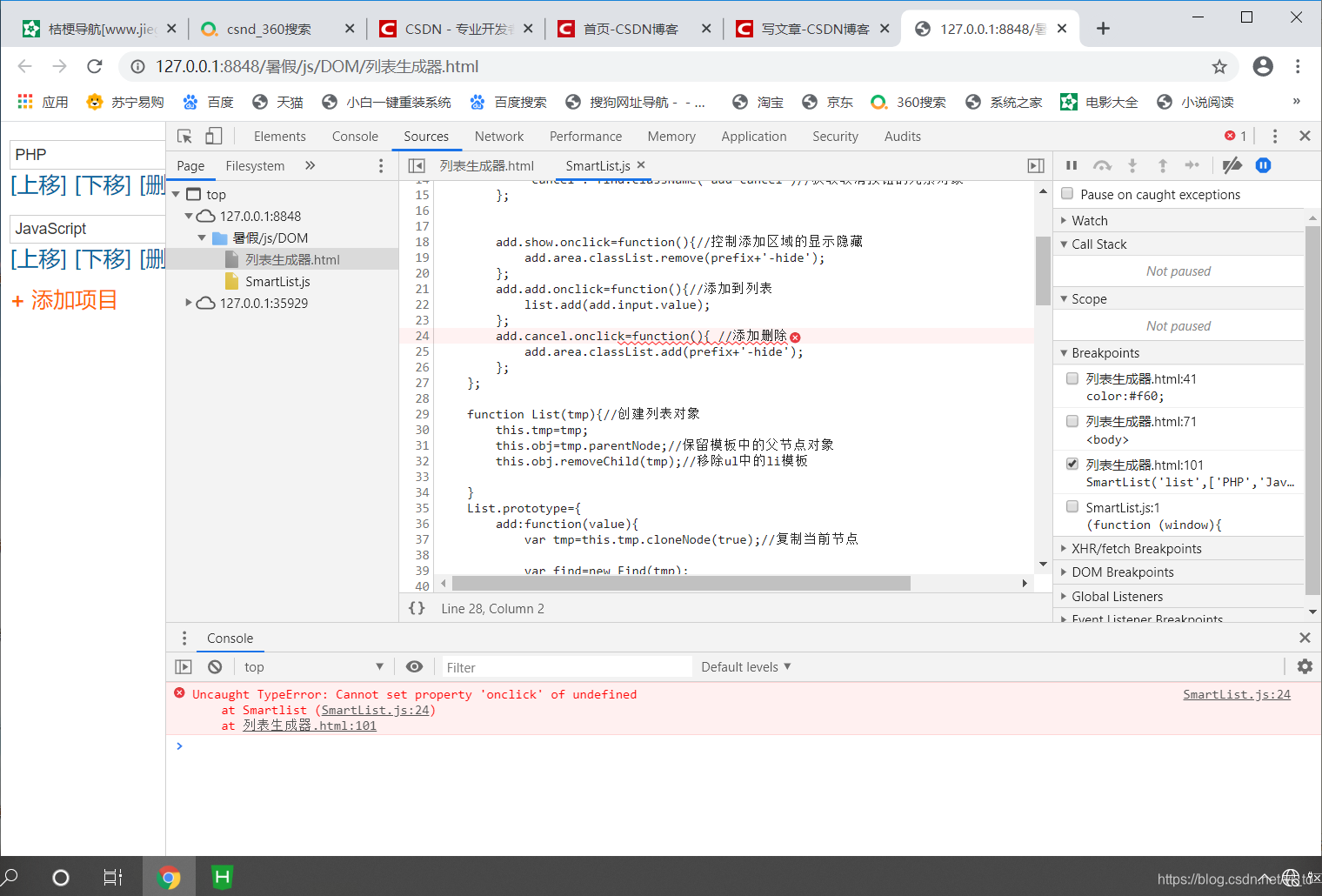
我也自己进行查找,可能是我理解的问题,还是不知道如何操作!!

改良的代码如下:
css代码:
.list{
display:inline-block;
background:#fff;
color:#333;
text-align:left;
font-size:20px;
}
.list-ul{
list-style:none;
margin:0;
padding:0;
}
.list-option{
padding:6px 0;
}
.list-input{
width:300px;
border:1px solid #ccc;
padding:4px;
font-size:14px;
color:#333;
}
.list-input:hover{
background:#effaff;
}
.list-btn span{
color:#0065A0;
cursor:pointer;
}
.list-btn span:hover{
text-decoration:underline;
}
.list-bottom{margin-top:5px;}
.list-add-show{
color:#f60;
cursor:pointer;
}
.list-add-show:before{
position:relative;
top:1px;
margin-right:5px;
content:"+";
font-weight:700;
font-size:20px;
}
.list-add-add{
cursor:pointer;
}
.list-add-cancel{
cursor:pointer;
}
.list-add-input{
width:180px;
border:1px solid #ccc;
padding:4px;
font-size:14px;
color:#333;
}
.list-add-input:hover{background:#effaff;}
.list-hide{display:none;}
body代码:
- [上移] [下移] [删除]
</div>
</div>
</form>
<script src="SmartList.js"></script>
<script type="text/javascript">
SmartList('list',['PHP','JavaScript']);
</script>
SmartList.js文件:
(function (window){
var Smartlist=function(prefix,defList){//构造函数
Find.prototype.prefix=prefix;
var find=new Find(document.getElementsByClassName(prefix)[0]);//获取list对象
var list=new List(find.className(‘option’));
for(var i in defList){
list.add(defList[i]);
}
var add={
‘show’: find.className(‘add-show’),//获取"添加项目"元素对象
‘area’: find.className(‘add-area’),//获取添加区域块的元素对象
‘input’: find.className(‘add-input’),//获取添加的文本框元素对象
‘add’: find.className(‘add-add’),//获取添加按钮的元素对象
‘cancel’: find.className(‘add=cancel’)//获取取消按钮的元素对象
};
add.show.onclick=function(){//控制添加区域的显示隐藏
add.area.classList.remove(prefix+'-hide');
};
add.add.onclick=function(){//添加到列表
list.add(add.input.value);
};
add.cancel.onclick=function(){ //添加删除
add.area.classList.add(prefix+'-hide');
};
};
function List(tmp){//创建列表对象
this.tmp=tmp;
this.obj=tmp.parentNode;//保留模板中的父节点对象
this.obj.removeChild(tmp);//移除ul中的li模板
}
List.prototype={
add:function(value){
var tmp=this.tmp.cloneNode(true);//复制当前节点
var find=new Find(tmp);
//将value添加到list-input的value属性中
find.className('input').value=value;
var obj=this.obj;//父节点
find.className('up').onclick=function(){
var prev=find.prev();
if(prev){
obj.insertBefore(tmp,prev);
}else{
alert('已经是第一个');
}
};
find.className('down').onclick=function(){
var next=finf.next();
if(next){
obj.insertBefore(next,tmp);
}else{
alert('已经是最后一个');
}
};
find.className('del').onclick=function(){
if(confirm('您确定要删除?')){
obj.removeChild(tmp);
}
};
//将创建的列表项添加到列表末尾
this.obj.appendChild(tmp);
}
};
function Find(obj){
this.obj=obj;
}
Find.prototype={
prefix:'',
className: function(className){
return this.obj.getElementsByClassName(this.prefix+'-'+className)[0];//返回list-option对象
},
prev:function(){
var node=this.obj.previousSibling;//获取当前对象的前一个节点
while(node){
if(node.nodeType===Node.ELEMENT_NODE){
break;
}
node=node.previousSibling;
}
return node;
},
net:function(){
var node=this.obj.nextSibling;//获取当前对象的后一各节点
while(node){
if(node.nodeType===Node.ELEMENT_NODE){//检测是否为节点
break;
}
node=node.nextSibling;
}
return node;
},
};
window['SmartList']=Smartlist;
})(window);




















 1万+
1万+











 被折叠的 条评论
为什么被折叠?
被折叠的 条评论
为什么被折叠?








