运行环境:
CentOS 7.6
Elasticsearch 6.8.4
软件下载:
https://github.com/lmenezes/cerebro/releases
概述:
cerebro is an open source(MIT License) elasticsearch web admin tool built using Scala, Play Framework, AngularJS and Bootstrap.
celebro 是一个Elasticsearch的web 管理工具,基于scala,play框架和angularJS和Bootstrap前端工具构建。
可以看到cerebro是对Elastic监控的工具,和对Elastic操作的工具。
安装需求:
需要安装Java 8版本
## java -version
java version "1.8.0_221"
Java(TM) SE Runtime Environment (build 1.8.0_221-b11)
Java HotSpot(TM) 64-Bit Server VM (build 25.221-b11, mixed mode)
可以选择rpm安装或者源码包安装:
我这里为了方便快捷直接使用rpm
# wget https://github.com/lmenezes/cerebro/releases/download/v0.8.5/cerebro-0.8.5-1.noarch.rpm
安装:
# rpm -ivh cerebro-0.8.5-1.noarch.rpm
Preparing... ################################# [100%]
Creating system group: cerebro
Creating system user: cerebro in cerebro with cerebro user-daemon and shell /bin/false
Updating / installing...
1:cerebro-0.8.5-1 ################################# [100%]
Created symlink from /etc/systemd/system/multi-user.target.wants/cerebro.service to /usr/lib/systemd/system/cerebro.service.
--查询一些信息:
# rpm -ql cerebro-0.8.5-1
/etc/cerebro
/etc/default/cerebro
/usr/bin/cerebro
/usr/lib/systemd/system/cerebro.service
/usr/share/cerebro/README.md
/usr/share/cerebro/bin/cerebro
/usr/share/cerebro/conf/application.conf
/usr/share/cerebro/conf/evolutions
/usr/share/cerebro/conf/evolutions/default
/usr/share/cerebro/conf/evolutions/default/1.sql
/usr/share/cerebro/conf/logback.xml
/usr/share/cerebro/conf/reference.conf
/usr/share/cerebro/conf/routes
....
/usr/share/cerebro/logs
/var/lib/cerebro
/var/log/cerebro
/var/run/cerebro
可以看到配置文件
/usr/share/cerebro/conf/application.conf
日志文件:
/var/log/cerebro
配置:
可以指定配置参数启动:
bin/cerebro -Dhttp.port=1234 -Dhttp.address=127.0.0.1
可以指定配置文件启动:
启动:
bin/cerebro -Dconfig.file=/some/other/dir/alternate.conf
配置:
# vim /usr/share/cerebro/conf/application.conf
# A list of known hosts
hosts = [
{
host = "http://192.168.8.102:9200"
name = "ES Cluster"
# headers-whitelist = [ "x-proxy-user", "x-proxy-roles", "X-Forwarded-For" ]
#}
# Example of host with authentication
#{
# host = "http://some-authenticated-host:9200"
# name = "Secured Cluster"
# auth = {
# username = "username"
# password = "secret-password"
# }
}
]
cerebro的启动 状态查看和关闭:
# systemctl stop cerebro
# systemctl start cerebro
# systemctl status cerebro
● cerebro.service - Elasticsearch web admin tool
Loaded: loaded (/usr/lib/systemd/system/cerebro.service; enabled; vendor preset: disabled)
Active: active (running) since Thu 2019-12-12 14:36:39 CST; 6s ago
Process: 11484 ExecStartPre=/bin/chmod 755 /run/cerebro (code=exited, status=0/SUCCESS)
为了便于问题排除可以直接使用命令启动cerebro:
# /usr/bin/cerebro
默认启动的:
[info] play.api.Play - Application started (Prod) (no global state)
[info] p.c.s.AkkaHttpServer - Listening for HTTP on /0:0:0:0:0:0:0:0:9000
允许网络范围内的任意主机登陆访问:
登陆:
192.168.8.102:9000
若在配置文件中配置好了则可以直接可以查看到cluster的名称:点击cluster的名称直接登陆即可。

若没有配置则需要指定clusters的名称和node address
登陆进入则是默认的overview界面:
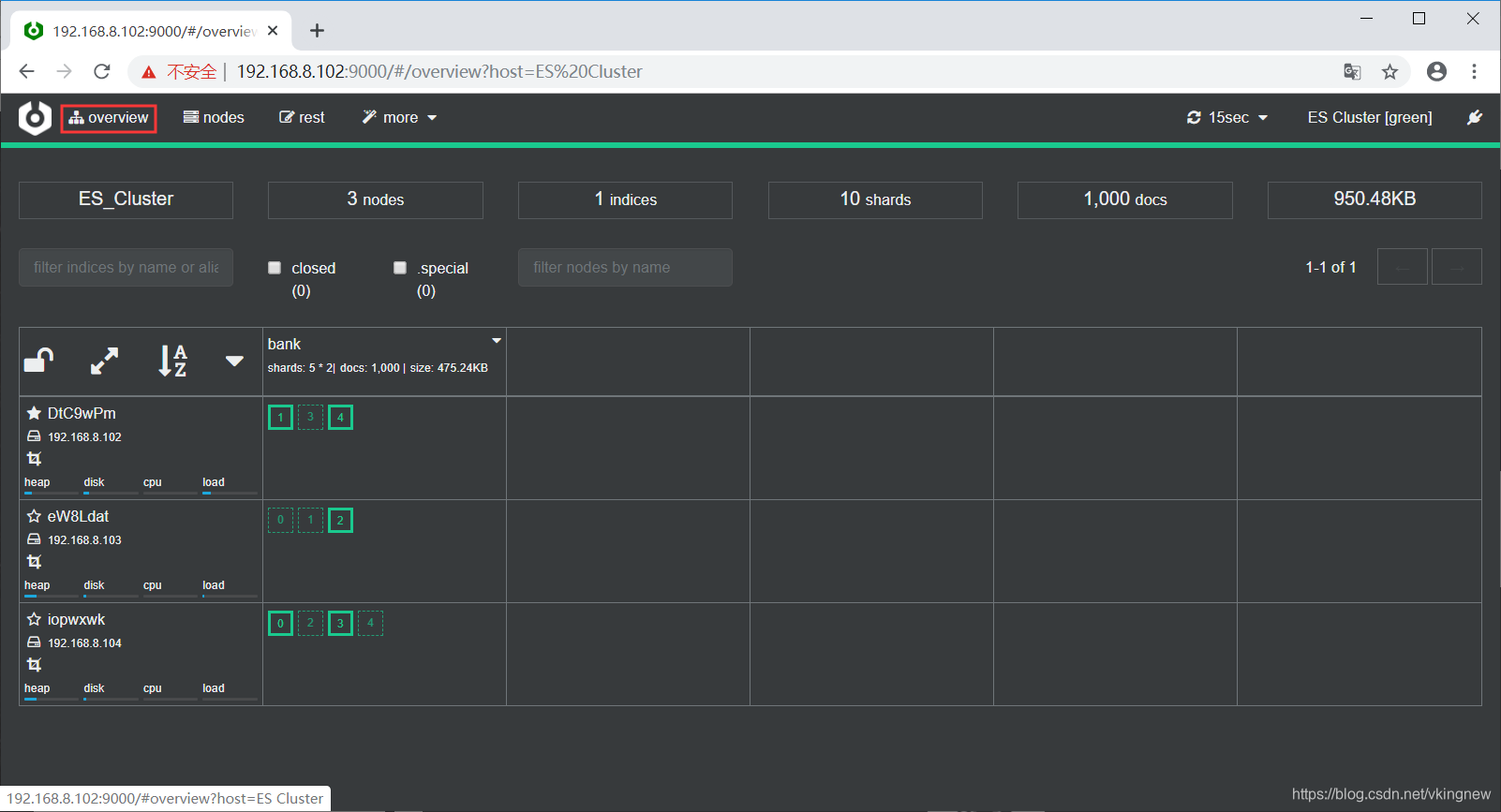
单机nodes可以看到节点的类型和监控信息:
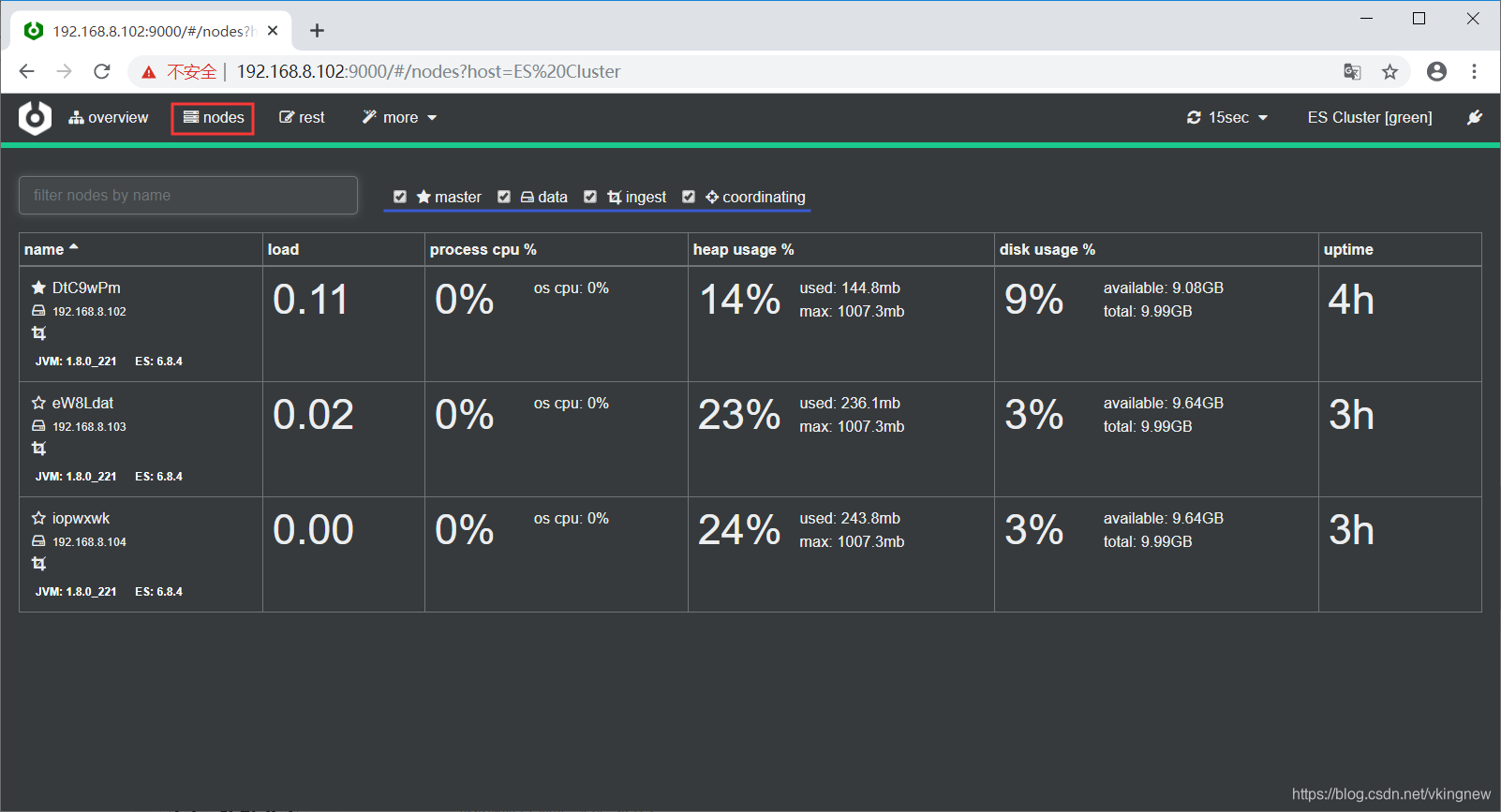
mores标签可以看到集群的相关信息:
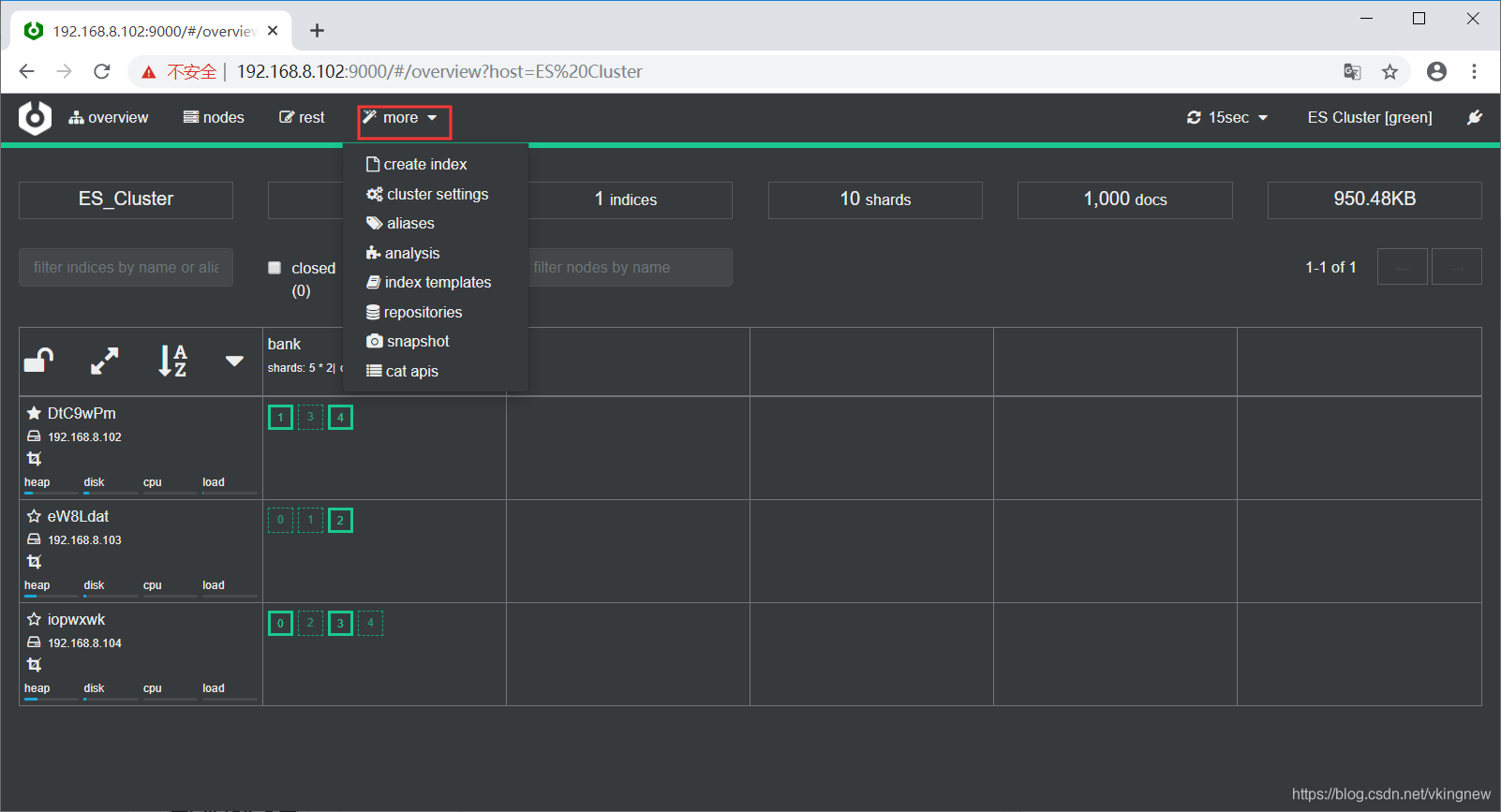
REST标签则提供了对Elasticsearch进行操作的基本命令:GET PUT POST DELETE
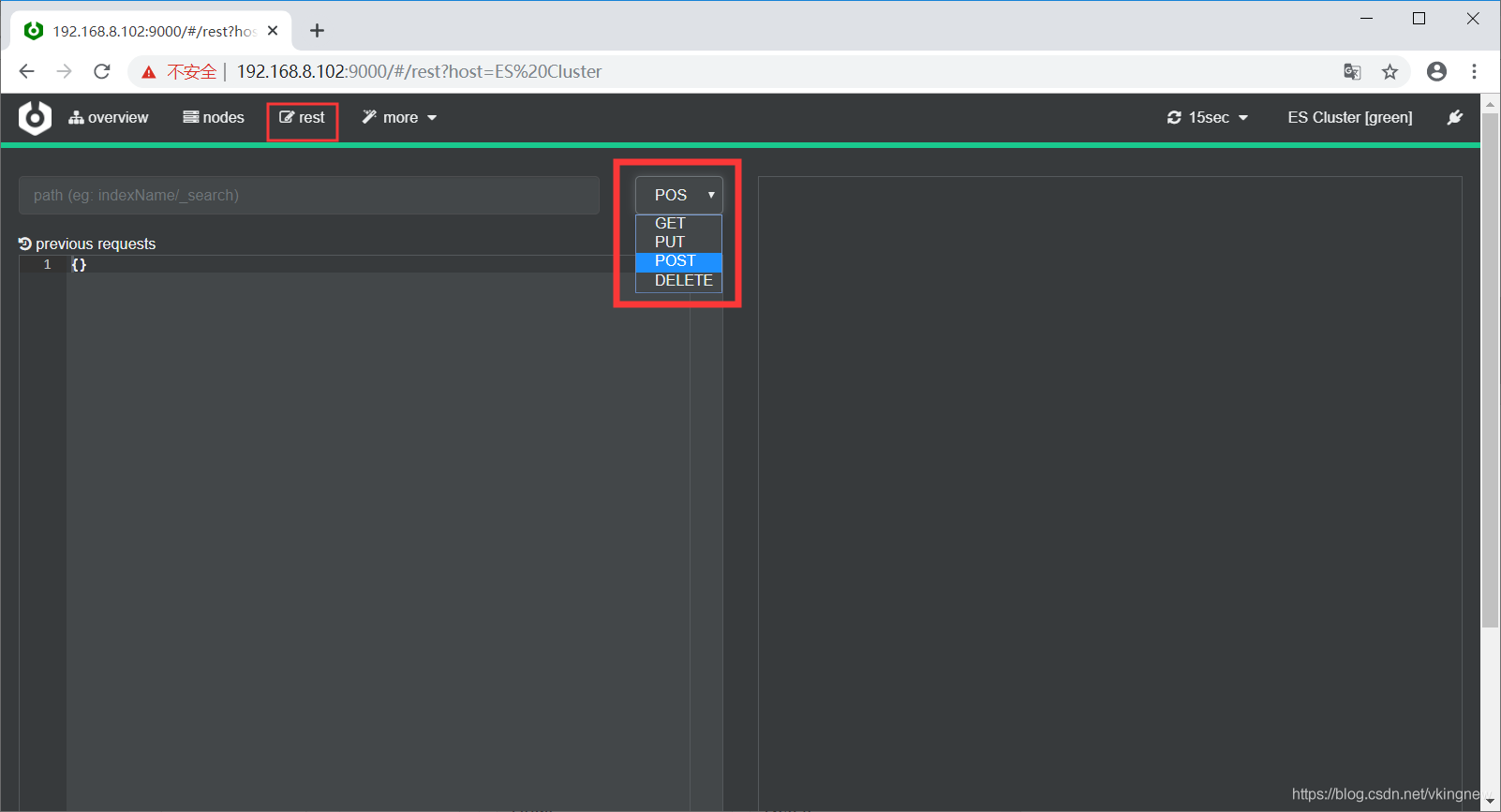
PUT操作:
# curl -X PUT "localhost:9200/customer/_doc/1?pretty" -H 'Content-Type: application/json' -d'
> {
> "name": "John Doe"
> }
> '
{
"_index" : "customer",
"_type" : "_doc",
"_id" : "1",
"_version" : 1,
"result" : "created",
"_shards" : {
"total" : 2,
"successful" : 1,
"failed" : 0
},
"_seq_no" : 0,
"_primary_term" : 1
}
GET操作:
# curl -X GET "localhost:9200/customer/_doc/1?pretty"
{
"_index" : "customer",
"_type" : "_doc",
"_id" : "1",
"_version" : 1,
"_seq_no" : 0,
"_primary_term" : 1,
"found" : true,
"_source" : {
"name" : "John Doe"
}
}
批量操作:
# curl "localhost:9200/_cat/indices?v"
health status index uuid pri rep docs.count docs.deleted store.size pri.store.size
green open customer OBC93MybQeuiHtNm_m_9-g 5 1 1 0 8.5kb 4.2kb
green open bank x8KA6MJRSYqPiNbeRfuCqA 5 1 1000 0 950.4kb 475.2kb
--查询操作:
#curl -X GET "localhost:9200/bank/_search?pretty" -H 'Content-Type: application/json' -d'
{
"query": { "match_all": {} },
"sort": [
{ "account_number": "asc" }
]
}
'
--查询一条记录:
# curl -X GET "localhost:9200/bank/_search?pretty" -H 'Content-Type: application/json' -d'
> {
> "query": { "match_all": {} },
> "sort": [
> { "account_number": "asc" }
> ],
> "from": 10,
> "size": 1
> }
> '
{
"took" : 3,
"timed_out" : false,
"_shards" : {
"total" : 5,
"successful" : 5,
"skipped" : 0,
"failed" : 0
},
"hits" : {
"total" : 1000,
"max_score" : null,
"hits" : [
{
"_index" : "bank",
"_type" : "_doc",
"_id" : "10",
"_score" : null,
"_source" : {
"account_number" : 10,
"balance" : 46170,
"firstname" : "Dominique",
"lastname" : "Park",
"age" : 37,
"gender" : "F",
"address" : "100 Gatling Place",
"employer" : "Conjurica",
"email" : "dominiquepark@conjurica.com",
"city" : "Omar",
"state" : "NJ"
},
"sort" : [
10
]
}
]
}
}
#curl -X GET "localhost:9200/bank/_search?pretty" -H 'Content-Type: application/json' -d'
{
"query": { "match": { "address": "mill lane" } }
}
'
#curl -X GET "localhost:9200/bank/_search?pretty" -H 'Content-Type: application/json' -d'
{
"query": { "match_phrase": { "address": "mill lane" } }
}
'
复杂查询:
curl -X GET "localhost:9200/bank/_search?pretty" -H 'Content-Type: application/json' -d'
{
"query": {
"bool": {
"must": [
{ "match": { "age": "40" } }
],
"must_not": [
{ "match": { "state": "ID" } }
]
}
}
}
'
查询:balance在2000和3000之间的
curl -X GET "localhost:9200/bank/_search?pretty" -H 'Content-Type: application/json' -d'
{
"query": {
"bool": {
"must": { "match_all": {} },
"filter": {
"range": {
"balance": {
"gte": 20000,
"lte": 30000
}
}
}
}
}
}
'
--聚合操作:
curl -X GET "localhost:9200/bank/_search?pretty" -H 'Content-Type: application/json' -d'
{
"size": 0,
"aggs": {
"group_by_state": {
"terms": {
"field": "state.keyword"
}
}
}
}
'
curl -X GET "localhost:9200/bank/_search?pretty" -H 'Content-Type: application/json' -d'
{
"size": 0,
"aggs": {
"group_by_state": {
"terms": {
"field": "state.keyword"
},
"aggs": {
"average_balance": {
"avg": {
"field": "balance"
}
}
}
}
}
}
'





















 1418
1418











 被折叠的 条评论
为什么被折叠?
被折叠的 条评论
为什么被折叠?








