1.概述
最近一直到在带实习生,因为人比较多,所以很长一段时间没有更新博客了,今天更新一篇雷达扫描附近好友效果,以后尽量每周更新一篇,先看一下效果:
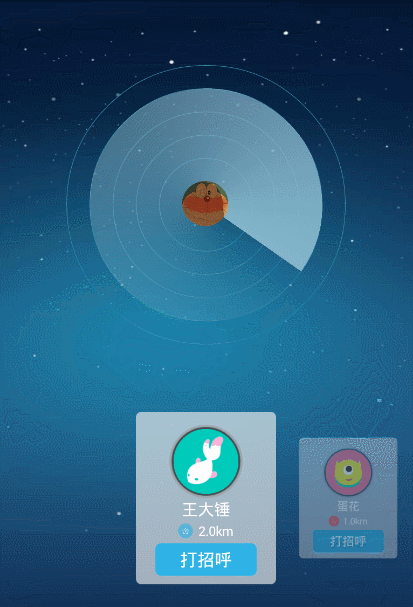
2.实现
1. 效果分析
效果分为两个部分,一个是上半部分的自定义RadarView,还有就是下半部分的ViewPager,至于怎么做到缩放和背景虚化的效果大家可以去看看LazyViewPager这里不详细介绍,也可以去慕课网看看http://www.imooc.com/view/226,这里主要实现扫描效果部分
2. 扫描效果实现
2.1自定义RadarView在onDraw()方法中画六个圆圈,至于圆圈的半径是多少我们需要通过onMeasure(int widthMeasureSpec, int heightMeasureSpec)测量方法获取控件的宽高来确定圆的半径,每个圆的半径是宽度的1 / 13f, 2 / 13f, 3 / 13f, 4 / 13f, 5 / 13f, 6 / 13f,这只是自己测试出来感觉比较舒适的效果,下面请看代码:
private static float[] circleProportion = {1 / 13f, 2 / 13f, 3 / 13f, 4 / 13f, 5 / 13f, 6 / 13f};
private Paint mPaintCircle;
public class RadarView extends View {
public RadarView(Context context) {
this(context, null);
}
public RadarView(Context context, AttributeSet attrs) {
this(context, attrs, 0);
}
public RadarView(Context context, AttributeSet attrs, int defStyleAttr) {
super(context, attrs, defStyleAttr);
init();
}
private void init() {
mPaintCircle = new Paint();
mPaintCircle.setColor(Color.WHITE);
mPaintCircle.setAntiAlias(true);
}
@Override
protected void onMeasure(int widthMeasureSpec, int heightMeasureSpec) {
setMeasuredDimension(measureSize(widthMeasureSpec), measureSize(widthMeasureSpec));
mWidth = getMeasuredWidth();
mHeight = getMeasuredHeight();
mWidth = mHeight = Math.min(mWidth, mHeight);
}
@Override
protected void onDraw(Canvas canvas) {
drawCircle(canvas);
}
/**
* 绘制圆线圈
*
* @param canvas
*/
private void drawCircle(Canvas canvas) {
canvas.drawCircle(mWidth / 2, mHeight / 2, mWidth * circleProportion[1], mPaintLine);
canvas.drawCircle(mWidth / 2, mHeight / 2, mWidth * circleProportion[1], mPaintLine);
canvas.drawCircle(mWidth / 2, mHeight / 2, mWidth * circleProportion[2], mPaintLine);
canvas.drawCircle(mWidth / 2, mHeight / 2, mWidth * circleProportion[3], mPaintLine);
canvas.drawCircle(mWidth / 2, mHeight / 2, mWidth * circleProportion[4], mPaintLine);
canvas.drawCircle(mWidth / 2, mHeight / 2, mWidth * circleProportion[5], mPaintLine);
}
}
- 1
- 2
- 3
- 4
- 5
- 6
- 7
- 8
- 9
- 10
- 11
- 12
- 13
- 14
- 15
- 16
- 17
- 18
- 19
- 20
- 21
- 22
- 23
- 24
- 25
- 26
- 27
- 28
- 29
- 30
- 31
- 32
- 33
- 34
- 35
- 36
- 37
- 38
- 39
- 40
- 41
- 42
- 43
- 44
- 45
- 46
- 47
- 48
- 49
- 50
- 51
- 52
- 53
- 54
- 1
- 2
- 3
- 4
- 5
- 6
- 7
- 8
- 9
- 10
- 11
- 12
- 13
- 14
- 15
- 16
- 17
- 18
- 19
- 20
- 21
- 22
- 23
- 24
- 25
- 26
- 27
- 28
- 29
- 30
- 31
- 32
- 33
- 34
- 35
- 36
- 37
- 38
- 39
- 40
- 41
- 42
- 43
- 44
- 45
- 46
- 47
- 48
- 49
- 50
- 51
- 52
- 53
- 54
2.2下面需要去画中间的用户图像,可以运行看看中间的六个圆圈有没有达到效果,这里就不看了直接在onDraw()方法中画中间图像:
private Bitmap centerBitmap;
private void init(){
centerBitmap = BitmapFactory.decodeResource(getResources(), R.drawable.circle_photo);
}
@Override
protected void onDraw(Canvas canvas) {
drawCenterIcon(canvas);
}
/**
* 绘制最中间的图标
*
* @param canvas
*/
private void drawCenterIcon(Canvas canvas) {
int iconWidth = mWidth * circleProportion[0];
canvas.drawBitmap(centerBitmap, 0,0,iconWidth ,iconWidth , null);
}
- 1
- 2
- 3
- 4
- 5
- 6
- 7
- 8
- 9
- 10
- 11
- 12
- 13
- 14
- 15
- 16
- 17
- 18
- 19
- 20
- 21
- 1
- 2
- 3
- 4
- 5
- 6
- 7
- 8
- 9
- 10
- 11
- 12
- 13
- 14
- 15
- 16
- 17
- 18
- 19
- 20
- 21
2.3最后只需要实现这个扫描的效果这个控件基本就完成了,第一需要开启线程不断调用invalidate()去更新onDraw()方法,第二需要熟悉扫描渲染SweepGradient这个类,如果这两个都没问题那么大功告成:
private Paint mPaintScan;
private Matrix matrix = new Matrix();
private int mRoteDegree;
private Shader scanShader;
public Runnable run = new Runnable() {
@Override
public void run() {
mRoteDegree +=2;
mRoteMatrix.postRotate(mRoteDegree,cx,cy);
invalidate();
postDelayed(run,60);
}
};
@Override
protected void onMeasure(int widthMeasureSpec, int heightMeasureSpec) {
scanShader = new SweepGradient(mWidth / 2, mHeight / 2,
new int[]{Color.TRANSPARENT, Color.parseColor("#84B5CA")}, null);
}
@Override
protected void onDraw(Canvas canvas) {
drawScan(canvas);
}
/**
* 绘制扫描
*
* @param canvas
*/
private void drawScan(Canvas canvas) {
canvas.save();
mPaintScan.setShader(scanShader);
canvas.concat(matrix);
canvas.drawCircle(mWidth / 2, mHeight / 2, mWidth * circleProportion[4], mPaintScan);
canvas.restore();
}
- 1
- 2
- 3
- 4
- 5
- 6
- 7
- 8
- 9
- 10
- 11
- 12
- 13
- 14
- 15
- 16
- 17
- 18
- 19
- 20
- 21
- 22
- 23
- 24
- 25
- 26
- 27
- 28
- 29
- 30
- 31
- 32
- 33
- 34
- 35
- 36
- 37
- 38
- 39
- 1
- 2
- 3
- 4
- 5
- 6
- 7
- 8
- 9
- 10
- 11
- 12
- 13
- 14
- 15
- 16
- 17
- 18
- 19
- 20
- 21
- 22
- 23
- 24
- 25
- 26
- 27
- 28
- 29
- 30
- 31
- 32
- 33
- 34
- 35
- 36
- 37
- 38
- 39
2.4.到这里我们来看一下扫描RadarView的效果
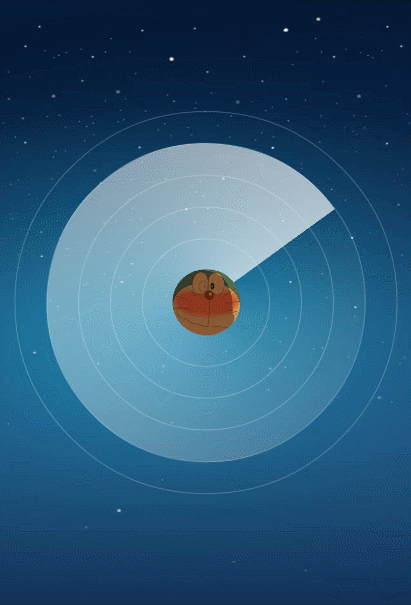
3. 实现添加数据效果RadarViewGroup,我们的图像附近点需要加入ViewGroup这里又需要自定义了,这里简单说一下自定ViewGroup:
1.onMeasure()测量方法这里就不说了
2.只要搞清楚onLayout()方法是干嘛的就Ok,ViewGroup里面的子View都显示在什么位置就是写在这个方法里面的,换句话说有的隔得近有的隔得远都是由 child.layout(int l, int t, int r, int b)决定的,下面我们看一下代码:
public class RadarViewGroup extends ViewGroup implements RadarView.IScanningListener {
private int mWidth, mHeight;
private SparseArray<Float> scanAngleList = new SparseArray<>();
private SparseArray<Info> mDatas;
private int dataLength;
private int minItemPosition;
private CircleView currentShowChild;
private CircleView minShowChild;
private IRadarClickListener iRadarClickListener;
public void setiRadarClickListener(IRadarClickListener iRadarClickListener) {
this.iRadarClickListener = iRadarClickListener;
}
public RadarViewGroup(Context context) {
this(context, null);
}
public RadarViewGroup(Context context, AttributeSet attrs) {
this(context, attrs, 0);
}
public RadarViewGroup(Context context, AttributeSet attrs, int defStyleAttr) {
super(context, attrs, defStyleAttr);
}
@Override
protected void onMeasure(int widthMeasureSpec, int heightMeasureSpec) {
setMeasuredDimension(measureSize(widthMeasureSpec), measureSize(heightMeasureSpec));
mWidth = getMeasuredWidth();
mHeight = getMeasuredHeight();
mWidth = mHeight = Math.min(mWidth, mHeight);
measureChildren(widthMeasureSpec, heightMeasureSpec);
for (int i = 0; i < getChildCount(); i++) {
View child = getChildAt(i);
if (child.getId() == R.id.id_scan_circle) {
((RadarView) child).setScanningListener(this);
if (mDatas != null && mDatas.size() > 0) {
((RadarView) child).setMaxScanItemCount(mDatas.size());
((RadarView) child).startScan();
}
continue;
}
}
}
@Override
protected void onLayout(boolean changed, int l, int t, int r, int b) {
int childCount = getChildCount();
View view = findViewById(R.id.id_scan_circle);
if (view != null) {
view.layout(0, 0, view.getMeasuredWidth(), view.getMeasuredHeight());
}
for (int i = 0; i < childCount; i++) {
final int j = i;
final View child = getChildAt(i);
if (child.getId() == R.id.id_scan_circle) {
continue;
}
((CircleView) child).setDisX((float) Math.cos(Math.toRadians(scanAngleList.get(i - 1) - 5))
* ((CircleView) child).getProportion() * mWidth / 2);
((CircleView) child).setDisY((float) Math.sin(Math.toRadians(scanAngleList.get(i - 1) - 5))
* ((CircleView) child).getProportion() * mWidth / 2);
if (scanAngleList.get(i - 1) == 0) {
continue;
}
child.layout((int) ((CircleView) child).getDisX() + mWidth / 2, (int) ((CircleView) child).getDisY() + mHeight / 2,
(int) ((CircleView) child).getDisX() + child.getMeasuredWidth() + mWidth / 2,
(int) ((CircleView) child).getDisY() + child.getMeasuredHeight() + mHeight / 2);
child.setOnClickListener(new OnClickListener() {
@Override
public void onClick(View v) {
resetAnim(currentShowChild);
currentShowChild = (CircleView) child;
startAnim(currentShowChild, j - 1);
if (iRadarClickListener != null) {
iRadarClickListener.onRadarItemClick(j - 1);
}
}
});
}
}
private int measureSize(int measureSpec) {
int result = 0;
int specMode = MeasureSpec.getMode(measureSpec);
int specSize = MeasureSpec.getSize(measureSpec);
if (specMode == MeasureSpec.EXACTLY) {
result = specSize;
} else {
result = 300;
if (specMode == MeasureSpec.AT_MOST) {
result = Math.min(result, specSize);
}
}
return result;
}
/**
* 设置数据
*
* @param mDatas
*/
public void setDatas(SparseArray<Info> mDatas) {
this.mDatas = mDatas;
dataLength = mDatas.size();
float min = Float.MAX_VALUE;
float max = Float.MIN_VALUE;
for (int j = 0; j < dataLength; j++) {
Info item = mDatas.get(j);
if (item.getDistance() < min) {
min = item.getDistance();
minItemPosition = j;
}
if (item.getDistance() > max) {
max = item.getDistance();
}
scanAngleList.put(j, 0f);
}
for (int i = 0; i < dataLength; i++) {
CircleView circleView = new CircleView(getContext());
if (mDatas.get(i).getSex()) {
circleView.setPaintColor(getResources().getColor(R.color.bg_color_pink));
} else {
circleView.setPaintColor(getResources().getColor(R.color.bg_color_blue));
}
circleView.setProportion((mDatas.get(i).getDistance() / max + 0.6f) * 0.52f);
if (minItemPosition == i) {
minShowChild = circleView;
}
addView(circleView);
}
}
/**
* 雷达图没有扫描完毕时回调
*
* @param position
* @param scanAngle
*/
@Override
public void onScanning(int position, float scanAngle) {
if (scanAngle == 0) {
scanAngleList.put(position, 1f);
} else {
scanAngleList.put(position, scanAngle);
}
requestLayout();
}
/**
* 雷达图扫描完毕时回调
*/
@Override
public void onScanSuccess() {
LogUtil.m("完成回调");
resetAnim(currentShowChild);
currentShowChild = minShowChild;
startAnim(currentShowChild, minItemPosition);
}
/**
* 恢复CircleView小圆点原大小
*
* @param object
*/
private void resetAnim(CircleView object) {
if (object != null) {
object.clearPortaitIcon();
ObjectAnimator.ofFloat(object, "scaleX", 1f).setDuration(300).start();
ObjectAnimator.ofFloat(object, "scaleY", 1f).setDuration(300).start();
}
}
/**
* 放大CircleView小圆点大小
*
* @param object
* @param position
*/
private void startAnim(CircleView object, int position) {
if (object != null) {
object.setPortraitIcon(mDatas.get(position).getPortraitId());
ObjectAnimator.ofFloat(object, "scaleX", 2f).setDuration(300).start();
ObjectAnimator.ofFloat(object, "scaleY", 2f).setDuration(300).start();
}
}
/**
* 雷达图中点击监听CircleView小圆点回调接口
*/
public interface IRadarClickListener {
void onRadarItemClick(int position);
}
/**
* 根据position,放大指定的CircleView小圆点
*
* @param position
*/
public void setCurrentShowItem(int position) {
CircleView child = (CircleView) getChildAt(position + 1);
resetAnim(currentShowChild);
currentShowChild = child;
startAnim(currentShowChild, position);
}
}
- 1
- 2
- 3
- 4
- 5
- 6
- 7
- 8
- 9
- 10
- 11
- 12
- 13
- 14
- 15
- 16
- 17
- 18
- 19
- 20
- 21
- 22
- 23
- 24
- 25
- 26
- 27
- 28
- 29
- 30
- 31
- 32
- 33
- 34
- 35
- 36
- 37
- 38
- 39
- 40
- 41
- 42
- 43
- 44
- 45
- 46
- 47
- 48
- 49
- 50
- 51
- 52
- 53
- 54
- 55
- 56
- 57
- 58
- 59
- 60
- 61
- 62
- 63
- 64
- 65
- 66
- 67
- 68
- 69
- 70
- 71
- 72
- 73
- 74
- 75
- 76
- 77
- 78
- 79
- 80
- 81
- 82
- 83
- 84
- 85
- 86
- 87
- 88
- 89
- 90
- 91
- 92
- 93
- 94
- 95
- 96
- 97
- 98
- 99
- 100
- 101
- 102
- 103
- 104
- 105
- 106
- 107
- 108
- 109
- 110
- 111
- 112
- 113
- 114
- 115
- 116
- 117
- 118
- 119
- 120
- 121
- 122
- 123
- 124
- 125
- 126
- 127
- 128
- 129
- 130
- 131
- 132
- 133
- 134
- 135
- 136
- 137
- 138
- 139
- 140
- 141
- 142
- 143
- 144
- 145
- 146
- 147
- 148
- 149
- 150
- 151
- 152
- 153
- 154
- 155
- 156
- 157
- 158
- 159
- 160
- 161
- 162
- 163
- 164
- 165
- 166
- 167
- 168
- 169
- 170
- 171
- 172
- 173
- 174
- 175
- 176
- 177
- 178
- 179
- 180
- 181
- 182
- 183
- 184
- 185
- 186
- 187
- 188
- 189
- 190
- 191
- 192
- 193
- 194
- 195
- 196
- 197
- 198
- 199
- 200
- 201
- 202
- 203
- 204
- 205
- 206
- 207
- 208
- 209
- 210
- 211
- 212
- 213
- 214
- 215
- 216
- 217
- 218
- 219
- 220
- 221
- 222
- 223
- 224
- 225
- 226
- 227
- 228
- 229
- 230
- 231
- 1
- 2
- 3
- 4
- 5
- 6
- 7
- 8
- 9
- 10
- 11
- 12
- 13
- 14
- 15
- 16
- 17
- 18
- 19
- 20
- 21
- 22
- 23
- 24
- 25
- 26
- 27
- 28
- 29
- 30
- 31
- 32
- 33
- 34
- 35
- 36
- 37
- 38
- 39
- 40
- 41
- 42
- 43
- 44
- 45
- 46
- 47
- 48
- 49
- 50
- 51
- 52
- 53
- 54
- 55
- 56
- 57
- 58
- 59
- 60
- 61
- 62
- 63
- 64
- 65
- 66
- 67
- 68
- 69
- 70
- 71
- 72
- 73
- 74
- 75
- 76
- 77
- 78
- 79
- 80
- 81
- 82
- 83
- 84
- 85
- 86
- 87
- 88
- 89
- 90
- 91
- 92
- 93
- 94
- 95
- 96
- 97
- 98
- 99
- 100
- 101
- 102
- 103
- 104
- 105
- 106
- 107
- 108
- 109
- 110
- 111
- 112
- 113
- 114
- 115
- 116
- 117
- 118
- 119
- 120
- 121
- 122
- 123
- 124
- 125
- 126
- 127
- 128
- 129
- 130
- 131
- 132
- 133
- 134
- 135
- 136
- 137
- 138
- 139
- 140
- 141
- 142
- 143
- 144
- 145
- 146
- 147
- 148
- 149
- 150
- 151
- 152
- 153
- 154
- 155
- 156
- 157
- 158
- 159
- 160
- 161
- 162
- 163
- 164
- 165
- 166
- 167
- 168
- 169
- 170
- 171
- 172
- 173
- 174
- 175
- 176
- 177
- 178
- 179
- 180
- 181
- 182
- 183
- 184
- 185
- 186
- 187
- 188
- 189
- 190
- 191
- 192
- 193
- 194
- 195
- 196
- 197
- 198
- 199
- 200
- 201
- 202
- 203
- 204
- 205
- 206
- 207
- 208
- 209
- 210
- 211
- 212
- 213
- 214
- 215
- 216
- 217
- 218
- 219
- 220
- 221
- 222
- 223
- 224
- 225
- 226
- 227
- 228
- 229
- 230
- 231
附源码地址:http://download.csdn.net/detail/z240336124/9590748








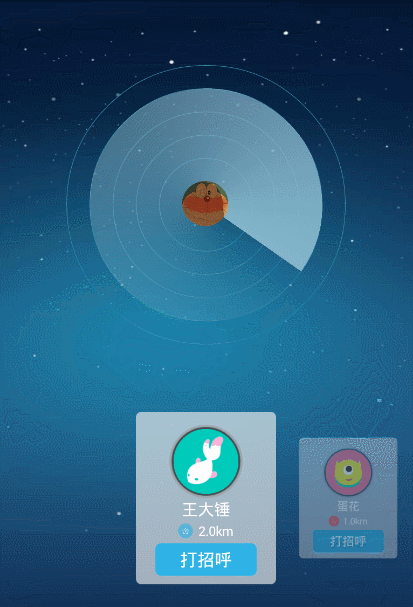
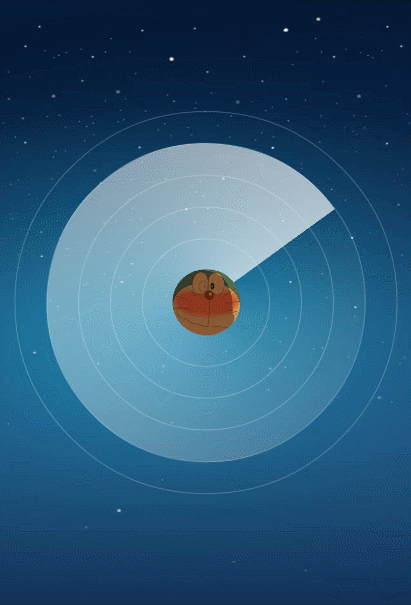














 803
803











 被折叠的 条评论
为什么被折叠?
被折叠的 条评论
为什么被折叠?








