#coding=utf-8
import json
import pygal.maps.world
#Pygal样式保存在模块style中,包括RotateStyle调整颜色和LightColorizedStyle加亮颜色
#也可以写成from pygal.style import LightColorizedStyle, RotateStyle
import pygal.style
from country_codes import get_country_code
#将数据加载到列表中
filename='population_data.json'
with open(filename) as f:
pop_data=json.load(f)
#创建一个包含人口数量的字典
cc_populations={}
for pop_dict in pop_data:
if pop_dict['Year'][:4]=='2010':
country_name=pop_dict['Country Name']
poplulation=int(pop_dict['Value'])
code=get_country_code(country_name)
if code:
cc_populations[code]=poplulation
#根据人口数量分组
cc_pops_1,cc_pops_2,cc_pops_3={},{},{}
for cc,pop in cc_populations.items():
if pop < 10000000:
cc_pops_1[cc] = pop
elif pop < 1000000000:
cc_pops_2[cc] = pop
else:
cc_pops_3[cc] = pop
print len(cc_pops_1),len(cc_pops_2),len(cc_pops_3)
#画图
#wm_style是一个样式对象,第一个实参表示颜色,十六进制格式,分别表示红绿蓝的分量(RGB),第二个实参表示加亮颜色主题
wm_style=pygal.style.RotateStyle('#3399AA',base_style=pygal.style.LightColorizedStyle)
wm=pygal.maps.world.World(style=wm_style)
wm.title="World Population in 2010,by Country"
#add接收一个标签和一个列表,此例中标签为人口数量区间,列表是国家和人口数量的列表
wm.add('0-10m',cc_pops_1)
wm.add('10m-1bn',cc_pops_2)
wm.add('>1bn',cc_pops_3)
wm.render_to_file('world_population.svg')
注意:
1.有些书上写的国别码是在pygal.i18n中的COUNTRIES,我import pygal.i18n会报错,改为pygal.maps.world模块成功
from pygal.maps.world import COUNTRIES或者使用如下方式,不是很明白这两种有什么区别,都运行正常
from pygal_maps_world.i18n import COUNTRIE2.pygal提供的图标类型WorldMap我也没找到,创建实例wm=pygal.WorlgMap()报错,改为
wm=pygal.maps.world.World()
3. wm_style是一个样式对象,用来展示图的颜色和亮度等,LightColorizedStyle 和RotateStyle
但是只使用LightColorizedStyle,无法控制使用的颜色,pygal会选择默认基色。(效果如图1)
wm_style=pygal.style.LightColorizedStyle设置自己喜欢的颜色,也可以不写base_style(效果如图2,my_style如下)
wm_style=pygal.style.RotateStyle('#3399AA',base_style=pygal.style.LightColorizedStyle)








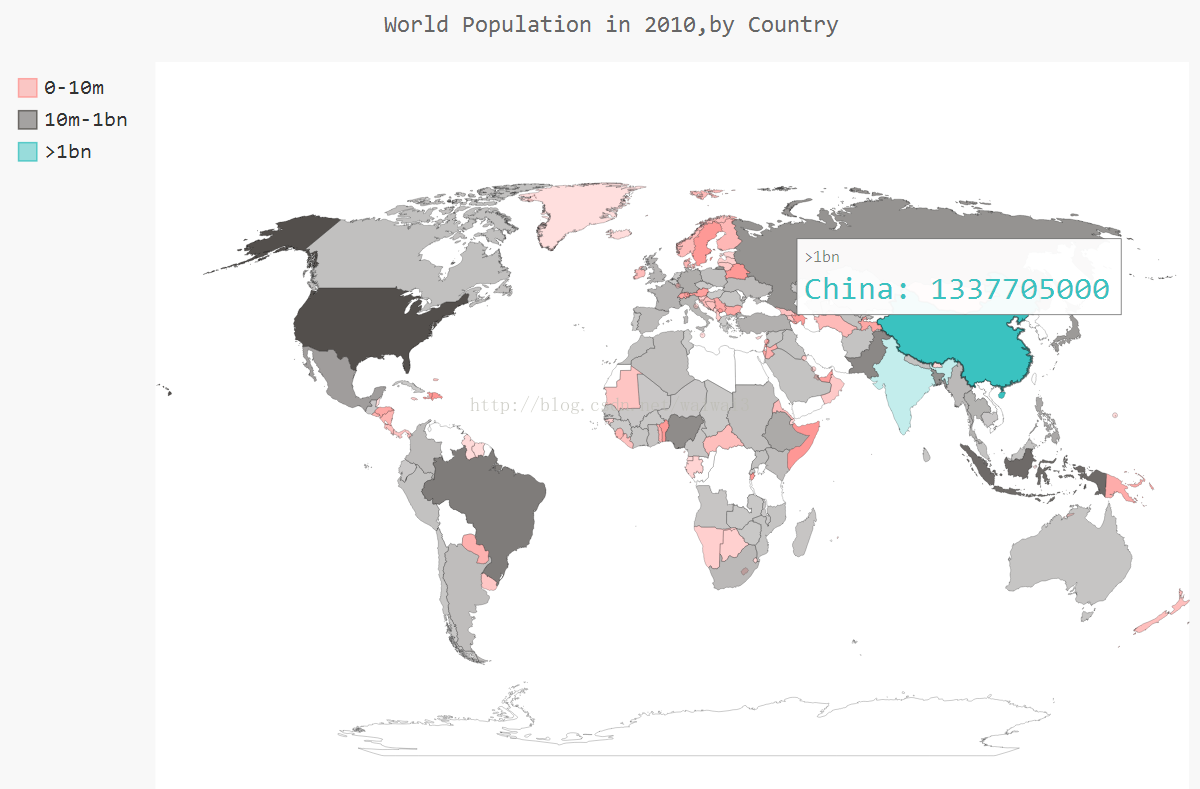
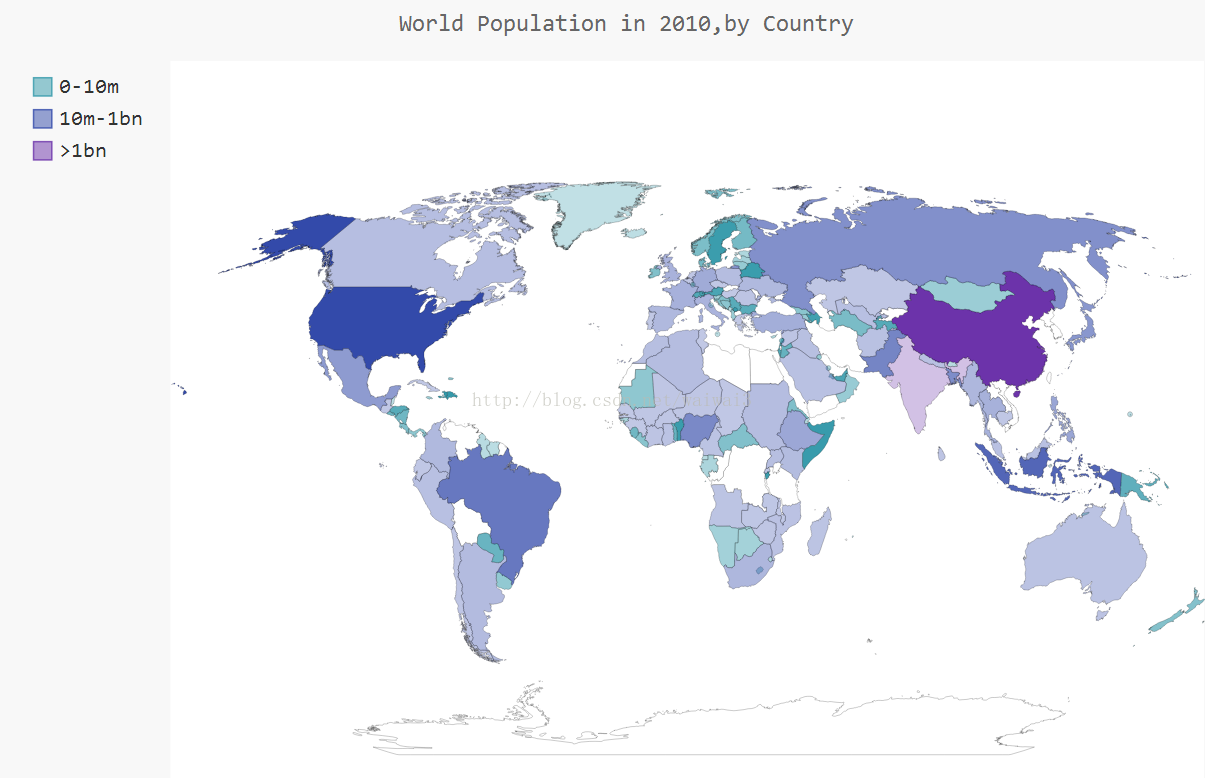













 984
984











 被折叠的 条评论
为什么被折叠?
被折叠的 条评论
为什么被折叠?








