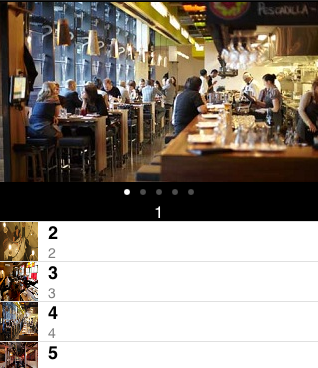
效果图如上图所示,下面介绍一下scrollView和pageControl如何进行搭配使用。
1、在viewDidLoad中添加如下代码
- //定义scrollView
- scrollView = [[UIScrollView alloc] initWithFrame:CGRectMake(0, 0, 320, 180)];
- [scrollView setBackgroundColor:[UIColor blackColor]];
- [scrollView setCanCancelContentTouches:NO];
- scrollView.indicatorStyle = UIScrollViewIndicatorStyleWhite;
- scrollView.clipsToBounds = YES; // default is NO, we want to restrict drawing within our scrollview
- scrollView.scrollEnabled = YES;
- scrollView.pagingEnabled = YES;
- scrollView.delegate = self;
- scrollView.tag = 1;
- scrollView.showsHorizontalScrollIndicator = NO;
- //为scrollView添加手势
- //代码来源:http://stackoverflow.com/questions/5042194/how-to-detect-touch-on-uiimageview-inside-uiscrollview
- UITapGestureRecognizer *singleTap = [[UITapGestureRecognizer alloc] initWithTarget:self action:@selector(singleTapGestureCaptured:)];
- singleTap.cancelsTouchesInView = NO;
- [scrollView addGestureRecognizer:singleTap];
- //向scrollView中添加imageView
- NSUInteger i;
- for (i = 1; i <= kNumImages1; i++)
- {
- NSString *imageName = [NSString stringWithFormat:@"image%d.jpg", i];
- UIImage *image = [UIImage imageNamed:imageName];
- UIImageView *imageView = [[UIImageView alloc] initWithImage:image];
- //设置frame
- CGRect rect = imageView.frame;
- rect.size.height = kScrollObjHeight1;
- rect.size.width = kScrollObjWidth1;
- imageView.frame = rect;
- imageView.tag = i;
- [scrollView addSubview:imageView];
- [imageView release];
- }
- [self layoutScrollImages1]; //设置图片格式
- [featureView addSubview:scrollView]; //将scrollView封装到featureView
- //定义pageControl
- pageControl = [[UIPageControl alloc] initWithFrame:CGRectMake(0, 180, 320, 20)];
- [pageControl setBackgroundColor:[UIColor blackColor]];
- pageControl.currentPage = 0;
- pageControl.numberOfPages = kNumImages1;
- [featureView addSubview:pageControl]; //将pageControl封装到featureView
- //定义显示店铺信息的label
- featureLabel = [[UILabel alloc] initWithFrame:CGRectMake(0, 200, 320, 20)];
- featureLabel.textAlignment = UITextAlignmentCenter;
- featureLabel.backgroundColor = [UIColor blackColor];
- featureLabel.textColor = [UIColor whiteColor];
- featureLabel.text = [array objectAtIndex:0];
- [featureView addSubview:featureLabel]; //将label封装到featureView
2、还有下面的关于设置scrollView和pageControl的委托代码,以及用来设置scrollView分页的代码
- //设置图片的格式
- //代码来源:Apple官方例子Scrolling
- - (void)layoutScrollImages1
- {
- UIImageView *view = nil;
- NSArray *subviews = [scrollView subviews];
- // reposition all image subviews in a horizontal serial fashion
- CGFloat curXLoc = 0;
- for (view in subviews)
- {
- if ([view isKindOfClass:[UIImageView class]] && view.tag > 0)
- {
- CGRect frame = view.frame;
- frame.origin = CGPointMake(curXLoc, 0);
- view.frame = frame;
- curXLoc += (kScrollObjWidth1);
- }
- }
- // set the content size so it can be scrollable
- [scrollView setContentSize:CGSizeMake((kNumImages1 * kScrollObjWidth1), [scrollView bounds].size.height)];
- }
- //UIScrollViewDelegate方法
- - (void)scrollViewDidEndDecelerating:(UIScrollView *)sView
- {
- if (sView.tag == 1)
- {
- NSInteger index = fabs(sView.contentOffset.x) / sView.frame.size.width;
- //NSLog(@"%d",index);
- [pageControl setCurrentPage:index];
- featureLabel.text = [array objectAtIndex:index];
- }
- }
- //UIScrollView响应gesture的action
- - (void)singleTapGestureCaptured:(UITapGestureRecognizer *)gesture
- {
- CGPoint touchPoint=[gesture locationInView:scrollView];
- NSInteger index = touchPoint.x/320;
- shopDetailView = [[ShopDetailViewController alloc] init];
- [self.navigationController pushViewController:shopDetailView animated:YES];
- [shopDetailView release];
- }
这样就可以实现以下两个功能了:一是scrollView的滑动,二是scrollView下面的Label的文字可以随着scrollView中图片的变化而变化。一般应用的首页都会有一个推荐的功能,用UIScrollView和UIPageControl最好不过了。




















 1670
1670











 被折叠的 条评论
为什么被折叠?
被折叠的 条评论
为什么被折叠?








