http://blog.csdn.net/xiaoxiao108/article/details/8913616
html5 挺火,写个html5游戏玩玩吧,想起cocos2d 貌似各个平台都有,网上找了找,下载了个Cocos2d-html5引擎包。
貌似另一个开源引擎lufylegend.js也很好,下次用用lufylegend.js试试。
开发环境 chrome Cocos2d-html5
游戏地址:http://hehe108.sinaapp.com/cocos2d/
(adsw回车)
实现方法如下
1.创建好 LayerGradient的子类 (里面放坦克子弹)
2.重写 onEnter 方法添加一些基本按钮 跟一些初始坦克,子弹
3.通过schedule方法 控制 坦克 子弹的重画
4.根据键盘按键(ASWD)确定出坦克的方向,根据坦克的方向修改坦克的X,Y轴坐标,来实现坦克的移动
5.通过cc.rectIntersectsRect函数来进行碰撞检测,实现子弹打击坦克
具体代码
1.在项目里面添加方向
var Direction = { L:0, U:1, D:2, R:3, STOP:4 };
2.添加子弹类的相关属性
SPEED:10,
WIDTH:15,
HEIGHT:15,
x:null,
y:null,
dir:null,
live:true,
tankClient:null, //LayerGradient子类TankClient 的引用
good:null,
3.子弹初始化,重画
ctor:function (x,y,good,dir,tankClient) {
cc.associateWithNative( this, cc.Sprite );
this.x=x;
this.y=y;
this.dir=dir;
this.tankClient=tankClient;
this.good=good;
this.initWithFile(s_missile);
this.setPosition( cc.p(this.x, this.y) );
this.tankClient.addChild(this);
},
Draw:function(){
if(!this.live){
this.tankClient.removeChild(this, true);
return;
}
this.setPosition( cc.p(this.x, this.y) );
this.Move();
},
4.添加子弹打击坦克的方法
HitTank:function(t){
if (cc.rectIntersectsRect(this.GetRectangle(), t.GetRectangle()) && t.live && this.live && this.good != t.good){
t.live = false;
this.live = false;
return true;
}
return false;
},
5.添加坦克类相关属性
SPEED:5,
WIDTH:58,
HEIGHT:58,
x:0,
y:0,
l:false,
u:false,
r:false,
d:false,
dir:Direction["STOP"],
ptDir:Direction["D"],
tankClient:null,
good:null,
step:0,
live:true,
6.在tank类中 坦克初始化,重画
ctor:function (x,y,good,tankClient) {
cc.associateWithNative( this, cc.Sprite );
this.x=x;
this.y=y;
this.tankClient=tankClient;
this.good=good;
if(good){
this.initWithFile(s_tank);
}else{
this.initWithFile(s_enemy);
}
this.setPosition( cc.p(this.x, this.y) );
this.tankClient.addChild(this);
},
Draw:function(){
if (!this.live){
if (!this.good){
this.tankClient.removeChild(this, true);
}
this.tankClient.removeChild(this, true);
return;
}
this.setPosition( cc.p(this.x, this.y) );
switch (this.ptDir)
{
case Direction["D"]:
this.setRotation(0); //旋转精灵控制 炮筒方向
break;
case Direction["U"]:
this.setRotation(180);
break;
case Direction["L"]:
this.setRotation(270);
break;
case Direction["R"]:
this.setRotation(90);
break;
}
this.Move();
},
7.tank发子弹的方法
Fire:function()
{
if(!this.live) return null;
for(var i=0;i<this.tankClient.missiles.length;i++){
var m = this.tankClient.missiles[i];
if (m.live == false){
m.x=this.x;
m.y=this.y;
m.live=true;
m.dir=this.ptDir;
m.good=this.good;
this.tankClient.addChild(m);
return m;
}
}
var missile=new Missile(this.x,this.y,this.good,this.ptDir,this.tankClient);
this.tankClient.missiles.push(missile);
return missile;
},
8.LayerGradient加入坦克
this.tanks = [];
this.myTank = new Tank(60,20, true, this);
for (var i = 0; i < 10; i++){
this.tanks.push(new Tank(50 + 70 * (i + 1), 420, false, this));
}
9.LayerGradient中调用子弹打击坦克的方法
for(var i=0;i<this.missiles.length;i++){
var m = this.missiles[i];
m.HitTank(this.myTank);
m.HitTanks(this.tanks);
m.Draw();
}
10.控制坦克移动射击的部分代码
onKeyUp:function(key) {
this.myTank.KeyReleased(key);
},
onKeyDown:function(key) {
this.myTank.KeyPressed(key);
}
11.用Ant和compiler合并压缩js后发布到sae
如果你发现有什么不合理的,需要改进的地方,请留言。或者可以通过 328452421@qq.com 联系我,非常感谢。
http://blog.csdn.net/xiaoxiao108/article/details/8913616









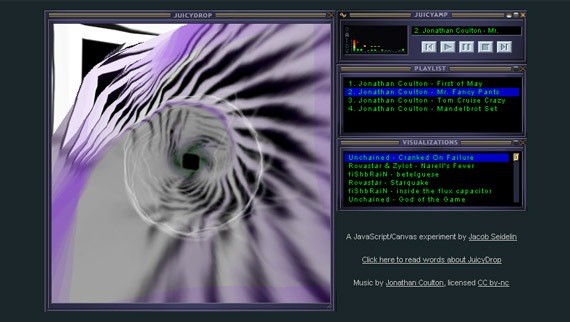
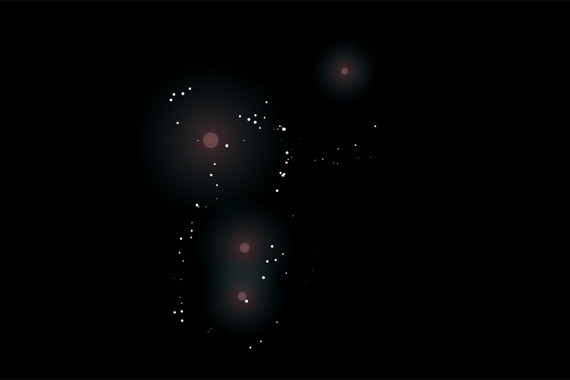

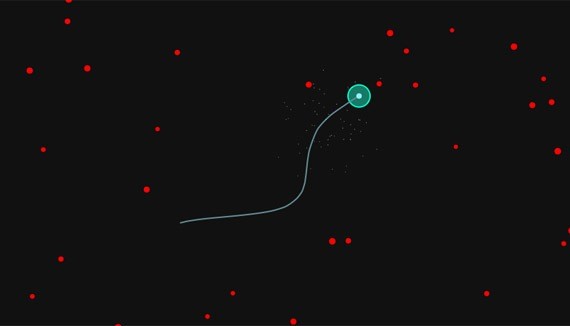
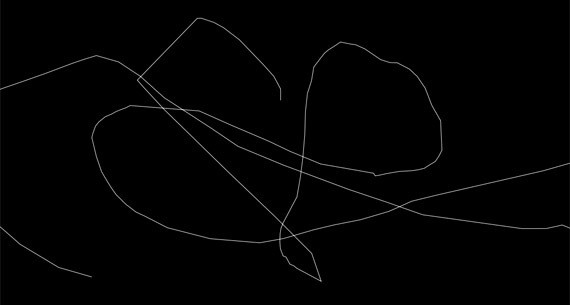
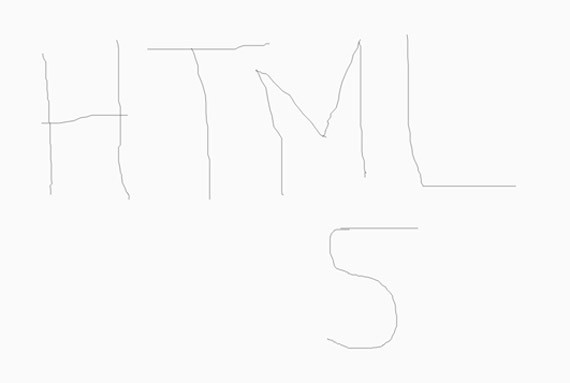
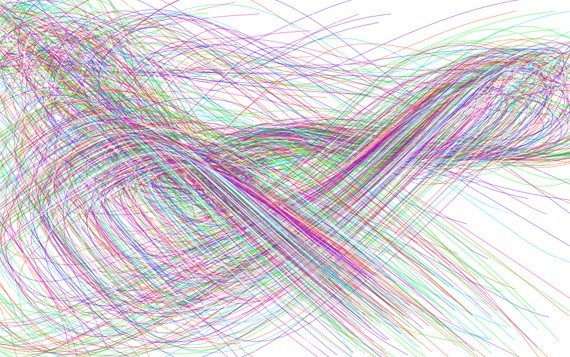
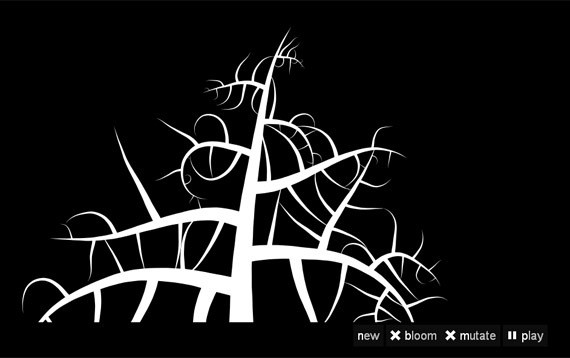

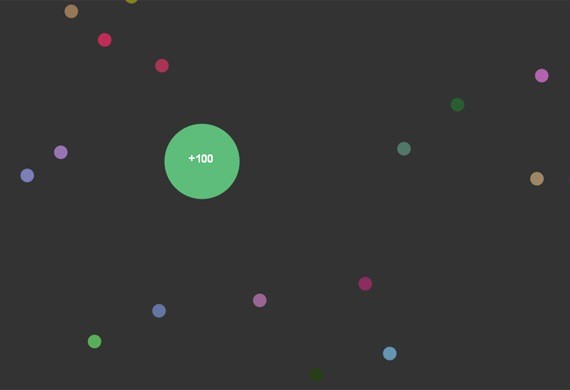
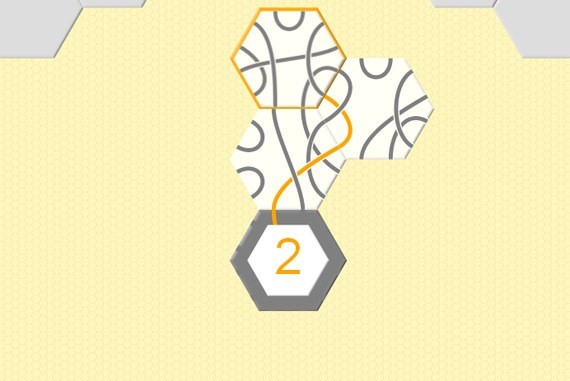
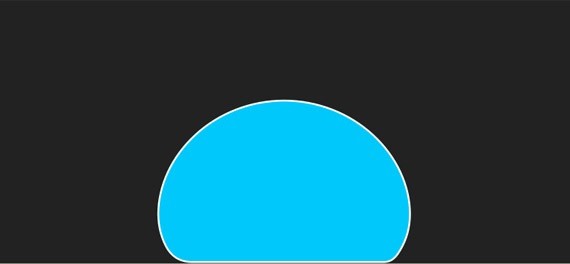
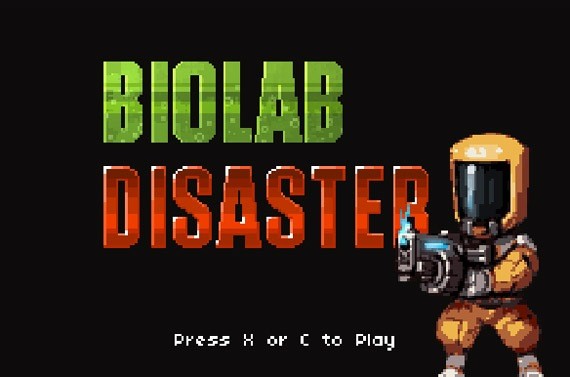


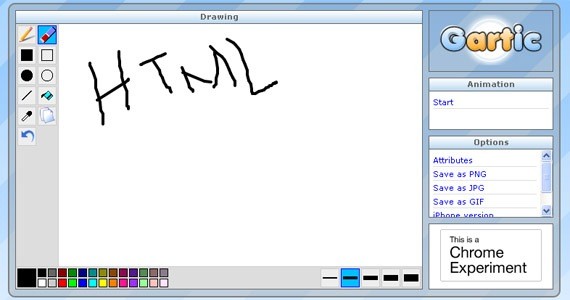


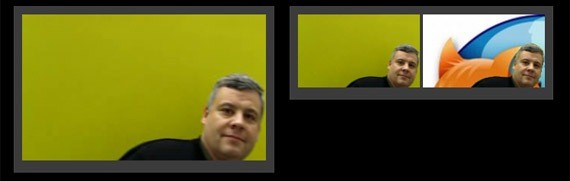
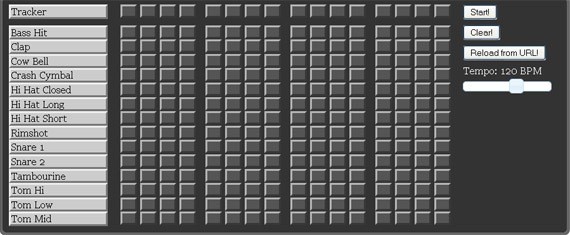
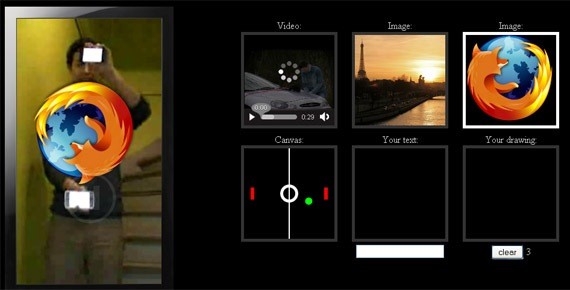

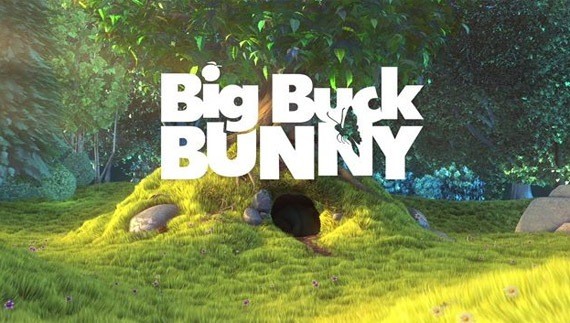

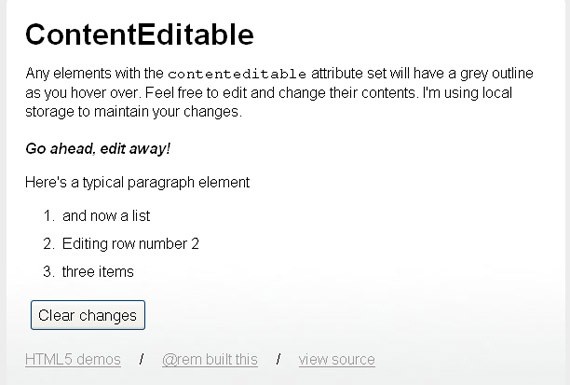
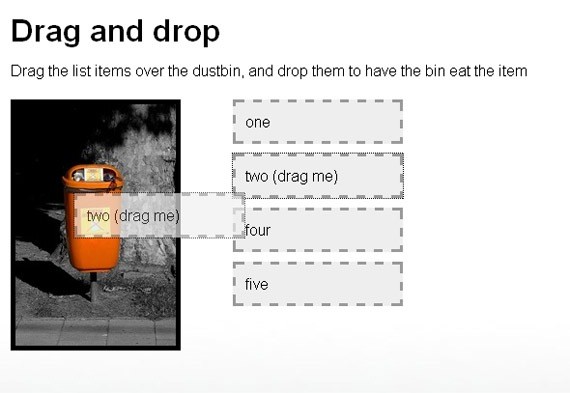


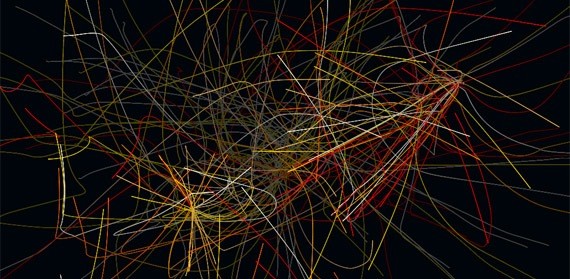

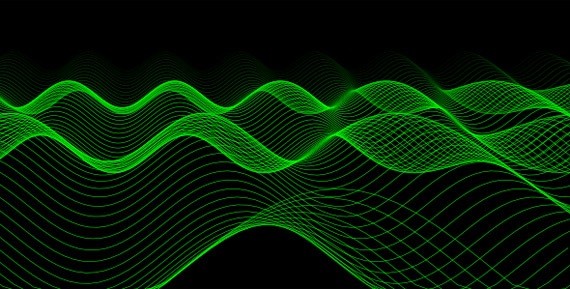
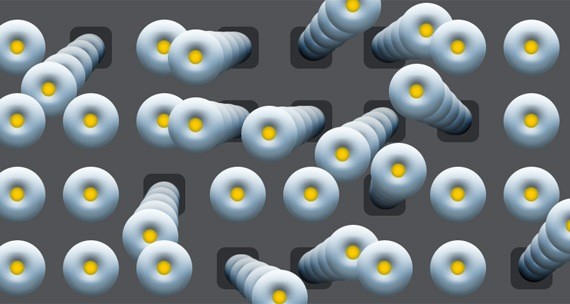

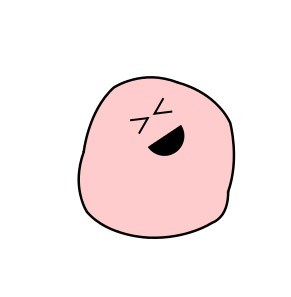

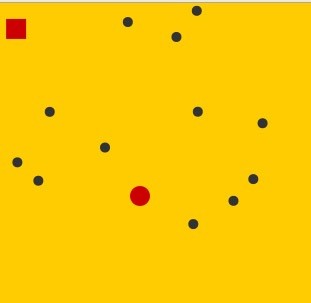

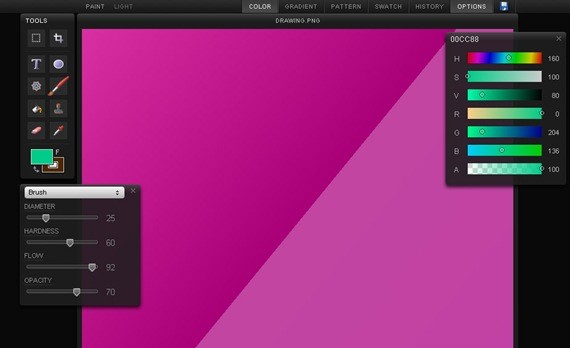

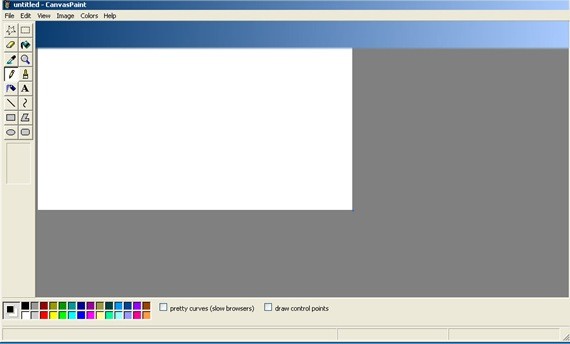

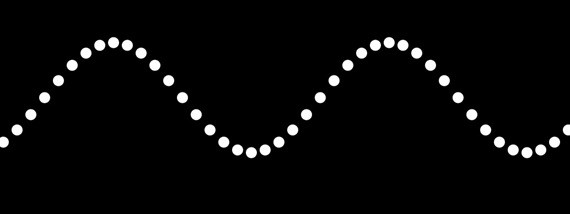

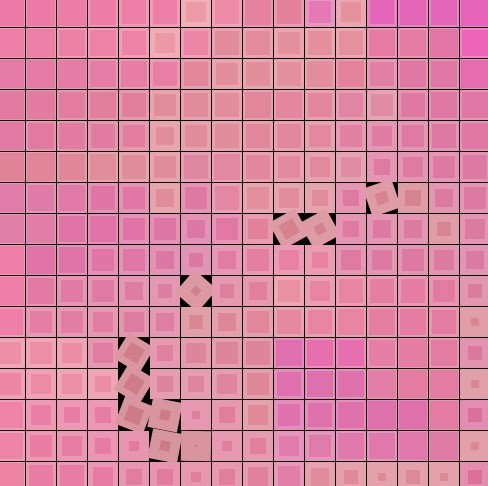
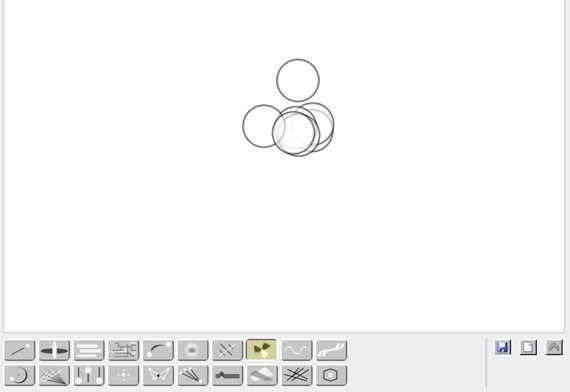


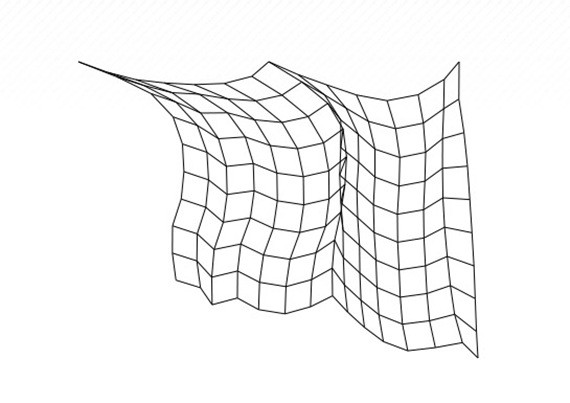
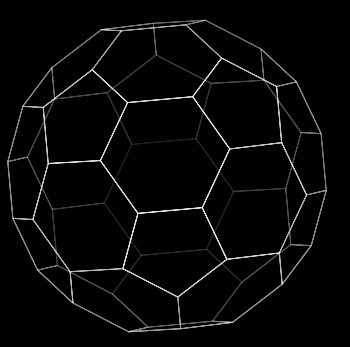














 1089
1089

 被折叠的 条评论
为什么被折叠?
被折叠的 条评论
为什么被折叠?








