Docker之所以能这么快的火起来,和Docker Hub的作用是分不开的。Docker构建了像GitHub一样的仓库,用来存放大家构建好的Docker镜像,其中已经包括了15000的镜像。大部分需求,都可以通过在Docker Hub中直接下载镜像来实现。
一、注册登录
可以在https://hub.docker.com免费注册一个Docker Hub的账号,在命令行执行docker login,然后根据要求输入用户名和密码来完成登录Docker Hub。登录之后,如果想退出,可以通过docker logout来退出登录。
[root@docker ~]# docker login
Login with your Docker ID to push and pull images from Docker Hub. If you don't have a Docker ID, head over to https://hub.docker.com to create one.
Username: wangchao123
Password:
WARNING! Your password will be stored unencrypted in /root/.docker/config.json.
Configure a credential helper to remove this warning. See
https://docs.docker.com/engine/reference/commandline/login/#credentials-store
Login Succeeded
[root@docker ~]# docker logout
Removing login credentials for https://index.docker.io/v1/
二、拉取镜像
可以通过docker search命令来查找官方仓库中的镜像,并用docker pull命令来将它下载到本地。
1、搜索镜像
[root@docker ~]# docker search hello-world
NAME DESCRIPTION STARS OFFICIAL AUTOMATED
hello-world Hello World! (an example of minimal Dockeriz… 1094 [OK]
kitematic/hello-world-nginx A light-weight nginx container that demonstr… 136
tutum/hello-world Image to test docker deployments. Has Apache… 65 [OK]
dockercloud/hello-world Hello World! 17 [OK]
crccheck/hello-world Hello World web server in under 2.5 MB 11 [OK]
vad1mo/hello-world-rest A simple REST Service that echoes back all t… 3 [OK]
ppc64le/hello-world Hello World! (an example of minimal Dockeriz… 2
ansibleplaybookbundle/hello-world-apb An APB which deploys a sample Hello World! a… 1 [OK]
carinamarina/hello-world-app This is a sample Python web application, run… 1 [OK]
markmnei/hello-world-java-docker Hello-World-Java-docker 1 [OK]
ansibleplaybookbundle/hello-world-db-apb An APB which deploys a sample Hello World! a… 1 [OK]
souravpatnaik/hello-world-go hello-world in Golang 1
burdz/hello-world-k8s To provide a simple webserver that can have … 0 [OK]
datawire/hello-world Hello World! Simple Hello World implementati… 0 [OK]
koudaiii/hello-world 0
kevindockercompany/hello-world 0
freddiedevops/hello-world-spring-boot 0
businessgeeks00/hello-world-nodejs 0
uniplaces/hello-world 0
nirmata/hello-world 0 [OK]
infrastructureascode/hello-world A tiny "Hello World" web server with a healt… 0 [OK]
ansibleplaybookbundle/hello-world Simple containerized application that tests … 0
s390x/hello-world Hello World! (an example of minimal Dockeriz… 0
stumacsolutions/hello-world-container 0
mbrainar/hello-world Python-based hello-world web service 0
输出依次为镜像名字、描述、星级(表示该镜像的受欢迎程度)、是否官方创建、是否自动创建。OFFICIAL为OK就是官方镜像。
2、拉取镜像
[root@docker ~]# docker pull hello-world
Using default tag: latest
latest: Pulling from library/hello-world
1b930d010525: Pull complete
Digest: sha256:4fe721ccc2e8dc7362278a29dc660d833570ec2682f4e4194f4ee23e415e1064
Status: Downloaded newer image for hello-world:latest
docker.io/library/hello-world:latest
[root@docker ~]# docker images
REPOSITORY TAG IMAGE ID CREATED SIZE
hello-world latest fce289e99eb9 12 months ago 1.84kB
三、推送镜像
用户可以在登录成功后通过docker push命令来将自己的镜像推送到Docker Hub中。
修改本地镜像名字为Docker Hub账号名/镜像名
[root@docker ~]# docker tag hello-world wangchao123/hello-world:latest
[root@docker ~]# docker images
REPOSITORY TAG IMAGE ID CREATED SIZE
hello-world latest fce289e99eb9 12 months ago 1.84kB
wangchao123/hello-world latest fce289e99eb9 12 months ago 1.84kB
上传镜像到公共仓库
[root@docker ~]# docker push wangchao123/hello-world:latest
The push refers to repository [docker.io/wangchao123/hello-world]
af0b15c8625b: Mounted from library/hello-world
latest: digest: sha256:92c7f9c92844bbbb5d0a101b22f7c2a7949e40f8ea90c8b3bc396879d95e899a size: 524
上传成功之后,查看一下Docker Hub的页面
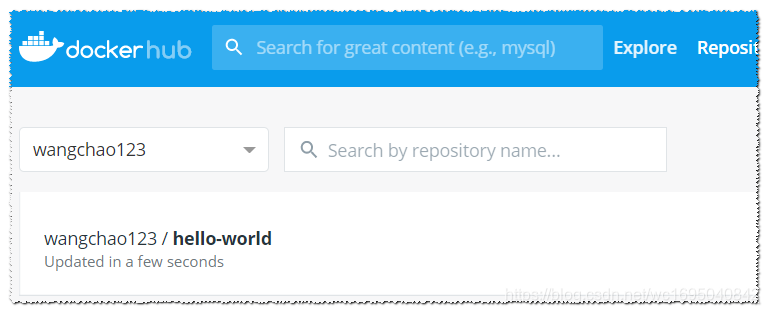
好了,上传镜像到Docker Hub就是这么简单。
参考文章:
https://www.cnblogs.com/loveyous/p/11364289.html
http://k8s.unixhot.com/docker/docker-install.html





















 5174
5174











 被折叠的 条评论
为什么被折叠?
被折叠的 条评论
为什么被折叠?








