【实例简介】 绘制哆啦A梦
【实例截图】
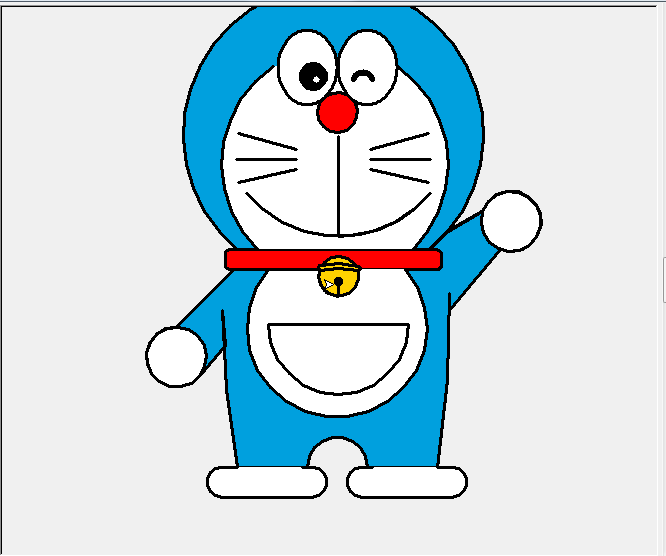
【核心代码】
#!/usr/bin/python
# -*- coding: UTF-8 -*-
# 哆啦A梦
import turtle
def flyTo(x, y):
turtle.penup()
turtle.goto(x, y)
turtle.pendown()
def drawEye():
turtle.tracer(False)
a = 2.5
for i in range(120):
if 0 <= i < 30 or 60 <= i < 90:
a -= 0.05
else:
a = 0.05
turtle.left(3)
turtle.fd(a)
turtle.tracer(True)
def beard():
""" 画胡子, 一共六根
"""
# 左边第一根胡子
flyTo(-37, 135)
turtle.seth(165)
turtle.fd(60)
# 左边第二根胡子
flyTo(-37, 125)
turtle.seth(180)
turtle.fd(60)
# 左边第三根胡子
flyTo(-37, 115)
turtle.seth(193)
turtle.fd(60)
# 右边第一根胡子
flyTo(37, 135)
turtle.seth(15)
turtle.fd(60)
# 右边第二根胡子
flyTo(37, 125)
turtle.seth(0)
turtle.fd(60)
# 右边第三根胡子
flyTo(37, 115)
turtle.seth(-13)
turtle.fd(60)
def drawRedScarf():
""" 画围巾
"""
turtle.fillcolor("red") # 填








 最低0.47元/天 解锁文章
最低0.47元/天 解锁文章















 686
686











 被折叠的 条评论
为什么被折叠?
被折叠的 条评论
为什么被折叠?








