Write-Back Flash Cache是Exadata数据库一体机性能加速的一个很重要选项。如果没启用,可以通过下面的方式启用。本文摘自Oracle官方网站。除了这些,还有很多。
Use
the Write-Back Flash Cache feature to leverage the Exadata Flash
hardware and make Exadata Database Machine a faster system for Oracle
Database Deployments.
Since
its availability in 2008, Oracle Exadata has evolved from a data
warehousing machine to a powerful solution for consolidation. With the
addition of many features from version to version, the machine has
become efficient in handling Data warehousing and OLTP workloads
together. Achieving Extreme performance is always the goal for Exadata
and its new features like Smart Scan, Smart Flash Cache, and Smart Flash
Logging have made it possible. The latest feature, Write back flash
cache, is another addition to the key enablers ofExadata’sExtreme Performance which again the combination of Hardware (Flash
Drives) and Software (Exadata Storage Server Software) engineered
together.
There
are two key features of the Exadata Storage Server Software that
leverage the Exadata Flash hardware and make the Exadata Database
Machine such a fast system on which to deploy the Oracle Database. First
is Exadata Smart Flash Cache which provides the capability to stage
active database objects in flash. Second is the Exadata Smart Flash
Logging which speeds the critical function of database logging. Lastly,
the deployment of the Oracle Database requires mission critical
resilience and the Exadata Storage Server Software in conjunction with
the Oracle Database provides that.
Write back flash cache provides the ability to cache write I/Os directly to PCI flash in addition to read I/Os.Ifany application is write intensive and if one finds significant waits
for "free buffer waits" or high IO times to check for write bottleneck
in AWR reports, then write back flash cache is the best suitable option.
As long as the minimum software requirements are met, any Exadata hardware withflashcache(V2 and later) can take advantage of this feature.In release 11.2.3.2.0,FlashCacheis “WriteThrough” by default. ALTER CELL command is used to change this mode to “WriteBack”.
Write-back
flash cache significantly improves the write intensive operations
because writing to flash cache is faster than writing to Hard disks.
According to Oracle depending on application, on X3-2 machines write
performance can be improved up to 20X IOPS than disk and 10X more write
IOPs than to disk on V2 and X2. Cell Attribute “flashCacheMode” determines this mode, the possible values are: “WriteThrough” and “WriteBack”.
LIST CELL shows the current value.
CELLCLI> list cell attributes flashcachemode

CELLCLI> list cell detail
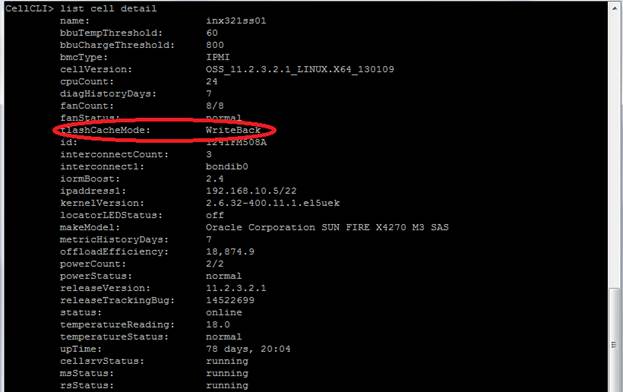
Write-Back Flash Cache:
Smart Flash cache provides the enhanced read and writes performance.
Exadata storage software version 11.2.3.2.1 is the minimum version required allowing writes to go into Smart Flash cache.
This means database writes first will happen on Flash Cache and database will gives acknowledgement.
Storage Cell Software writes them back onto hard disk.
Write-Back Flash Cache Benefits:
It improves the write intensive operations because writing to flash cache is much faster than writing to Hard disks.
Exadata X3-2 Database Machines write performance can be improved up to 20X IOPS than Hard disk.
Exadata X2-2 / V2 Database Machines write performance can be improved up to 10X IOPS than Hard disk.
Write-Back
Flash Cache transparently accelerates reads and writes for all
workloads for OLTP (faster random reads and writes) and DW (faster
sequential smart scans).
Write-Back Flash Cache reduce latency of redo log writes when it shares disks with data.
Data recoverable from Flash cache on cellsrv restart
If
you find significant waits for "free buffer waits" or high IO
times to check for write bottleneck in AWR reports, then you should
consider using the write back flash cache feature.
Write-Back Flash Cache – Data Flow:
1.DB Write Request - (Write to flash or disk), persist,ack
2.DB Read Request – (Read from cache or disk), populate, persist
How to enable Write-Back Flash Cache:
Methods are available:
1.Rolling Method
2.Non-Rolling Method
Note:Before performing the below steps, Perform the following check as root from one of the compute nodes:
Check allgriddisk“asmdeactivationoutcome” and “asmmodestatus” to ensure that all griddisks on all cells are “Yes” and “ONLINE” respectively.# dcli -g cell_group -l root cellcli -e list griddisk attributes asmdeactivationoutcome, asmmodestatusCheck that all of the flashcache are in the “normal” state and that no flash disks are in a degraded or critical state:# dcli -g cell_group -l root cellcli -e list flashcache detail
Rolling Method:
(Assuming that RDBMS & ASM instances are UP and enabling Write-Back Flash Cache in One Cell Server at a time)
Login to Cell Server:
Step 1.Drop the flash cache on that cell
#cellcli –e drop flashcache
Step 2.Check the status of ASM if the grid disks go OFFLINE. The following
command should return 'Yes' for the grid disks being listed:# cellcli -e listgriddiskattributesname,asmmodestatus,asmdeactivationoutcome
Step 3.Inactivate the griddisk on the cell# cellcli –e altergriddiskall inactive
Step 4.Shut down cellsrv service# cellcli -e alter cell shutdown services cellsrv
Step 5.Set the cell flashcache mode to writeback# cellcli -e "alter cellflashCacheMode=writeback"
Step 6.Restart the cellsrv service# cellcli -e alter cell startup services cellsrv
Step 7.Reactivate the griddisks on the cell# cellcli –e altergriddiskall active
Step 8.Verify all grid disks have been successfully put online using the following command:# cellcli -e listgriddiskattributes name,asmmodestatus
Step 9.Recreate the flash cache#cellcli-e createflashcacheallStep 10.Check the status of the cell to confirm that it's now in WriteBack mode:# cellcli -e list cell detail |grep flashCacheModeStep 11.Repeat these same steps again on the next cell to the FINAL cell.
However, before taking another storage server offline, execute the
following making sure 'asmdeactivationoutcome' displays YES:
# cellcli -e listgriddiskattributesname,asmmodestatus,asmdeactivationoutcome
Non-Rolling Method:
(Assuming that RDBMS & ASM instances are DOWN while enabling Write-Back Flash Cache)
Step 1.Drop the flash cache on that cell# cellcli -e drop flashcacheStep 2.Shut down cellsrv service# cellcli -e alter cell shutdown services cellsrvStep 3.Set the cell flashcache mode to writeback# cellcli -e "alter cell flashCacheMode=writeback"Step 4.Restart the cellsrv service# cellcli -e alter cell startup services cellsrvStep 5.Recreate the flash cache# cellcli -e createflashcacheall
Write-Back Flash Cache Not Required forDiskGroup:
Note:We can disable Write-Back Flash Cache diskgroups like RECO not requiring this feature. This can save space in the flash cache.
CACHINGPOLICY could be used to change the flash cache policy of thegriddisk.
Before changing the cache policy from default to none, ensure there is no cached data in flash cache for the grid disk:
CellCLI> create griddisk allharddiskprefix=RECO, size=1006,cachingPolicy="none“
OR
CELLCLI>ALTER GRIDDISK grid_disk_name FLUSH
CELLCLI>ALTER GRIDDISK grid_disk_name CACHINGPOLICY="none"
Flushing the data from Flash Cache to Disk – Manual Method:
The data which is not been synchronized with griddisk can be synchronized using the FLUSH option.
CELLCLI>ALTER GRIDDISK grid_disk_name FLUSH
Use the following command to check the progress of this activity:
CELLCLI>LIST GRIDDISK ATTRIBUTES name, flushstatus, flusherr
Reinstating WriteThrough FlashCache:
1.To reinstate Writethrough caching, FlashCache must first beflushed.
2.FlashCache must then be dropped and cellsrv stopped.
Step 1.CELLCLI> alter flashcache all flush
Step 2.CELLCLI> drop flashcacheStep 3.CELLCLI> alter cell shutdown services cellsrv
Step 4.CELLCLI> alter cell flashCacheMode = WriteThrough
Step 5.CELLCLI> alter cell startup services cellsrv
Monitoring Flash Cache Usage:
CELLCLI> list metricdefinition attributes name, description where name like '.*_DIRTY‘
CD_BY_FC_DIRTY
Number of unflushed bytes cached in FLASHCACHE on a cell disk
FC_BY_DIRTY
Number of unflushed bytes in FlashCache
FC_BY_STALE_DIRTY
Number of unflushed bytes in FlashCache which cannot be flushed. Because cached disks are not accessible
GD_BY_FC_DIRTY
Number of unflushed bytes cached in FLASHCACHE for a grid disk





















 5279
5279











 被折叠的 条评论
为什么被折叠?
被折叠的 条评论
为什么被折叠?








