Spark入门程序WordCount
Leefs
2021-02-21 PM
37℃
0条
# 05.Spark入门程序WordCount
### 一、问题描述
描述:编写一个Spark应用程序,对1.txt和2.txt文件中的单词进行词频统计
通过Spark core进行实现
### 二、方法一
**1. 思路**
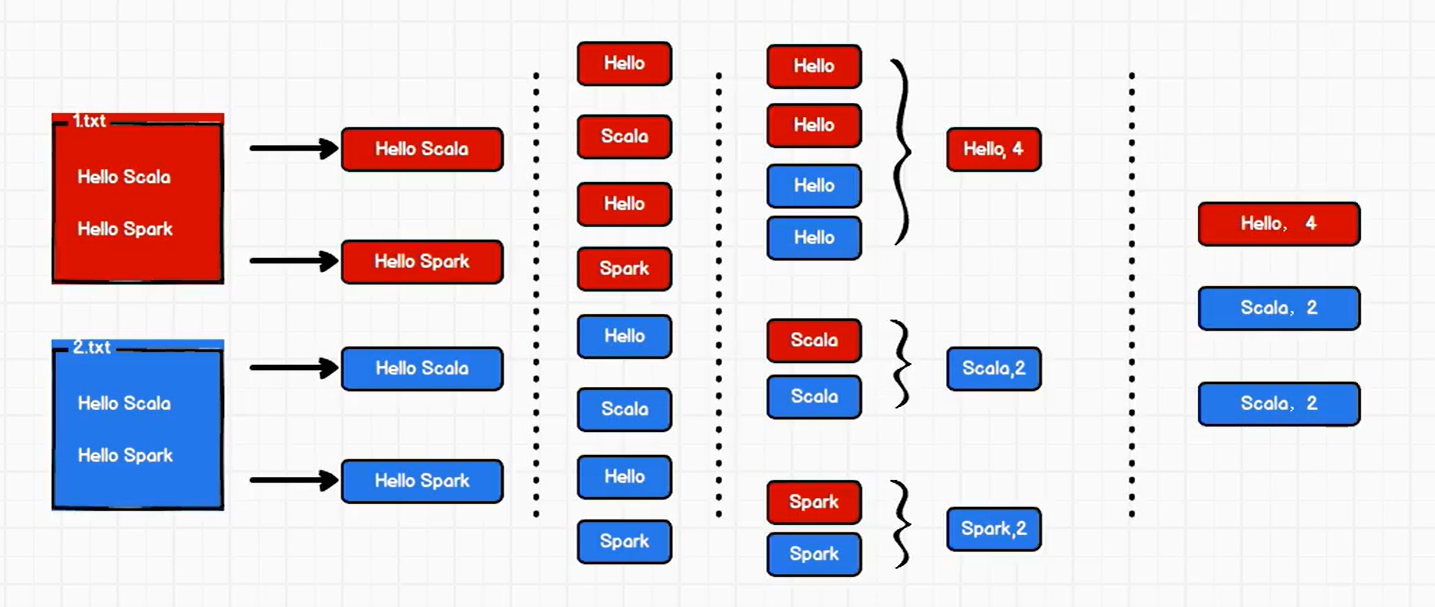
1. 整行读取1.txt和2.txt文件中所有内容
2. 将整行数据拆分,形成一个个单词
3. 根据单词进行分组,将相同的单词放在一组当中,方便统计
4. 对分组后的数据进行转换
5. 将转换结果输出
**2. 代码实现流程**
+ 建立和Spark框架的连接
+ 执行业务操作
+ 关闭连接
**3. 代码实现**
```scala
package com.llc.spark.code.wc
import org.apache.spark.rdd.RDD
import org.apache.spark.{SparkConf, SparkContext}
object WordCountDemo01 {
def main(args: Array[String]): Unit = {
// TODO 建立和Spark框架的连接
// JDBC : Connection
val sparConf = new SparkConf().setMaster("local").setAppName("WordCount")
val sc = new SparkContext(sparConf)
// TODO 执行业务操作
// 1. 读取文件,获取一行一行的数据
// hello world
val lines: RDD[String] = sc.textFile("datas/*.txt")
// 2. 将一行数据进行拆分,形成一个一个的单词(分词)
// 扁平化:将整体拆分成个体的操作
// "hello world" => hello, world, hello, world
val words: RDD[String] = lines.flatMap(_.split(" "))
// 3. 将数据根据单词进行分组,便于统计
// (hello, hello, hello), (world, world)
val wordGroup: RDD[(String, Iterable[String])] = words.groupBy(word=>word)
// 4. 对分组后的数据进行转换
// (hello, hello, hello), (world, world)
// (hello, 3), (world, 2)
val wordToCount = wordGroup.map {
case ( word, list ) => {
(word, list.size)
}
}
// 5. 将转换结果采集到控制台打印出来
val array: Array[(String, Int)] = wordToCount.collect()
array.foreach(println)
// TODO 关闭连接
sc.stop()
}
}
```
**输出结果**
```
(Hello,4)
(World,2)
(Spark,2)
```
*注意*
如果指定相对路径sc.textFile("datas"),则会报如下错误
```xml
Exception in thread "main" java.lang.RuntimeException: Error while running command to get file permissions : java.io.IOException: (null) entry in command string: null ls -F D:\Codes\llc-blog\demo\datas\1.txt
at org.apache.hadoop.util.Shell$ShellCommandExecutor.execute(Shell.java:773)
at org.apache.hadoop.util.Shell.execCommand(Shell.java:869)
at org.apache.hadoop.util.Shell.execCommand(Shell.java:852)
at org.apache.hadoop.fs.FileUtil.execCommand(FileUtil.java:1097)
```
### 三、方法二
**1. 思路**

1. 整行读取1.txt和2.txt文件中所有内容
2. 将整行数据拆分,形成一个个单词
3. 将单词进行结构的转换,方便统计
4. 将转换后的数据进行分组聚合
5. 将转换结果输出
**2. 代码实现**
```scala
package com.llc.spark.code.wc
import org.apache.spark.rdd.RDD
import org.apache.spark.{SparkConf, SparkContext}
object WordCountDemo02 {
def main(args: Array[String]): Unit = {
// TODO 建立和Spark框架的连接
// JDBC : Connection
val sparConf = new SparkConf().setMaster("local").setAppName("WordCount")
val sc = new SparkContext(sparConf)
// TODO 执行业务操作
// 1. 读取文件,获取一行一行的数据
// hello world
val lines: RDD[String] = sc.textFile("datas/*.txt")
// 2. 将一行数据进行拆分,形成一个一个的单词(分词)
// 扁平化:将整体拆分成个体的操作
// "hello world" => hello, world, hello, world
val words: RDD[String] = lines.flatMap(_.split(" "))
// 3. 将单词进行结构的转换,方便统计
// word => (word, 1)
val wordToOne = words.map(word=>(word,1))
// 4. 将转换后的数据进行分组聚合
// 相同key的value进行聚合操作
// (word, 1) => (word, sum)
val wordToSum: RDD[(String, Int)] = wordToOne.reduceByKey(_+_)
// 5. 将转换结果采集到控制台打印出来
val array: Array[(String, Int)] = wordToSum.collect()
array.foreach(println)
// TODO 关闭连接
sc.stop()
}
}
```
输出结果
```
(Hello,4)
(World,2)
(Spark,2)
```
评论啦~
提交评论





















 1159
1159

 被折叠的 条评论
为什么被折叠?
被折叠的 条评论
为什么被折叠?








