本文实例讲述了jQuery实现的滑块滑动导航效果。分享给大家供大家参考,具体如下:
www.jb51.net jquery滑动导航*{margin: 0;padding: 0;box-sizing: border-box;-moz-box-sizing: border-box;}
body {
font: 16px/20px 'Microsoft yahei,微软雅黑';
color: #AFBBBB;
}
ul {
list-style-type: none;
}
ul li {
float: left;
}
a {
text-decoration: none;
color: #AFBBBB;
}
a:hover {
color: #ffffff;
cursor: pointer;
}
.clearfix:before,.clearfix:after {
content:"";
clear: both;
display: table;
height: 0;
zoom: 1;
overflow: hidden;
}
.nav {
width:519px;
margin: 0 auto;
}
.nav ul {
background: gray;
height: 35px;
line-height: 35px;
position: relative;
padding: 0 5px;
}
.nav ul li {
position: relative;
padding: 0 25px;
}
.nav ul li>a {
position: relative;
z-index: 100; /*将a元素的z-index设置比li大,这样hover效果才不会无效*/
}
.nav ul li:last-child {
width: 98px;
height: 90%;
position: absolute;
z-index: 50;
left: 5px;
bottom: 0;
top: 0;
margin: auto;
background: rgba(152,206,170,0.5);
border-radius: 5px;
}
$(function(){
$("ul li:not(:last)").hover(function(){
$("#huaBlock").stop(); //停止正在运行的动画
var curliWidth=$(this).outerWidth(),curleft=$(this).offset().left-$(this).parent().offset().left; //当前li的偏移量减去当前ul的偏移量就是li距离ul的距离
// alert("curleft:"+curleft);
$("#huaBlock").animate({"width":curliWidth,"left":curleft},500);
},function(){
$("#huaBlock").stop();
$("#huaBlock").animate({"width":98,"left": 5},200);
});
});
使用在线HTML/CSS/JavaScript代码运行工具 http://tools.jb51.net/code/HtmlJsRun测试运行效果如下:
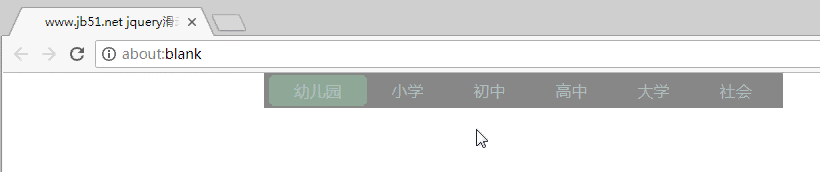
希望本文所述对大家jQuery程序设计有所帮助。





















 1155
1155











 被折叠的 条评论
为什么被折叠?
被折叠的 条评论
为什么被折叠?








