之前发布了这篇文章,可是,遗憾的是这个Android系统仅仅支持720P的分辨率以及不是AndroidTV系统,虽然我也想办法让他变得更像AndroidTV系统,但是体验依然很差
今天,当我再次打开上次发表Android9 For rpi4的网站时,发现这位大佬居然更新了!更新了AndroidTV 10 For rpi4以及Android10 For rpi4,并且支持1080P!
于是….我打算再次不要脸皮的搬运一下,先声明一下,资源转自网页链接,如有侵权,请联系我删除
1.下载链接
原站网页:网页链接(原站本来不允许镜像下载地址的,由于原站下载链接需要懂得都懂的方式下载,所以我这里提供镜像下载地址,本系统由由于未知下载站文件整理,可能导致部分旧版资源被删除。如果下列链接出现404等错误,请尝试到Index of /RaspberryPie/RPI4/此处获取RPI4的系统
1.1.Android TV 11 For RPI4
本地下载:网页链接
1.2.Android TV 10 For RPI4(2021/1/22)
1.3.Android TV 10 For PRI4的历代版本(2021/1/22之前的)
百度网盘下载:提取码pkr3
1.4.Android TV 9 For RPI4
本地下载:网页链接
1.5.Android 9/10/11原生系统(注意是非Android TV版本的)
2.烧录固件
请参考网页链接,道理都一样的,都是把固件烧录到TF卡,然后用DG扩容
3.按键说明Q: Raspberry Pi doesn’t have power button, how do I power off/reboot my device?
A: Following keyboard keys work as Android buttons: F1 = Home, F2 = Back, F3 = Multi-tasking, F4 = Menu, F5 = Power, F11 = Volume down, and F12 = Volume up. You can also use one of many third party reboot applications.
翻译:
问:Raspberry Pi没有电源按钮,如何关闭/重启设备?
答:以下键盘按键可用作Android按钮:F1 =主页,F2 =返回,F3 =多任务,F4 =菜单,F5 =电源,F11 =调低音量,F12 =调高音量。您也可以使用许多第三方重新启动应用程序之一。LineageOS 17.1 Android TV (Android 10) by KonstaQ: How to create a DIY hardware power button?
A: You can send power button events by connecting GPIO21 to ground.
翻译:
问:如何创建DIY硬件电源按钮?
答:您可以通过将GPIO21接地来当作电源按钮LineageOS 17.1 Android TV (Android 10) by Konsta
3.实际体验
PS:刚开始如果卡在配置Bluetooth的话,可以用鼠标左键退出
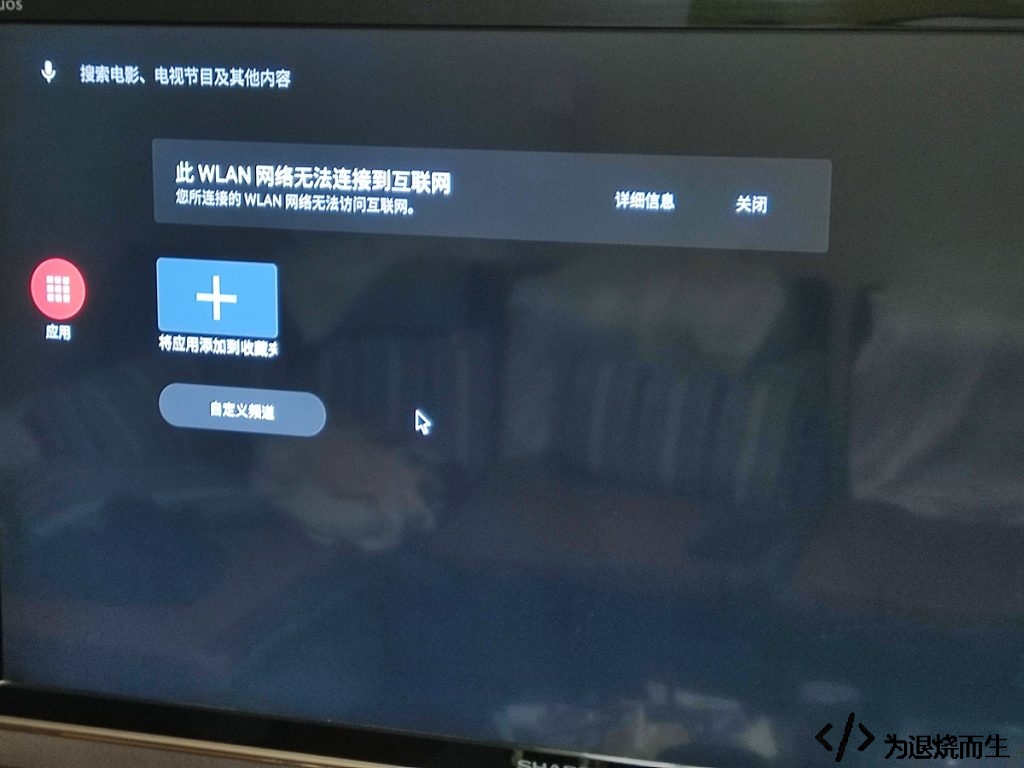
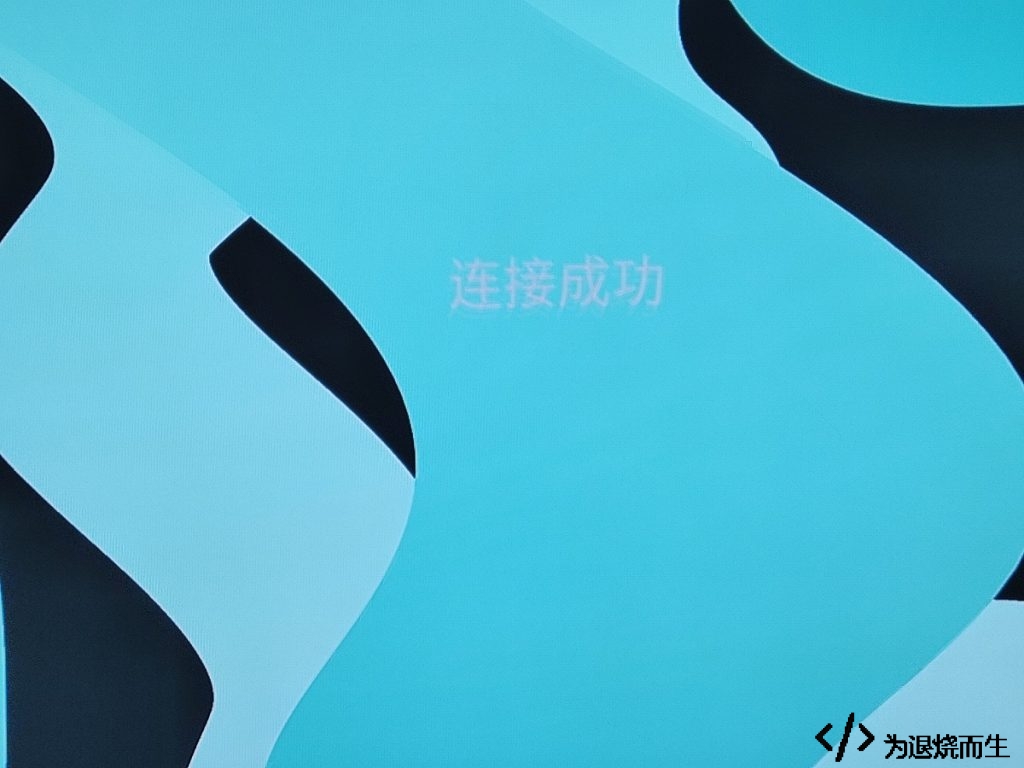
4.大佬文章转载Here’s my build of LineageOS 17.1 Android TV for Raspberry Pi 4 Model B. It is unofficial and unsupported by the LineageOS team. It’s for advanced users only. Pi 4 model with at least 2GB of RAM is required(需要至少2GB RAM的Pi4) to run this build.LineageOS 17.1 Android TV (Android 10) by KonstaWorking:
Audio (HDMI, 3.5mm jack, USB microphones, bluetooth speakers/headsets, etc)
Audio DAC (using PCM512x DACs e.g. Hifiberry DAC+)
Bluetooth
Camera (using official Pi camera modules & UVC USB webcams)
GPIO
GPS (using external USB modules e.g. U-Blox 7)
Ethernet
Hardware accelerated graphics (V3D)
HDMI display
I2C
IR remotes (using external GPIO IR modules e.g. TSOP4838)
RTC (using external GPIO I2C modules e.g. DS3231)
Serial console (using external GPIO serial console adapters e.g. PL2303)
SPI
Touchscreen/multi-touch (using official 7” display with SwiftShader software renderer)
USB (mouse, keyboard, storage, etc)
Wifi
Wifi tetheringLineageOS 17.1 Android TV (Android 10) by KonstaNot working:
Hardware video decoding & encoding (software decoding & encoding works)LineageOS 17.1 Android TV (Android 10) by Konsta
如有我有侵犯您的合法权益,请联系我删除!




















 1万+
1万+











 被折叠的 条评论
为什么被折叠?
被折叠的 条评论
为什么被折叠?








