Security部分
WebSecurityConfigurerAdapter
security 配置的核心类在这里配置权限等信息
authentication
authentication 是认证(登陆)
authorization
authorization 指的是授权(获取权限)
所有post请求都403异常的原因
据说是因为跨域欺骗问题http.csrf().disable()可以解决
但是为什么会有跨域?或者说跨站点请求欺骗
security整体架构图
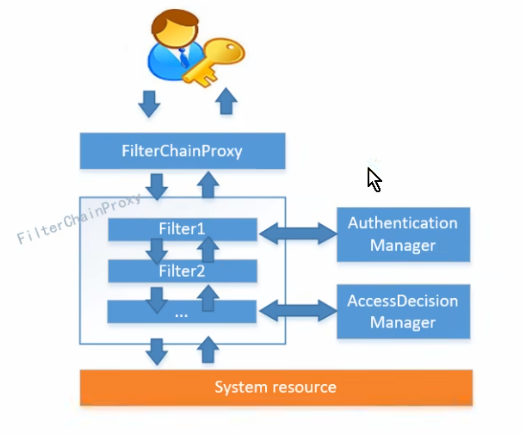
认证流程图
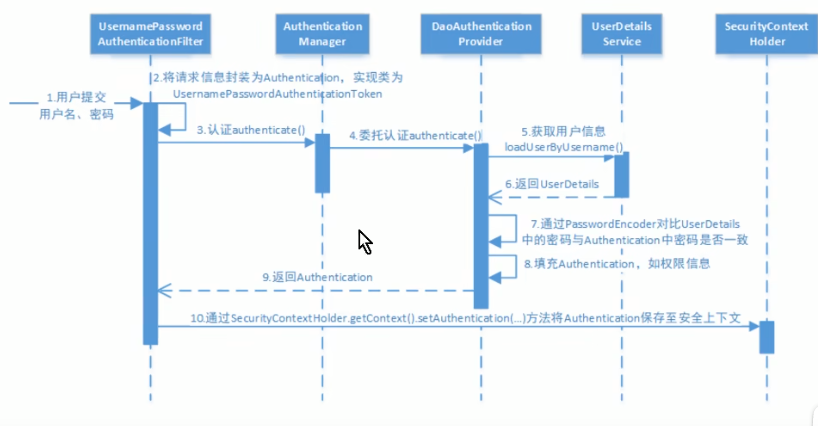
关键逻辑在 AbstractUserDetailsAuthenticationProvider 类的authenticate方法中
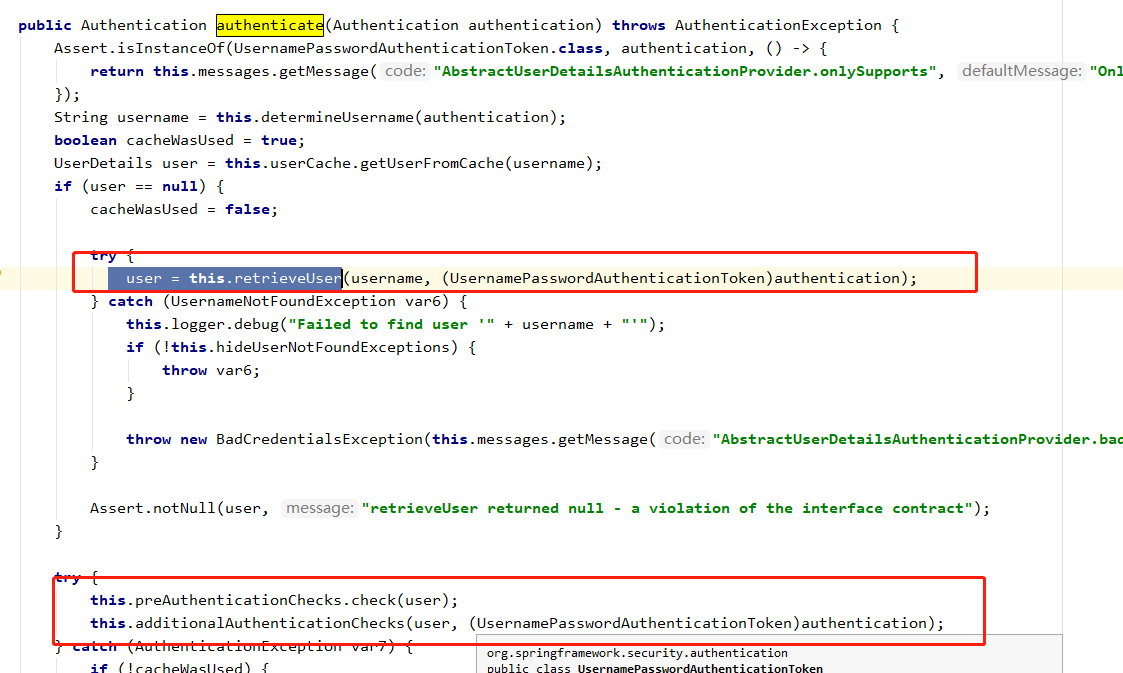
idea 泛型不提示警告问题怎解决?
怎么获取登陆异常信息?
配置多个UserDetailsService的情况
BCryptPasswordEncoder
一种不可逆的摘要算法,不同盐生成的摘要不同,验证不需要传入盐,盐就在密文中,一般加密的时候都是生成随机盐
输出结果:
授权流程图
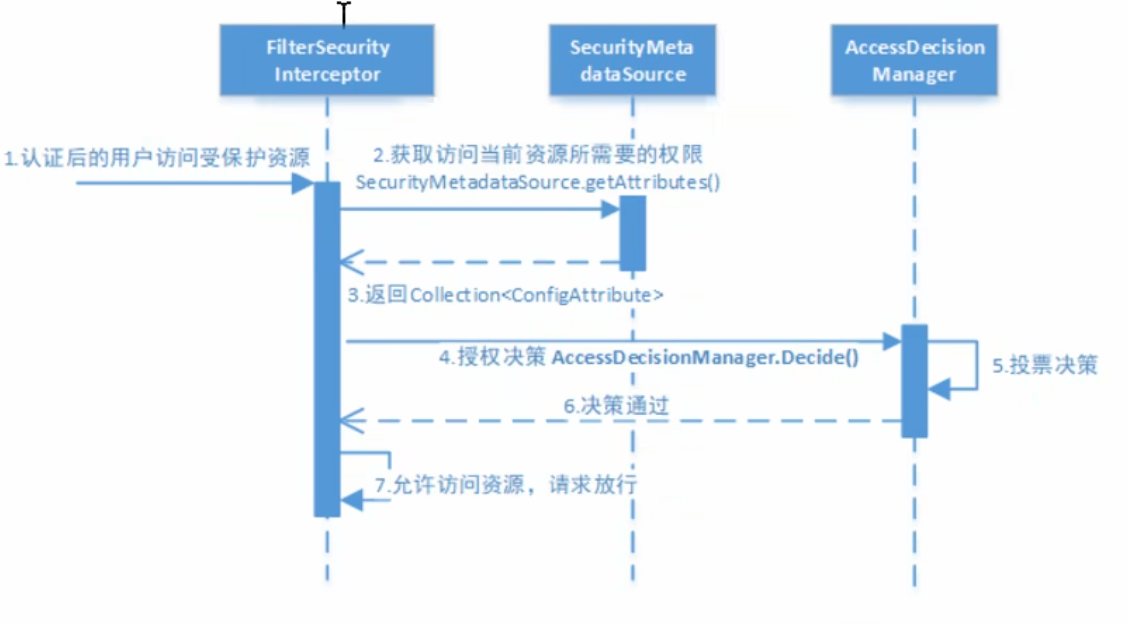
用户传入的密码应该是明文还是密文?
- 传入明文,然后加密后和数据库的密文对比,缺点明文密码可能被获取。
- 传入密文,然后直接和数据密文对比,即便被获取也是密文,但是直接那密文也能登陆和明文密码没区别。
那种好?有没有一种数据库存密文,前端传入不同密文,然后还能严重这两个密文是同一个密码的加密方式?
AccessDecisionManager 投票决策管理者(什么情况需要投票?)
AccessDecisionManager 通过投票决定是否有范围权限,有三种实现
- AffirmativeBased:只要有一票通过就通过,全都弃权也算通过(默认是这种策略)
- ConsensusBased:投票通过的多余不通过的就通过,等于情况需要单独指定
- UnanimousBased:只要有一票反对就不通过
spring boot 集成 securit
1. 导入maven 依赖
2. 集成WebSecurityConfigurer并且重写configure(HttpSecurity http)方法
3. 配置UserDetailsService
4. 配置PasswordEncoder
在第二步中的代码中已经写了
这时候就可以访问 security默认提供的登陆页面/login了
- 获取登陆用户信息
- session创建政策(token方式使用无状态,session方式需要创建session)
http.sessionManagement().sessionCreationPolicy(SessionCreationPolicy.IF_REQUIRED); - 安全回话cookie(在spring boot配置文件中配置)
server.servlet.session.cookie.http-only=true,设置禁用浏览器脚本访问cookie
server.servlet.session.cookie.secute=true,设置cookie只能通过https连接发送 - 退出登陆和退出登陆事件
- 配置授权
方法1:在配置方法里面配置
http.authorizeRequests().antMatchers("/security/p1").hasAuthority("/security/p1");
方法2:在方法上面使用注解 在任何配置类上开启全局方法授权@EnableGlobalMethodSecurity(prePostEnabled=true,securedEnabled=true) 然后再controller方法上面写入任意权限注解
@PreAuthorize("hasAuthority('security/p1')")
@PostAuthorize("hasPermission('','security/p2')")
@Secured("表达式") - @PreAuthorize 和 @PostAuthorize区别 在在方法调用前还是后验证权限,正常在之前验证
并且他们默认提示的异常不同,前者实体不允许访问,后者提示Access is denied,而且被调用方法也会被执行,只是拿不到返回值
- 表达式 hasAuthority 和 hasPermission 的区别是什么
hasAuthority使用spring自带的语法检查角色和权限,正常用它就够了。
hasPermission需要自定义语法解析器实现PermissionEvaluator接口 - @Secured 和 @PreAuthorize 区别
@Secured 不支持 SPEL表达式,有些功能不能实现,只能有 或,不支持 与类似这样,@Secured({"role1", "role2"})
@PreAuthorize 支持SPEL 表达式能实现 支持的语法更多,比如 条件与,类似这样,@PreAuthorize("hasRole('ROLE_role1') and hasRole('ROLE_role2')")
还有一种JSR标注的检查权限的语法入@RolesAllowed,@PermitAll,@DenyAll - SpEL的基本用法总结?
- hasRole和hasAuthority表达式的区别
sucurity 的权限和角色是通过都是通过权限字符串的方式闯入,以ROLE_开头的就是角色,比如权限 p1 直接穿入p1,如果是角色admin,那么穿入的就是Role_admin,security会把ROLE_开头的既当作权限又当作角色。
new SimpleGrantedAuthority("Role_admin"),表示有一个权限Rol_admin并且表示有一个角色admin(估计是怕真的有Role_开头的权限,所以才及识别成权限又识别成角色的)。
检查的时候,
hasRole和hasAuthority表达式的区别在于,hasRole是用来检查角色,如果没有ROLE_开头会默认给加上,hasAuthorty是检查权限。





















 5万+
5万+

 被折叠的 条评论
为什么被折叠?
被折叠的 条评论
为什么被折叠?








