大二上时用C语言写过一个关于航班信息查询与检索的课程设计,当时是自己抄代码,然后再让学长帮改的,前天晚上在“抄”代码时,突然想用java把那个课设题再写一次,于是昨天晚上就开始了,当然还是先在网上找了不少“成品”做参考,半借鉴,半修改,马马虎虎写了一个功能比较少的版本,以后再写更高版本的。
这个小程序的代码分为四个模块:主框架(MainWindow),关于飞机航班号、起飞(目的)城市与起飞时间(Plane),对航班信息的添加查询等操作(FlightInfoOperation),以及对文件的处理(IOOperation)。
主窗口图:
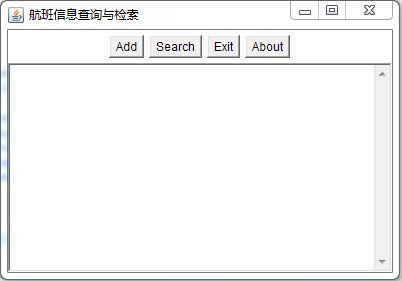
添加窗口图:
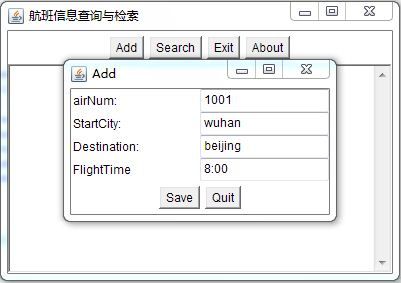
查询窗口图:
(其中可以通过航班号、起飞城市任意一个查询或两者查询)
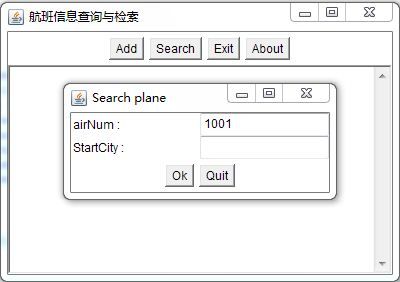
下面给出这个代码的部分代码:
FlightInfoOperation里的
public FlightInfoOperation() {
mainFrame = new Frame("航班信息查询与检索");
mainFrame.addWindowListener(new WindowAdapter() {
public void windowClosing(WindowEvent e) {
System.exit(0);
}
});
mainFrame.setSize(WIDTH, HEIGHT);
mainFrame.setVisible(true);
Dimension frameSize = mainFrame.getSize();
Dimension screenSize = Toolkit.getDefaultToolkit().getScreenSize();
mainFrame.setLocation((screenSize.width - frameSize.width) / 2,
(screenSize.height - frameSize.height) / 2);
buttonPanel = new Panel();
mainFrame.add(buttonPanel, BorderLayout.NORTH);
addButton = new Button("Add");
addButton.addActionListener(this);
searchButton = new Button("Search");
searchButton.addActionListener(this);
exitButton = new Button("Exit");
exitButton.addActionListener(this);
aboutButton = new Button("About");
aboutButton.addActionListener(this);
planeInfo = new TextArea();
planeInfo.setFont(new Font("serif", Font.PLAIN, 18));
buttonPanel.add(addButton);
buttonPanel.add(searchButton);
buttonPanel.add(exitButton);
buttonPanel.add(aboutButton);
mainFrame.add(planeInfo);
/**
* 添加飞机信息的窗口设置
*/
addFrame = new Frame();
addFrame.addWindowListener(new WindowAdapter() {
public void windowClosing(WindowEvent e) {
addFrame.setVisible(false);
}
});
inputLabPanel = new Panel(new GridLayout(4, 2));
inputBtnPanel = new Panel();
String[] inputLbName = { "airNum:", "StartCity:", "Destination:",
"FlightTime" };
String[] inputBtnName = { "Save", "Delete", "Quit" };
// Add窗口中各字段名称、按钮设置
for (int i = 0; i < 4; i++) {
inputLab[i] = new Label(inputLbName[i]);
inputTf[i] = new TextField(15);
inputLabPanel.add(inputLab[i]);
inputLabPanel.add(inputTf[i]);
}
for (int i = 0; i < 3; i++) {
inputBtn[i] = new Button(inputBtnName[i]);
inputBtn[i].addActionListener(this);
inputBtnPanel.add(inputBtn[i]);
}
inputBtn[2].setActionCommand("add");// 用来获取对象的标签或事先为这个对象设置的命令名
addFrame.add(inputLabPanel, BorderLayout.CENTER);
addFrame.add(inputBtnPanel, BorderLayout.SOUTH);
addFrame.pack();
addFrame.setLocationRelativeTo(mainFrame);
/**
* set searchFrame which is used to search plane information
*/
searchFrame = new Frame("Search plane");
searchFrame.addWindowListener(new WindowAdapter() {
public void windowClosing(WindowEvent e) {
searchFrame.setVisible(false);
}
});
schLabPanel = new Panel(new GridLayout(2, 2));
schBtnPanel = new Panel();
String schLabName[] = { "airNum :", "StartCity :" };
String schBtnName[] = { "Ok", "Quit" };
for (int i = 0; i < 2; i++) {
schLab[i] = new Label(schLabName[i]);
schTf[i] = new TextField(15);
schLabPanel.add(schLab[i]);
schLabPanel.add(schTf[i]);
}
for (int i = 0; i < 2; i++) {
schBtn[i] = new Button(schBtnName[i]);
schBtn[i].addActionListener(this);
schBtnPanel.add(schBtn[i]);
}
schBtn[1].setActionCommand("search");
searchFrame.add(schLabPanel, BorderLayout.CENTER);
searchFrame.add(schBtnPanel, BorderLayout.SOUTH);
searchFrame.pack();
searchFrame.setLocationRelativeTo(mainFrame);
/**
* IO operation object
*/
ioo = new IOOperation();
plane = ioo.getAllPlane();
}
文件操作部分
public class IOOperation {
private File file = new File("E:\\wenjianyuan\\info");
public IOOperation() {
try {
if (!file.exists()) {
file.createNewFile();
}
} catch (IOException e) {
// TODO Auto-generated catch block
e.printStackTrace();
}
}
/**
* write to file
*/
public void write(Plane[] wPlane) {
try {
FileOutputStream fos = new FileOutputStream(file);
ObjectOutputStream objOut = new ObjectOutputStream(fos);
objOut.writeObject(wPlane);
objOut.close();
fos.close();
} catch (Exception e) {
// TODO Auto-generated catch block
e.printStackTrace();
}
}
/**
* read all informations from the file
*/
public Plane[] getAllPlane() {
Plane[] plane = new Plane[100];
try {
if (file.length() > 0) {
FileInputStream fis = new FileInputStream(file);
ObjectInputStream ois=new ObjectInputStream(fis);
plane= (Plane[]) ois.readObject();
ois.close();
fis.close();
}
} catch (Exception e) {
// TODO Auto-generated catch block
e.printStackTrace();
}
return plane;
}
}
感兴趣的朋友可以到:http://download.csdn.net/detail/yanghai0321/4185470 下载完整代码。





















 3123
3123











 被折叠的 条评论
为什么被折叠?
被折叠的 条评论
为什么被折叠?








