exclude springboot自带的日志框架
springboot 本身自带logback日志框架 以及项目中的其它依赖可能带有日志框架, 因此需要在gradle全局禁用其它日志框架
configurations.all {
exclude group:'org.springframework.boot', module: 'spring-boot-starter-logging'
exclude module: 'logback-classic'
exclude module: 'logback-core'
}
复制代码
通常exclude的两种方式
方式1
如果build.gradle中没有分项目的话, exclude就是放在文件中, 和dependencies同级即可
移除前:

移除后:
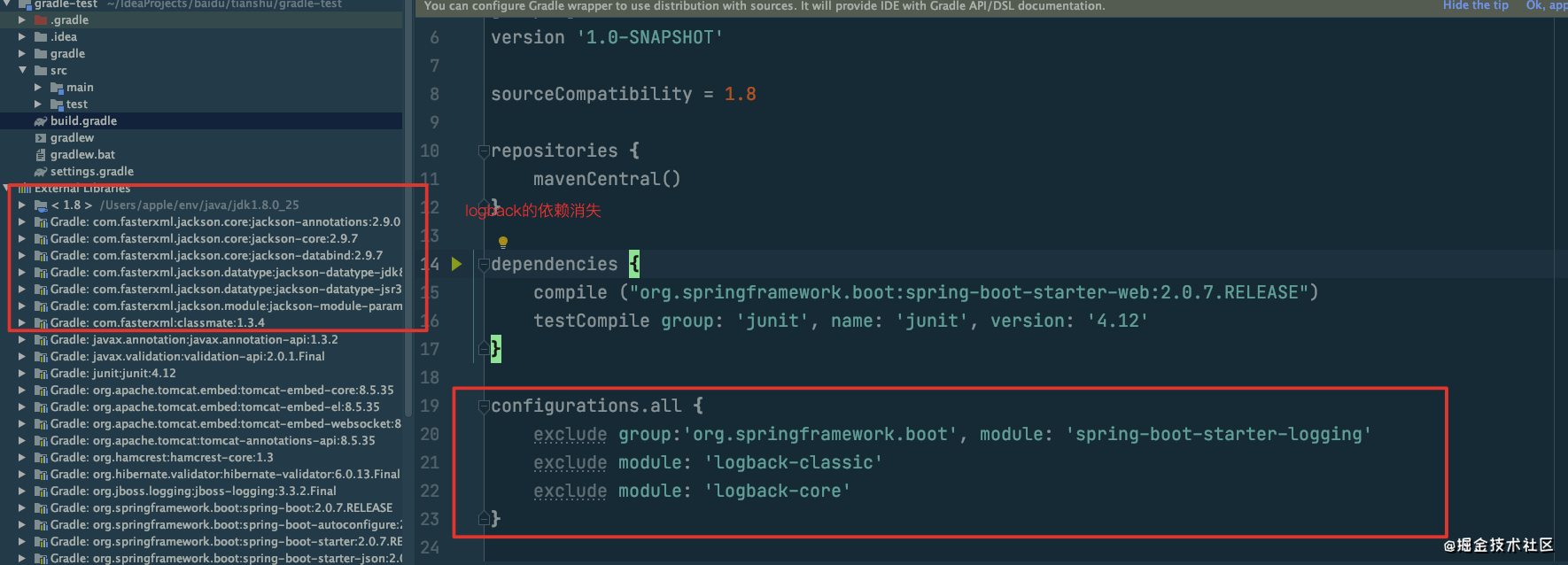
方式二
如果build.gradle分项目了
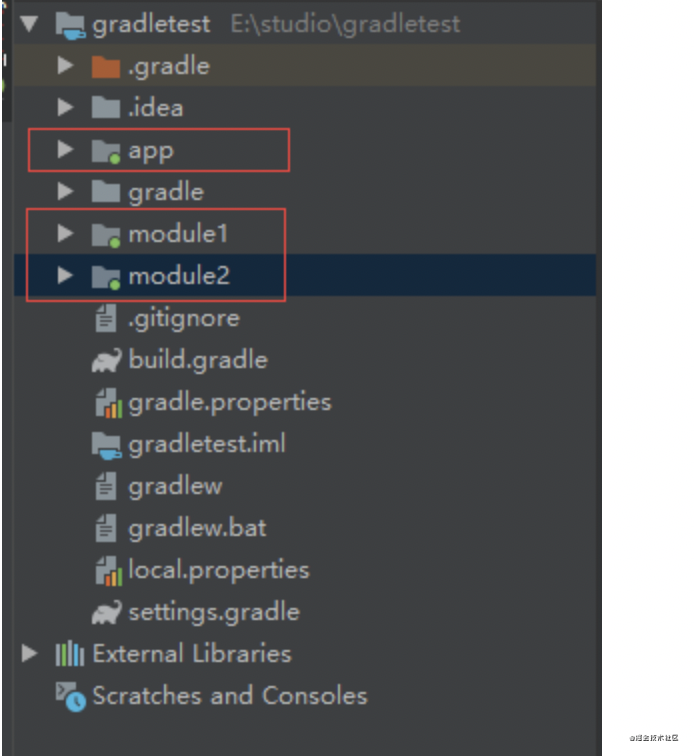
其中settings.gradle如下,有rootProject 并且include了多个项目
rootProject.name = 'gradletest'
include 'app'
include 'module1'
include 'module2'
复制代码
那么exclude就需要放在subprojects代码块中, 就会对所有子项目(所有子项目合起来就是你的项目)生效
subprojects {
// 省略其它内容
configurations.all {
exclude group:'org.springframework.boot', module: 'spring-boot-starter-logging'
exclude module: 'logback-classic'
exclude module: 'logback-core'
}
}
复制代码
引入log4j2依赖
如果springboot项目继承了spring-boot-starter-parent, 使用起步依赖, log4j2依赖可以不用加依赖版本号
compile 'org.springframework.boot:spring-boot-starter-log4j2'
复制代码
否则需要加依赖版本号
compile 'org.springframework.boot:spring-boot-starter-log4j2:2.4.0'
复制代码
添加log4j2-spring.xml文件
在项目合适位置的resource中添加log4j2的配置文件
如果自定义了文件名(包括log4j2.xml这个文件名),需要在application.yml中配置
logging:
config: xxxx.xml
复制代码
默认名log4j2-spring.xml,使用该名称就无需在application.yml中额外配置
log4j2-spring.xml具体如何配置可以参考我的另一篇文章





















 6241
6241











 被折叠的 条评论
为什么被折叠?
被折叠的 条评论
为什么被折叠?








