Android条纹进度条的实现(调整view宽度仿进度条)
发布时间:2020-10-03 16:14:24
来源:脚本之家
阅读:89
作者:RustFisher
前言
本文主要给大家介绍了关于Android条纹进度条(调整view宽度仿进度条)的相关内容,分享出来供大家参考学习,下面话不多说了,来一起看看详细的介绍吧
方法如下:
美工同学指定了一个进度条样式
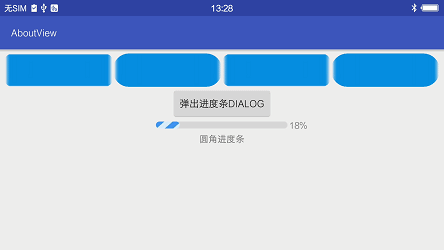
进度条样式
这斑斓的进度条,如果要自己画实在是劳民伤财。于是请美工切了一张素材。

素材样例
如果用shape或者.9图片不太好处理这个条纹。转变思路,放置2张图片。一张作为背景(底,bottom),一张作为进度条图片(cover)。
进度改变时,改变上面图片的宽度。
这就要求上面的图片是圆角的。自定义ImageView,调用canvas.clipPath来切割画布。
public class RoundCornerImageView extends android.support.v7.widget.AppCompatImageView {
private float mRadius = 18;
private Path mClipPath = new Path();
private RectF mRect = new RectF();
public RoundCornerImageView(Context context) {
super(context);
}
public RoundCornerImageView(Context context, AttributeSet attrs) {
super(context, attrs);
}
public RoundCornerImageView(Context context, AttributeSet attrs, int defStyle) {
super(context, attrs, defStyle);
}
public void setRadiusDp(float dp) {
mRadius = dp2px(dp, getResources());
postInvalidate();
}
public void setRadiusPx(int px) {
mRadius = px;
postInvalidate();
}
@Override
protected void onDraw(Canvas canvas) {
mRect.set(0, 0, this.getWidth(), this.getHeight());
mClipPath.reset(); // remember to reset path
mClipPath.addRoundRect(mRect, mRadius, mRadius, Path.Direction.CW);
canvas.clipPath(mClipPath);
super.onDraw(canvas);
}
private float dp2px(float value, Resources resources) {
return TypedValue.applyDimension(TypedValue.COMPLEX_UNIT_DIP, value, resources.getDisplayMetrics());
}
}
每次绘制都切割一次圆角。记得调用Path.reset()方法。
回到我们要的进度条。布局文件中放置好层叠的图片。
android:id="@+id/progress_layout"
android:layout_width="190dp"
android:layout_height="10dp"
android:layout_centerInParent="true">
android:id="@+id/p_bot_iv"
android:layout_width="190dp"
android:layout_height="10dp"
android:src="@drawable/shape_round_corner_bottom" />
android:id="@+id/p_cover_iv"
android:layout_width="100dp"
android:layout_height="10dp"
android:scaleType="centerCrop"
android:src="@drawable/pic_cover_blue_white" />
需要在代码中动态地改变cover的宽度;dialog中提供如下方法改变LayoutParams
public void updatePercent(int percent) {
mPercent = percent;
mPercentTv.setText(String.format(Locale.CHINA, "%2d%%", mPercent));
float percentFloat = mPercent / 100.0f;
final int ivWidth = mBotIv.getWidth();
RelativeLayout.LayoutParams lp = (RelativeLayout.LayoutParams) mProgressIv.getLayoutParams();
int marginEnd = (int) ((1 - percentFloat) * ivWidth);
lp.width = ivWidth - marginEnd;
mProgressIv.setLayoutParams(lp);
mProgressIv.postInvalidate();
}
显示出dialog并传入进度,就可以看到效果了。
这只是实现效果的一种方法,如果有更多的想法,欢迎和我交流~
相关代码请参阅:
https://github.com/RustFisher/aboutView/blob/master/app/src/main/java/com/rust/aboutview/activity/RoundCornerActivity.java
package com.rust.aboutview.activity;
import android.os.Bundle;
import android.os.Handler;
import android.os.Looper;
import android.support.annotation.Nullable;
import android.support.v4.app.DialogFragment;
import android.support.v7.app.AppCompatActivity;
import android.view.View;
import com.rust.aboutview.R;
import com.rust.aboutview.widget.RoundCornerProgressDialog;
import com.rustfisher.view.RoundCornerImageView;
import butterknife.BindView;
import butterknife.ButterKnife;
import butterknife.OnClick;
/**
* 圆角图片示例
* Created by Rust on 2018/5/23.
*/
public class RoundCornerActivity extends AppCompatActivity implements View.OnClickListener {
@BindView(R.id.r_iv_1)
RoundCornerImageView mRIv1;
@BindView(R.id.r_iv_2)
RoundCornerImageView mRIv2;
@BindView(R.id.r_iv_3)
RoundCornerImageView mRIv3;
@BindView(R.id.r_iv_4)
RoundCornerImageView mRIv4;
private Handler mMainHandler = new Handler(Looper.getMainLooper());
private RoundCornerProgressDialog mRoundCornerProgressDialog;
private ProgressThread mProgressThread;
@Override
protected void onCreate(@Nullable Bundle savedInstanceState) {
super.onCreate(savedInstanceState);
setContentView(R.layout.act_round_corner);
initUI();
}
private void initUI() {
ButterKnife.bind(this);
mRIv1.setRadiusDp(12);
mRIv2.setRadiusDp(23);
mRIv3.setRadiusPx(40);
mRIv4.setRadiusPx(200);
}
@OnClick(R.id.pop_dialog_btn)
@Override
public void onClick(View v) {
switch (v.getId()) {
case R.id.pop_dialog_btn:
popRoundProgressDialog();
break;
}
}
private void popRoundProgressDialog() {
if (null == mRoundCornerProgressDialog) {
mRoundCornerProgressDialog = new RoundCornerProgressDialog();
}
mRoundCornerProgressDialog.setStyle(DialogFragment.STYLE_NORMAL, R.style.AppTranslucentOrigin);
mRoundCornerProgressDialog.show(getSupportFragmentManager(), RoundCornerProgressDialog.F_TAG);
if (null != mProgressThread) {
mProgressThread.interrupt();
try {
mProgressThread.join(400);
} catch (InterruptedException e) {
e.printStackTrace();
}
mProgressThread = null;
}
mProgressThread = new ProgressThread();
mProgressThread.start();
}
private class ProgressThread extends Thread {
private int progress = 0;
@Override
public void run() {
super.run();
while (!isInterrupted()) {
progress++;
try {
Thread.sleep(50);
} catch (InterruptedException e) {
e.printStackTrace();
break;
}
if (progress > 100) {
progress = 0;
}
final int p = progress;
mMainHandler.post(new Runnable() {
@Override
public void run() {
mRoundCornerProgressDialog.updatePercent(p);
}
});
}
}
}
}
总结
以上就是这篇文章的全部内容了,希望本文的内容对大家的学习或者工作具有一定的参考学习价值,如果有疑问大家可以留言交流,谢谢大家对亿速云的支持。





















 699
699











 被折叠的 条评论
为什么被折叠?
被折叠的 条评论
为什么被折叠?








