php-fpm_exporter
A prometheus exporter for PHP-FPM.
The exporter connects directly to PHP-FPM and exports the metrics via HTTP.
A webserver such as NGINX or Apache is NOT needed!
Table of Contents
Features
Export single or multiple pools
Export to CLI as text or JSON
Connects directly to PHP-FPM via TCP or Socket
Maps environment variables to CLI options
Fix for PHP-FPM metrics oddities
Usage
php-fpm_exporter is released as binary and docker image.
It uses sensible defaults which usually avoids the need to use command parameters or environment variables.
php-fpm_exporter supports 2 commands, get and server.
The get command allows to retrieve information from PHP-FPM without running as a server and exposing an endpoint.
The server command runs the server required for prometheus to retrieve the statistics.
Options and defaults
Option
Description
Environment variable
Default value
--web.listen-address
Address on which to expose metrics and web interface.
PHP_FPM_WEB_LISTEN_ADDRESS
--web.telemetry-path
Path under which to expose metrics.
PHP_FPM_WEB_TELEMETRY_PATH
/metrics
--phpfpm.scrape-uri
FastCGI address, e.g. unix:///tmp/php.sock;/status or tcp://127.0.0.1:9000/status
PHP_FPM_SCRAPE_URI
tcp://127.0.0.1:9000/status
--phpfpm.fix-process-count
Enable to calculate process numbers via php-fpm_exporter since PHP-FPM sporadically reports wrong active/idle/total process numbers.
PHP_FPM_FIX_PROCESS_COUNT
false
--log.level
Only log messages with the given severity or above. Valid levels: [debug, info, warn, error, fatal] (default "error")
PHP_FPM_LOG_LEVEL
info
Why --phpfpm.fix-process-count?
php-fpm_exporter implements an option to "fix" the reported metrics based on the provided processes list by PHP-FPM.
We have seen PHP-FPM provide metrics (e.g. active processes) which don't match reality.
Specially active processes being larger than max_children and the actual number of running processes on the host.
Looking briefly at the source code of PHP-FPM it appears a scoreboard is being kept and the values are increased/decreased once an action is executed.
The metric active processes is also an accumulation of multiple states (e.g. Reading headers, Getting request information, Running).
Which shouldn't matter and active processes should still be equal or lower to max_children.
--phpfpm.fix-process-count will emulate PHP-FPMs implementation including the accumulation of multiple states.
If you like to have a more granular reporting please use phpfpm_process_state.
CLI Examples
Retrieve information from PHP-FPM running on 127.0.0.1:9000 with status endpoint being /status
php-fpm_exporter get
Retrieve information from PHP-FPM running on 127.0.0.1:9000 and 127.0.0.1:9001
php-fpm_exporter get --phpfpm.scrape-uri tcp://127.0.0.1:9000/status,tcp://127.0.0.1:9001/status
Run as server with 2 pools:
php-fpm_exporter server --phpfpm.scrape-uri tcp://127.0.0.1:9000/status,tcp://127.0.0.1:9001/status
Run as server and enable process count fix via environment variable:
PHP_FPM_FIX_PROCESS_COUNT=1 go run main.go server --web.listen-address ":12345" --log.level=debug
Docker Examples
Run docker manually
docker pull hipages/php-fpm_exporter
docker run -it --rm -e PHP_FPM_SCRAPE_URI="tcp://127.0.0.1:9000/status,tcp://127.0.0.1:9001/status" hipages/php-fpm_exporter
Run the docker-compose example
git clone git@github.com:hipages/php-fpm_exporter.git
cd php-fpm_exporter/test
docker-compose -p php-fpm_exporter up
You can now access the following links:
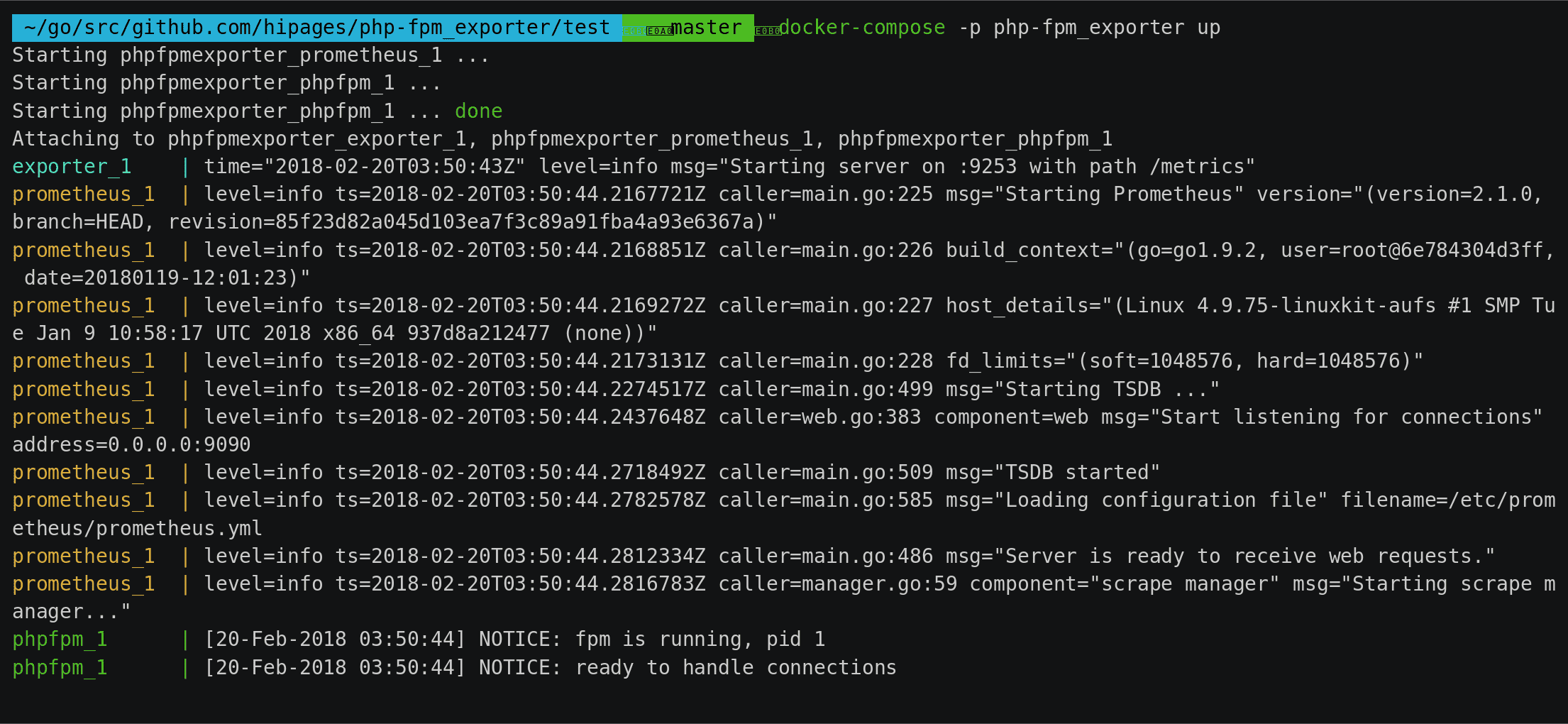
Kubernetes Example
TBD
Metrics collected
# HELP phpfpm_accepted_connections The number of requests accepted by the pool.
# TYPE phpfpm_accepted_connections counter
# HELP phpfpm_active_processes The number of active processes.
# TYPE phpfpm_active_processes gauge
# HELP phpfpm_idle_processes The number of idle processes.
# TYPE phpfpm_idle_processes gauge
# HELP phpfpm_listen_queue The number of requests in the queue of pending connections.
# TYPE phpfpm_listen_queue gauge
# HELP phpfpm_listen_queue_length The size of the socket queue of pending connections.
# TYPE phpfpm_listen_queue_length gauge
# HELP phpfpm_max_active_processes The maximum number of active processes since FPM has started.
# TYPE phpfpm_max_active_processes counter
# HELP phpfpm_max_children_reached The number of times, the process limit has been reached, when pm tries to start more children (works only for pm 'dynamic' and 'ondemand').
# TYPE phpfpm_max_children_reached counter
# HELP phpfpm_max_listen_queue The maximum number of requests in the queue of pending connections since FPM has started.
# TYPE phpfpm_max_listen_queue counter
# HELP phpfpm_process_last_request_cpu The %cpu the last request consumed.
# TYPE phpfpm_process_last_request_cpu gauge
# HELP phpfpm_process_last_request_memory The max amount of memory the last request consumed.
# TYPE phpfpm_process_last_request_memory gauge
# HELP phpfpm_process_request_duration The duration in microseconds of the requests.
# TYPE phpfpm_process_request_duration gauge
# HELP phpfpm_process_requests The number of requests the process has served.
# TYPE phpfpm_process_requests counter
# HELP phpfpm_process_state The state of the process (Idle, Running, ...).
# TYPE phpfpm_process_state gauge
# HELP phpfpm_scrape_failures The number of failures scraping from PHP-FPM.
# TYPE phpfpm_scrape_failures counter
# HELP phpfpm_slow_requests The number of requests that exceeded your 'request_slowlog_timeout' value.
# TYPE phpfpm_slow_requests counter
# HELP phpfpm_start_since The number of seconds since FPM has started.
# TYPE phpfpm_start_since counter
# HELP phpfpm_total_processes The number of idle + active processes.
# TYPE phpfpm_total_processes gauge
# HELP phpfpm_up Could PHP-FPM be reached?
# TYPE phpfpm_up gauge
Grafana Dasbhoard for Kubernetes
The Grafana dashboard can be found here.

FAQ
How to update "Metrics collected"?
Copy&paste the output from:
curl http://127.0.0.1:12345/metrics | grep phpfpm | grep "#"
Development
E2E Tests
The E2E tests are based on docker-compose and bats-core. Install the required components, e.g. via brew on MacOS:
brew tap kaos/shell
brew installdocker-compose bats-core kaos/shell/bats-assert kaos/shell/bats-support
After the components are installed run the E2E tests:
make tests-e2e
Contributing
Contributions are greatly appreciated.
The maintainers actively manage the issues list, and try to highlight issues suitable for newcomers.
The project follows the typical GitHub pull request model.
See " How to Contribute to Open Source " for more details.
Before starting any work, please either comment on an existing issue, or file a new one.
Contributors
Thanks goes to these wonderful people (emoji key):
This project follows the all-contributors specification. Contributions of any kind welcome!
Alternatives























 1405
1405

 被折叠的 条评论
为什么被折叠?
被折叠的 条评论
为什么被折叠?








