1.重用布局include
include标签常用于将布局中的公共部分提取出来供其他layout共用,以实现布局模块化,这在布局编写方便提供了大大的便利。例如,每个activity都会用到的titlebar.xml
android:layout_width=”match_parent”
android:layout_height="wrap_content"
android:background="@color/titlebar_bg">
android:layout_height="wrap_content"
android:src="@drawable/gafricalogo" />
复制代码用include引用:
android:orientation="vertical"
android:layout_width=”match_parent”
android:layout_height=”match_parent”
android:background="@color/app_bg"
android:gravity="center_horizontal">
android:layout_height="wrap_content"
android:text="@string/hello"
android:padding="10dp" />
...
复制代码注: 可以在include标签中覆盖被引用的根布局的android:layout_*属性,但是前提是android:layout_height和android:layout_width都要写,如:
android:layout_width=”match_parent”
android:layout_height=”match_parent”
layout=”@layout/title”/>复制代码
2.减少布局层次merge
merge标签可用于两种典型情况:
布局顶结点是FrameLayout且不需要设置background或padding等属性,可以用merge代替,因为Activity内容视图的parent view就是个FrameLayout,所以可以用merge消除只剩一个。
某布局作为子布局被其他布局include时,使用merge当作该布局的顶节点,这样在被引入时顶结点会自动被忽略,而将其子节点全部合并到主布局中。
用hierarchy viewer查看main.xml布局如下图
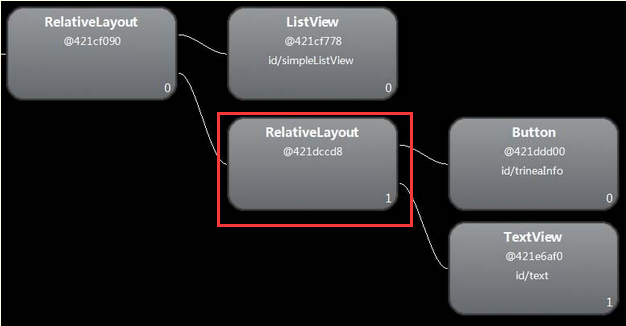
1.png
如图,红色部分的RelativeLayout是多余的,解决如下: <?xml version="1.0" encoding="utf-8"?>
android:layout_width="match_parent"
android:layout_height="match_parent" >
android:id="@+id/button"
android:layout_width="match_parent"
android:layout_height="@dimen/dp_40"
android:layout_above="@+id/text"/>
android:id="@+id/text"
android:layout_width="match_parent"
android:layout_height="@dimen/dp_40"
android:layout_alignParentBottom="true"
android:text="@string/app_name" />
复制代码结果如下图:
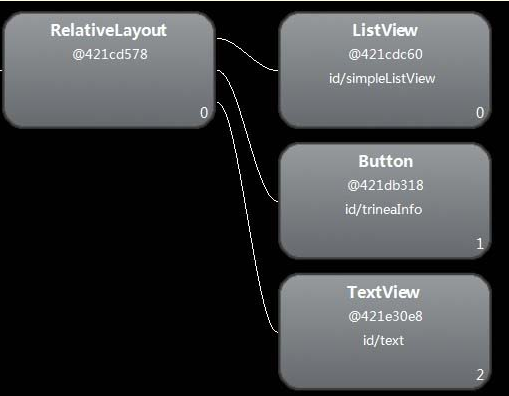
2.png
注:listview的item布局根目录不能用merge,否则会报错:
merge can be used only with a valid ViewGroup root and attachToRoot=true
3.需要时加载ViewStub
viewstub标签同include标签一样可以用来引入一个外部布局,不同的是,viewstub引入的布局默认不会扩张,即既不会占用显示也不会占用位置,从而在解析layout时节省cpu和内存。
viewstub常用来引入那些默认不会显示,只在特殊情况下显示的布局,如进度布局、网络失败显示的刷新布局、信息出错出现的提示布局等。
定义如下:
android:id="@+id/stub_import"
android:inflatedId="@+id/panel_import"
android:layout="@layout/stub_import"
android:layout_width="fill_parent"
android:layout_height="wrap_content"
android:layout_gravity="bottom" />复制代码
加载ViewStub: ((ViewStub) findViewById(R.id.stub_import)).setVisibility(View.VISIBLE);
// or
View importPanel = ((ViewStub) findViewById(R.id.stub_import)).inflate();复制代码
一旦visible/inflated,ViewStub元素将被layout属性值替换,并且android:inflatedId的值将作为根布局的id
注:
1. ViewStub目前有个缺陷就是还不支持 标签。
2. 要想获得stub_import中的控件,用如下代码 //必须使用inflate方法,否则下面获取不到子控件
View importPanel = ((ViewStub) findViewById(R.id.stub_import)).inflate();
importPanel.findViewById(R.id.children);复制代码




















 173
173











 被折叠的 条评论
为什么被折叠?
被折叠的 条评论
为什么被折叠?








