3.5 Network bottlenecks
A performance problem in the network subsystem can be the cause of many problems, such
as a kernel panic. To analyze these anomalies to detect network bottlenecks, each Linux
distribution includes traffic analyzers.
网络子系统的性能问题可能的原因有很多,如内核的小问题;
linux的分析工具也很多;
3.5.1 Finding network bottlenecks
We recommend KDE System Guard because of its graphical interface and ease of use. The
tool, which is available on the distribution CDs, is discussed in detail in 2.3.17, “KDE System
Guard” on page 62. Figure 3-2 on page 88 shows it in action.
可以使用KDE System Guard进行图形化分析 ;
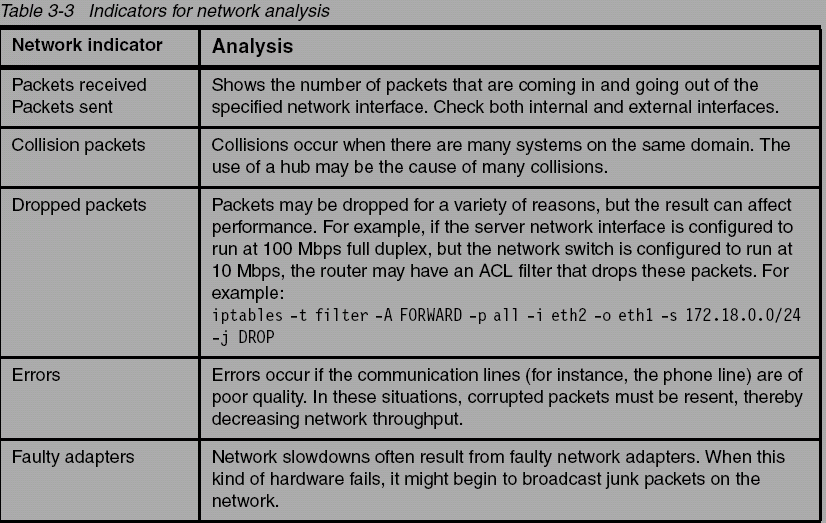
图3-2 KDE system Guard 网络监测
It is important to remember that there are many possible reasons for these performance
problems and that sometimes problems occur simultaneously, making it even more difficult to
pinpoint the origin. The indicators in Table 3-3 can help you determine the problem with your
network.
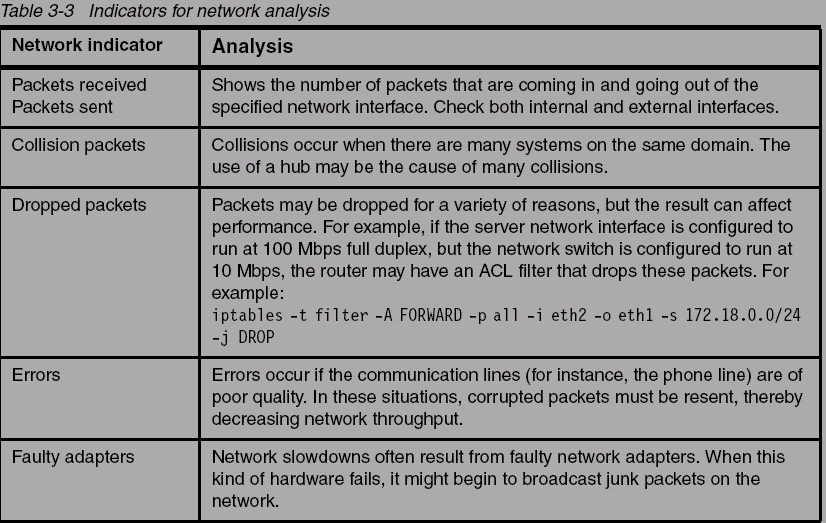
Table 3-3
3.5.2 Performance tuning options
性能调整选项
These steps illustrate what you should do to solve problems related to network bottlenecks:
下面列出解决网络瓶颈的的可选项:
. Ensure that the network card configuration matches router and switch configurations (for example, frame size).
确认网点的配置是否匹配;
. Modify how your subnets are organized.
修改子网
. Use faster network cards.
使用高速网卡;
. Tune the appropriate IPV4 TCP kernel parameters. (See Chapter 4, “Tuning the operating
system” on page 91.) Some security-related parameters can also improve performance,
as described in that chapter.
调整IPV4的TCP内核参数;
. If possible, change network cards and recheck performance.
如果可能,改变网卡和重检查性能;
. Add network cards and bind them together to form an adapter team, if possible.
绑定网卡成一个自适应组;




















 830
830











 被折叠的 条评论
为什么被折叠?
被折叠的 条评论
为什么被折叠?








