Vue 项目中执行 npm install 时卡在"sill idealTree buildDeps"的问题
出现“\ idealTree:user-admin-ui: sill idealTree buildDeps”
npm config set registry https://registry.npm.taobao.org
1. 使用默认镜像
你可以将镜像源设置为默认的 npm 镜像源:
npm config set registry https://registry.npmjs.org/或者,你也可以将镜像源删除,让 npm 使用默认的镜像源:
npm config delete registry
2. 改为新的淘宝镜像
如果你仍然希望使用淘宝镜像,可以将镜像源设置为新的淘宝镜像源:
npm config set registry https://registry.npmmirror.com
再去执行npm install就成功了
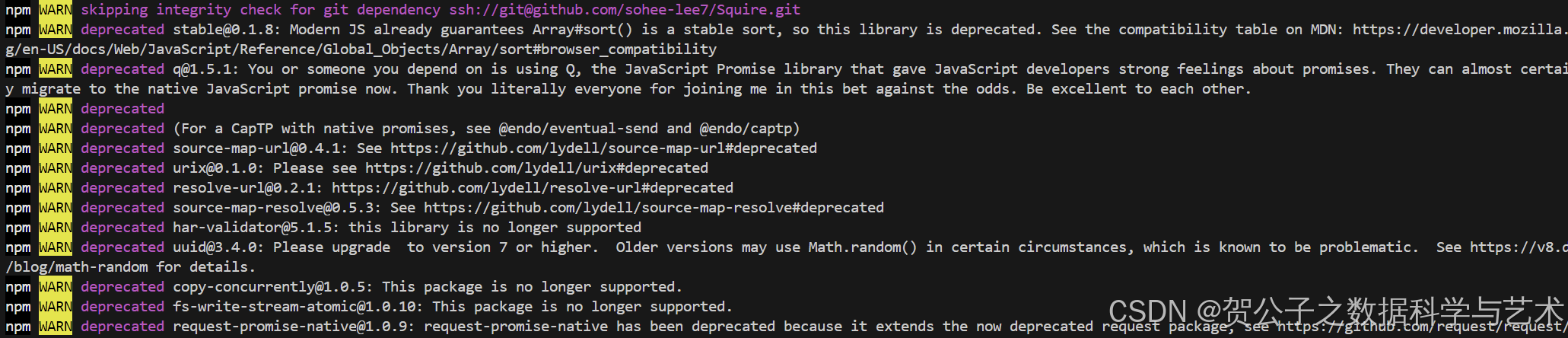
通过以上两种方法之一,应该能够成功解决在 Vue 项目中执行 npm install 时卡在"sill idealTree buildDeps"的问题。





















 2万+
2万+

 被折叠的 条评论
为什么被折叠?
被折叠的 条评论
为什么被折叠?








