Android 8.0/8.1 Oreo focuses primarily on speed and efficiency. And the new version has added many new features such as picture-in-picture mode for multitasking, new notification dots on apps icons. And still a lot of people want to know how to get root permission on your mobilephones running Android 8.0/8.1 Oreo.
KingoRoot can easily and efficiently root your Android with both root apk and root software. Android phones like Huawei, HTC, LG, Sony and other brand phones running Android 8.0/8.1 can be rooted by this root app.
How to Gain Root Permission on Android Oreo Phones With KingoRoot APK Version.
Preparation:
Device powered on.
Enough battery Level (above 50%).
Internet connection necessary.
Backup everything in your Android device
Step 1: Free Download KingoRoot APK from KingoRoot official or download from the following button.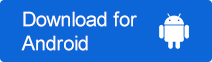
KingoRoot APK version can one-click root Android without connecting to PC. During downloading, if Chrome warns you about KingoRoot.apk, just click "OK" to proceed.
Step 2: Install KingoRoot APK
If you receive the "Install Block" information, take the following steps. Head to phone Settings > Security > Unknown sources > Check the box and allow download from unknown source.
Then find the APK in your "Download" APP and install the KingoRoot APK. The Root tool from the root official website is 100% safe.
Step 3: Launch "Kingo ROOT" app and start rooting.
Launch the KingoRoot app and click "One Click Root" to start.
Step 4: Getting the Root Result
If failed to root, please try with the KingoRoot PC version below, for its higher successful rate of rooting than APK due to some technical reasons.
How to Get Root Privilege With KingoRoot PC Version.
Preparation:
Device powered on.
Enough battery Level (above 50%).
Internet connection necessary.
USB Cable (the original one recommended)
Backup everything in your device
Step 1: Free download and install KingoRoot PC software.
Turn to KingoRoot official website: www.kingoapp.com and download the software for windows. So Internet connection is necessary. After download is complete, install the Kingo ROOT.
Step 2: Double click the desktop icon of Kingo Root and launch it.
KingoRoot software downloaded from official website is 100% safe.
Step 3: Plug your Android device into your computer via USB cable and enable the USB Debugging mode.
KingoRoot software will automatically download the driver for your Android. And it is necessary to prepare a USB to connect to PC.
Step 4: Click "ROOT" to Begin Rooting
KingoRoot will employ the exploits of your Android phone. During this process, please do not touch, move, unplug your device.
Step 5: Getting the root resultHope your mobile Running Android Oreo 8.0/8.1 can be successfully rooted by the root app of KingoRoot.







 本文介绍了如何利用KingoRoot工具轻松为运行Android 8.0/8.1 Oreo系统的华为、HTC、LG等品牌手机获取root权限。步骤包括下载KingoRoot APK版或PC版,确保设备电量充足并连接互联网,然后按照引导进行安装和一键root操作。
本文介绍了如何利用KingoRoot工具轻松为运行Android 8.0/8.1 Oreo系统的华为、HTC、LG等品牌手机获取root权限。步骤包括下载KingoRoot APK版或PC版,确保设备电量充足并连接互联网,然后按照引导进行安装和一键root操作。
















 1万+
1万+

 被折叠的 条评论
为什么被折叠?
被折叠的 条评论
为什么被折叠?








