CentOS 7.2 编译FreeSwitch
FreeSwitch版本 : 1.6
操作系统基本是最小安装
时间:2017-04/26
温馨提示 :如果想更快的编译成功可以先把所有的yum的软件安装完成(及所有的yum命令执行一下)
步骤和问题解决
1.安装git
yum install Git
2.获取源码
git clone https://freeswitch.org/stash/scm/fs/freeswitch.git freeswitch.git
3.按照官方文档搭建环境
yum install -y http://files.freeswitch.org/freeswitch-release-1-6.noarch.rpm epel-release11
安装开发环境(上面步骤需要成功)
yum install -y git gcc-c++ autoconf automake libtool wget python ncurses-devel zlib-devel libjpeg-devel openssl-devel e2fsprogs-devel sqlite-devel libcurl-devel pcre-devel speex-devel ldns-devel libedit-devel libxml2-devel libyuv-devel opus-devel libvpx-devel libvpx2* libdb4* libidn-devel unbound-devel libuuid-devel lua-devel libsndfile-devel yasm-devel11
4.开始编译
编译
./bootstrap.sh -j11
注意:执行失败提示( autoconf not found)
yum install autoconf automake libtool11
再次编译
./bootstrap.sh -j ./configure1212
5.解决configure中出现的错误
1 . The C++ compiler does not work. Please (re)install the C++ compiler
yum install gcc-c++11
2 . no usable zlib; please install zlib devel package or equivalent
yum install zlib-devel11
3 . Library requirements (sqlite3 >= 3.6.20) not met;
yum install sqlite-devel11
4 . Library requirements (libcurl >= 7.19) not met;
yum install curl-devel11
5 . Library requirements (libpcre >= 7.8) not met;
yum install pcre-devel11
6 . Library requirements (speex >= 1.2rc1 speexdsp >= 1.2rc1) not met;
yum install speex-devel11
7 . You need to either install libldns-dev or disable mod_enum in modules.conf
yum install ldns-devel11
8 . You need to either install libedit-dev (>= 2.11) or configure with –disable-core-libedit-support
yum install libedit-devel11
9 . OpenSSL >= 1.0.1e and associated developement headers required
yum install openssl-devel11
成功后的结果应该是下图所示
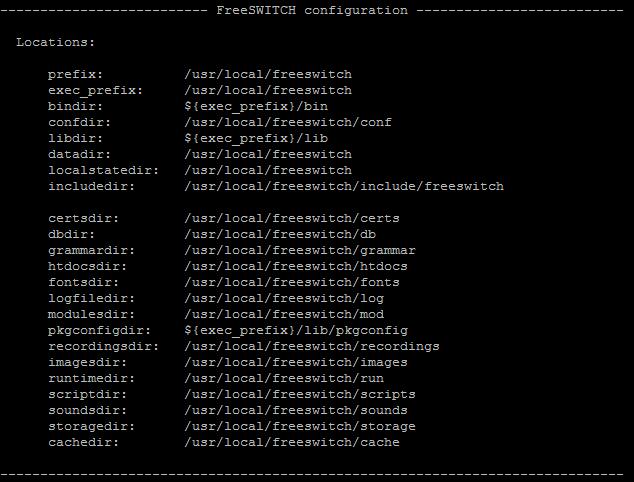
6 . 解决编译时的错误
编译
make11
6.1 Neither yasm nor nasm have been found.
yum install nasm -y11
6.2 fatal error: lua.h: No such file or directory
yum install lua-devel11
6.3 You must install libopus-dev to build mod_opus. Stop.
yum install opus-devel ./configure && make1212
6.4 You must install libsndfile-dev to build mod_sndfile.
yum install libsndfile-devel ./configure && make1212
编译成功结果
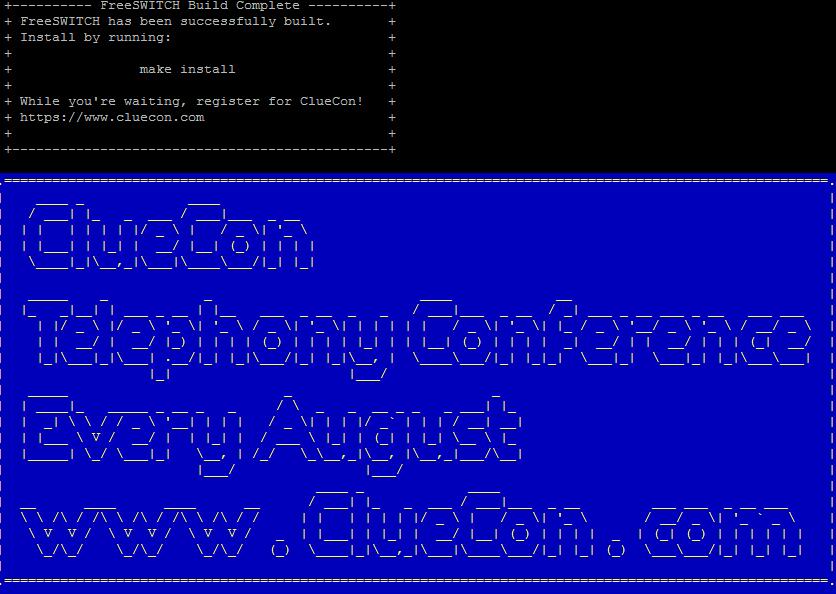
7 安装到默认目录
安装
make install11
结果
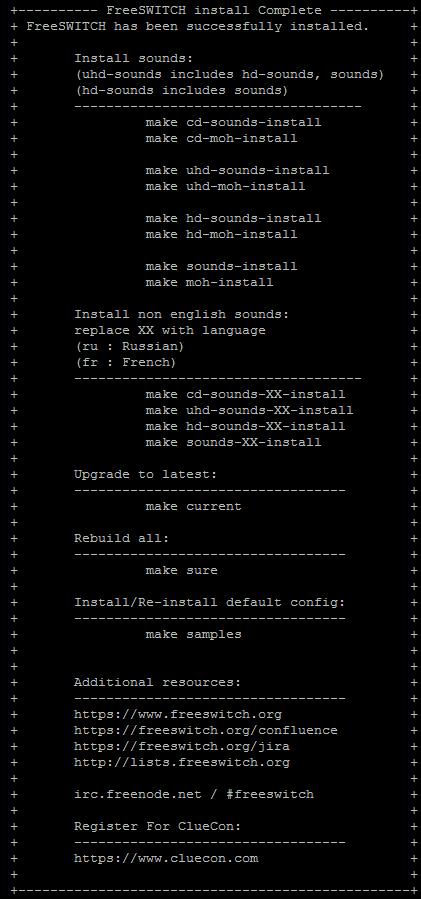
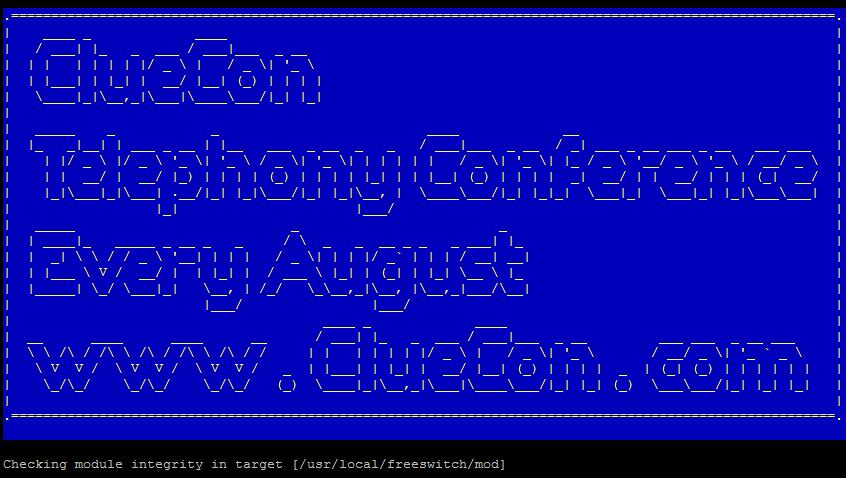
安装声音文件
这个是需要下载的,可以不用安装
make cd-moh-install && make cd-sounds-install
安装SIP软电话X-lite
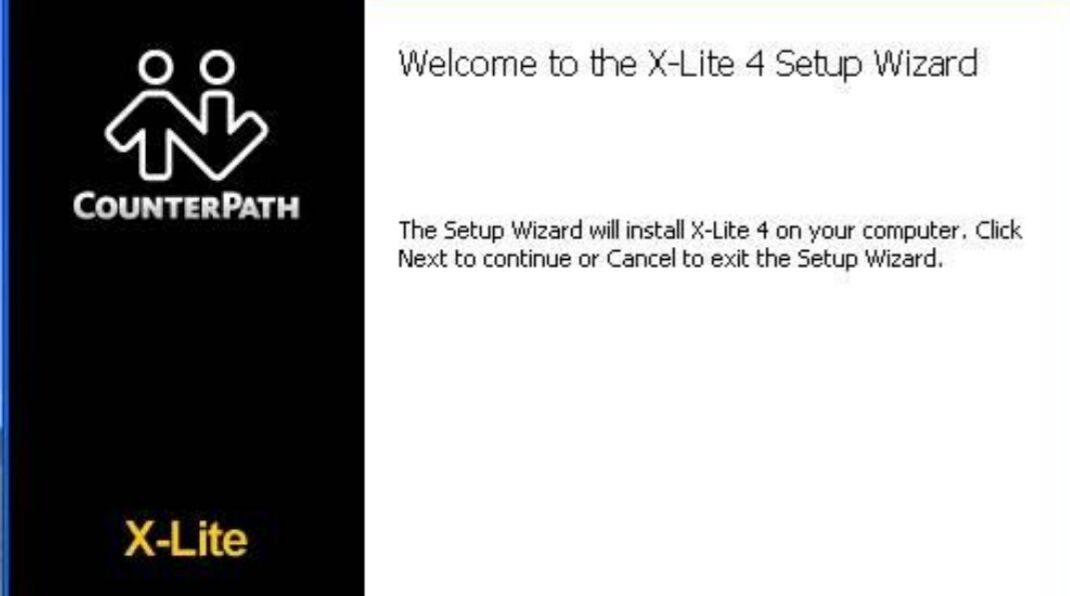
注意:需要联网安装
第二步:
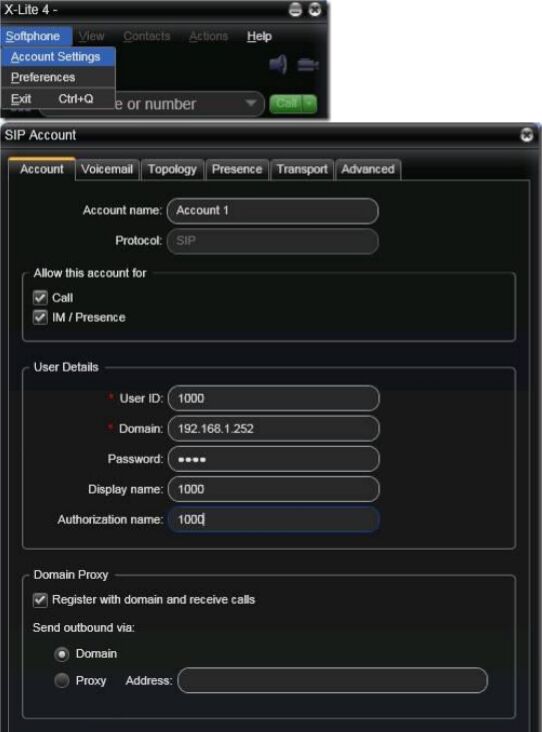
最后测试:
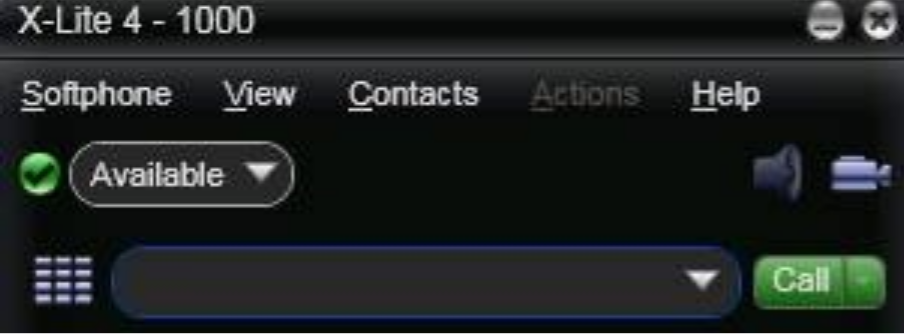





















 4222
4222











 被折叠的 条评论
为什么被折叠?
被折叠的 条评论
为什么被折叠?








