在如今高度竞争的外卖市场中,用户体验决定了一个外卖平台的成败。为了打造一个无缝衔接的用户体验,外卖系统的每一个环节都需要精心设计和优化,从用户下单到订单配送,每一步都必须顺畅无阻。本文将探讨如何通过技术手段和代码实现,打造一个无缝衔接的用户体验。
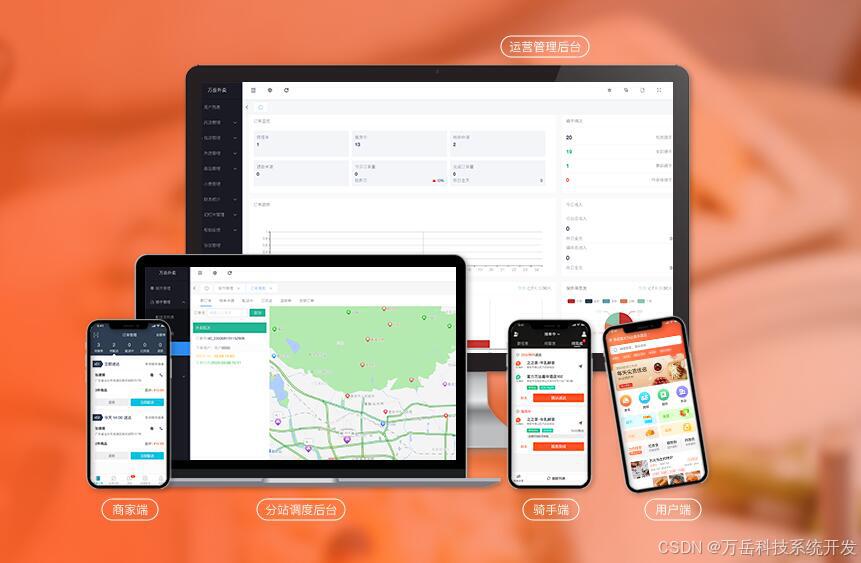
1. 响应式设计与跨平台兼容性
无缝的用户体验首先来自于系统在各类设备上的一致性表现。响应式设计确保外卖系统能够在手机、平板、桌面等不同设备上顺畅运行,为用户提供一致的使用体验。
前端代码示例:响应式布局
该示例展示了如何使用HTML和CSS实现响应式设计,使页面在不同屏幕尺寸下都能提供良好的用户体验。
2. 高效的订单处理与实时反馈
外卖系统的订单处理必须快速且高效。用户在下单后,系统需要立即响应,并通过实时反馈让用户了解订单的状态。采用异步处理和实时消息推送技术,可以显著提升用户的满意度。
后端代码示例:异步订单处理(Node.js + Express + Socket.io)
此代码使用Socket.io实现实时消息推送,确保用户在下单后能够实时接收到订单状态更新,增强用户体验。
3. 智能推荐与个性化体验
通过数据分析和机器学习算法,外卖系统可以为用户提供个性化推荐,帮助用户快速找到自己喜欢的餐品。这不仅提升了用户体验,也增加了平台的订单量。
后端代码示例:简单的个性化推荐(Python + Scikit-learn)
在这个示例中,使用了KNN算法对新用户的订单偏好进行分析,并推荐与其偏好最接近的历史订单。这种个性化推荐能显著提升用户体验,使用户更容易找到心仪的餐品。
4. 无缝的支付体验
支付环节是用户体验中的关键点,任何不必要的延迟或复杂操作都会导致用户的流失。集成多种支付方式,并通过优化支付流程来提供顺畅的支付体验,是外卖系统成功的必备条件。
前端代码示例:无缝支付体验
此示例展示了如何通过Stripe集成实现无缝支付体验,用户只需输入支付信息即可完成支付,操作流畅且快捷。

结论
打造一个无缝衔接的用户体验,是外卖系统开发中的核心目标。通过响应式设计确保跨平台的一致性表现,采用异步处理和实时反馈技术提升订单处理效率,运用智能推荐算法为用户提供个性化服务,以及优化支付流程以提升支付体验,这些技术手段和代码实现都能帮助外卖平台在竞争中脱颖而出,赢得更多用户的青睐。
在开发外卖系统时,关注用户体验的每一个细节,将技术与设计完美结合,才能真正打造出一个让用户满意、平台成功的外卖系统。





















 1471
1471

 被折叠的 条评论
为什么被折叠?
被折叠的 条评论
为什么被折叠?








