//#include <gl\glut.h>
#include <GL\glut.h>
#include <iostream>
using namespace std;
float rtri;
float rquad;
GLfloat points0[5][3] = { {0,1,0},{-1,-1,1},{1,-1,1},{1,-1,-1},{-1,-1,-1} };
GLfloat points1[8][3] = { {1,1,-1},{-1,1,-1},{-1,1,1},{1,1,1},{1,-1,1},{-1,-1,1},{-1,-1,-1},{1,-1,-1} };
//四棱锥颜色
GLfloat Colors0[4][3] = { {1,0,0},{0,1,0},{0,0,1},{1,1,0} };
//立方体颜色
GLfloat Colors1[6][3] = { {0,1,0},{1,0.5,0},{1,0,0},{1,1,0},{0,0,1},{1,0,1} };
//四棱锥顶点序列号
int vertice0[4][3] = { {0,1,2},{0,2,3},{0,3,4},{0,4,1} };
//立方体顶点序列号
int vertice1[6][4] = { {0,1,2,3},{4,5,6,7},{3,2,5,4},{7,6,1,0},{2,1,6,5},{0,3,4,7} };
void InitGl(GLvoid)
{
glShadeModel(GL_SMOOTH);
glClearColor(1.0f,1.0f,1.0f,1.0f);
glClearDepth(1.0f);
glEnable(GL_DEPTH_TEST);
glDepthFunc(GL_LEQUAL);
glEnable(GL_COLOR_MATERIAL);
glHint(GL_PERSPECTIVE_CORRECTION_HINT,GL_NICEST);
}
/*
创建棱锥体
*/
void CreatePyramid()
{
glBegin(GL_TRIANGLES);
for (int i=0;i<4;i++)
{
glColor3fv(Colors0[i]);
for (int j=0;j<3;j++)
{
int VtxId = vertice0[i][j];
glVertex3fv(points0[VtxId]);
}
}
glEnd();
//构建底面
glBegin(GL_QUADS);
glColor3f(1.0f,1.0f,1.0f);
for (int k=0;k<4;k++)
{
glVertex3fv(points0[k]);
}
glEnd();
}
/*
创建立方体
*/
void CreateCube()
{
glBegin(GL_QUADS);
for (int i=0;i<6;i++)
{
glColor3fv(Colors1[i]);
for (int j=0;j<4;j++)
{
int VtxId = vertice1[i][j];
glVertex3fv(points1[VtxId]);
}
}
glEnd();
}
void display(void)
{
glClear(GL_COLOR_BUFFER_BIT|GL_DEPTH_BUFFER_BIT);
glLoadIdentity();
glPushMatrix();
glTranslatef(-1.5f,0.0f,-6.0f);//平移至左侧
glRotatef(rtri,0.0f,1.0f,0.0f);//旋转一个角度
CreatePyramid();//创建三棱锥
glLoadIdentity();//将矩阵归一化回原样
glTranslatef(1.5f,0.0f,-6.0f);//平移至右侧
glRotatef(rquad,1.0f,0.0f,0.0f);//旋转一个角度
CreateCube();//创建立方体
glPopMatrix();//
rtri += 0.02f;//修改三角塔旋转角度
rquad -= 0.05f;//修改立方体旋转角度
glutSwapBuffers();
}
void reshape(int width,int height)
{
if (height == 0)
{
height = 1;
}
glViewport(0,0,width,height);
glMatrixMode(GL_PROJECTION);
glLoadIdentity();
gluPerspective(45.0f,(GLfloat)width/(GLfloat)height,0.1f,100.0f);
glMatrixMode(GL_MODELVIEW);
glLoadIdentity();
}
void main(int argc,char** argv)
{
glutInit(&argc,argv);
glutInitDisplayMode(GLUT_RGBA|GLUT_DOUBLE);
glutInitWindowSize(600,460);
glutCreateWindow("椎体和立方体");
InitGl();
glutDisplayFunc(display);
glutReshapeFunc(reshape);
glutIdleFunc(display);
glutMainLoop();
}
运行效果:
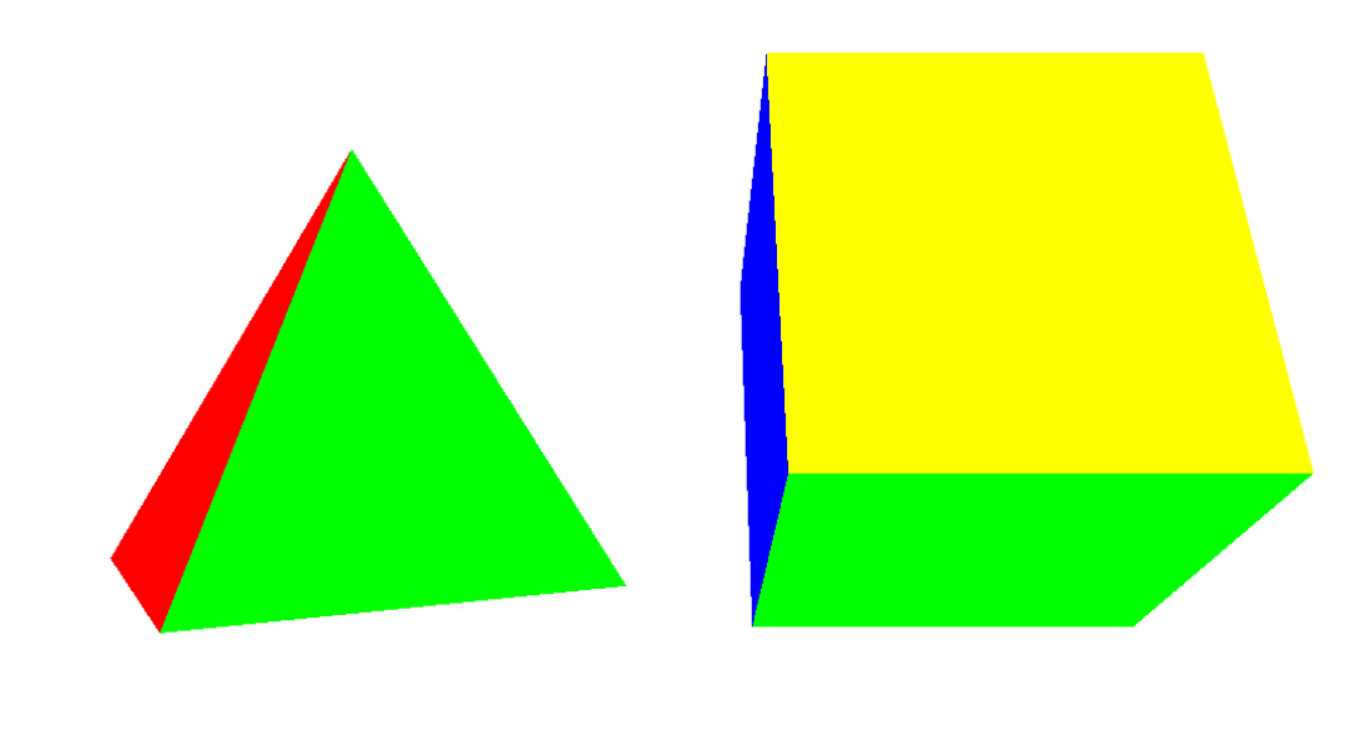




















 453
453











 被折叠的 条评论
为什么被折叠?
被折叠的 条评论
为什么被折叠?








