通过jquery 实现的图片轮换功能。
(1)可以定时轮换
(2).手动切换功能
效果图如下:
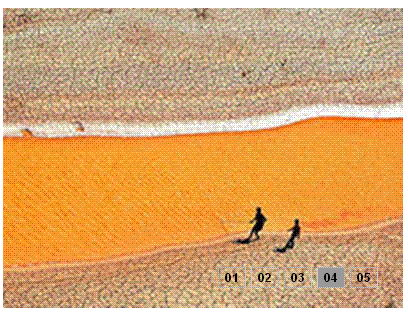
代码实现:
<!DOCTYPE html PUBLIC "-//W3C//DTD XHTML 1.0 Transitional//EN" "http://www.w3.org/TR/xhtml1/DTD/xhtml1-transitional.dtd">
<
html xmlns
=
"
http://www.w3.org/1999/xhtml
"
>
< head runat = " server " >
< title > 图片轮换 < / title>
< script language = " javascript " type = " text/javascript " src = " ../file/js/jquery.pack.js " >< / script>
< script language = " javascript " type = " text/javascript " >
$(document.body).ready( function () {
InitSwitchObj();
});
function InitSwitchObj() {
IMGLIST = $( " #IMG_UL_LIST_1 " );
IMGINDEX = $( " #IMG_INDEX_UL_LIST_1 " );
MAXINDEX = IMGLIST.find( " li " ).length;
currIndex = 0 ;
currImgIndex = IMGINDEX.find( " li:eq( " + currIndex + " ) " );
currImgLi = IMGLIST.find( " li:eq( " + currIndex + " ) " );
currImgLi.show();
interValTime = 3000 ;
fadeInTime = 800
fadeOutTime = 1000 ;
ImageAutoSwitch();
ImageManualSwitch();
ImageStopSwitch();
}
// 執行時間
var interValTime = 0 ;
// 下一張圖片顯示時間
var fadeInTime = 0 ;
// 上一張圖片的消失時間
var fadeOutTime = 0 ;
// 保存當前圖片定時的對象
var imageTimer = null ;
// 當前的索引
var currIndex = null ;
// 當前圖片的所以
var currImgIndex = null ;
// 當前圖片
var currImgLi = null ;
// 記錄需要切換的圖片集合
var IMGLIST = null ;
// 記錄需要切換的圖片集合的索引。
var IMGINDEX = null ;
// 最大圖片個數
var MAXINDEX = null ;
// 自動定時切換。
function ImageAutoSwitch() {
if (imageTimer != null ) {
clearInterval(imageTimer);
}
imageTimer = setInterval( " IntervalImage() " , interValTime);
}
// 手動切換圖片
function ImageManualSwitch() {
IMGINDEX.find( " li " ).each( function (i) {
$( this ).hover( function () {
if (imageTimer != null ) {
clearInterval(imageTimer);
}
currIndex = i;
ImageSwitchChange();
}, function () {
ImageAutoSwitch();
});
});
}
// 鼠標放到圖片上的換,停止切換
function ImageStopSwitch() {
IMGLIST.find( " li " ).each( function () {
$( this ).hover( function () {
if (imageTimer != null ) {
clearInterval(imageTimer);
}
}, function () {
ImageAutoSwitch();
});
});
}
// 自动切换图片
function IntervalImage() {
currIndex = parseFloat(currIndex);
currIndex = currIndex + 1 ;
// 如果切換到最大數量的時候則從頭開始
if (currIndex >= MAXINDEX) {
currIndex = 0 ;
}
// 將原來的現實圖片索引的背景透明
ImageSwitchChange();
}
// 切換圖片的時候,響應的圖片要實現漸變效果
function ImageSwitchChange() {
if (currImgIndex != null ) {
currImgIndex.css({ " background-color " : " transparent " });
}
currImgIndex = IMGINDEX.find( " li:eq( " + currIndex + " ) " );
imgLi = IMGLIST.find( " li:eq( " + currIndex + " ) " );
currImgIndex.css({ " background-color " : " #999999 " });
if (currImgLi != null ) {
currImgLi.fadeOut(fadeOutTime, function () {
imgLi.fadeIn(fadeInTime);
});
}
currImgLi = imgLi;
}
< / script>
< style type = " text/css " >
.img - swith - main
{
position: relative;
font - family: Arial, Verdana;
font - size: 12px;
width: 400px;
height: 300px;
background - color: #f3f3f3;
}
.img - switch
{
width: 100 % ;
height: 100 % ;
overflow: hidden;
}
.img - switch ul
{
margin: 0px;
padding: 0px;
list - style - type: none;
overflow: hidden;
width: 100 % ;
height: 100 % ;
}
.img - switch ul li
{
float : left;
width: 100 % ;
height: 100 % ;
display: none;
}
.img - switch ul li img
{
width: 100 % ;
height: 100 % ;
border: 0px;
}
.img - switch - clear
{
clear: both;
}
.img - switch - index
{
position: absolute;
bottom: 20px;
right: 20px;
overflow: hidden;
}
.img - switch - index ul
{
margin: 0px;
padding: 0px;
list - style - type: none;
}
.img - switch - index ul li
{
padding: 2px;
border: 1px solid #c0c0c0;
margin - right: 5px;
float : left;
font - weight: bold;
cursor: pointer;
color: Black;
padding - left: 6px;
padding - right: 6px;
}
< / style>
< / head>
< body >
< form id = " form1 " runat = " server " >
< div >
< div class = ' img-swith-main ' >
< div class = " img-switch " >
< ul id = " IMG_UL_LIST_1 " >
< li >
< img src = " ../file/news/20100118093115.JPG " / >< / li >
< li >
< img src = " ../file/news/20100326142850.JPG " / >< / li >
< li >
< img src = " ../file/news/20100118094417.JPG " / >< / li >
< li >
< img src = " ../file/news/20100326142627.JPG " / >< / li >
< li >
< img src = " ../file/news/20100317194049.JPG " / >< / li >
< / ul>
< / div>
< div class = ' img-switch-index ' >
< ul id = " IMG_INDEX_UL_LIST_1 " >
< li id = " li_index_default " style = " background-color: #aaa; " > 01 < / li>
< li > 02 < / li>
< li > 03 < / li>
< li > 04 < / li>
< li > 05 < / li>
< / ul>
< / div>
< div class = ' img-switch-clear ' >
< / div>
< / div>
< / div>
< / form>
< / body>
< / html>
< head runat = " server " >
< title > 图片轮换 < / title>
< script language = " javascript " type = " text/javascript " src = " ../file/js/jquery.pack.js " >< / script>
< script language = " javascript " type = " text/javascript " >
$(document.body).ready( function () {
InitSwitchObj();
});
function InitSwitchObj() {
IMGLIST = $( " #IMG_UL_LIST_1 " );
IMGINDEX = $( " #IMG_INDEX_UL_LIST_1 " );
MAXINDEX = IMGLIST.find( " li " ).length;
currIndex = 0 ;
currImgIndex = IMGINDEX.find( " li:eq( " + currIndex + " ) " );
currImgLi = IMGLIST.find( " li:eq( " + currIndex + " ) " );
currImgLi.show();
interValTime = 3000 ;
fadeInTime = 800
fadeOutTime = 1000 ;
ImageAutoSwitch();
ImageManualSwitch();
ImageStopSwitch();
}
// 執行時間
var interValTime = 0 ;
// 下一張圖片顯示時間
var fadeInTime = 0 ;
// 上一張圖片的消失時間
var fadeOutTime = 0 ;
// 保存當前圖片定時的對象
var imageTimer = null ;
// 當前的索引
var currIndex = null ;
// 當前圖片的所以
var currImgIndex = null ;
// 當前圖片
var currImgLi = null ;
// 記錄需要切換的圖片集合
var IMGLIST = null ;
// 記錄需要切換的圖片集合的索引。
var IMGINDEX = null ;
// 最大圖片個數
var MAXINDEX = null ;
// 自動定時切換。
function ImageAutoSwitch() {
if (imageTimer != null ) {
clearInterval(imageTimer);
}
imageTimer = setInterval( " IntervalImage() " , interValTime);
}
// 手動切換圖片
function ImageManualSwitch() {
IMGINDEX.find( " li " ).each( function (i) {
$( this ).hover( function () {
if (imageTimer != null ) {
clearInterval(imageTimer);
}
currIndex = i;
ImageSwitchChange();
}, function () {
ImageAutoSwitch();
});
});
}
// 鼠標放到圖片上的換,停止切換
function ImageStopSwitch() {
IMGLIST.find( " li " ).each( function () {
$( this ).hover( function () {
if (imageTimer != null ) {
clearInterval(imageTimer);
}
}, function () {
ImageAutoSwitch();
});
});
}
// 自动切换图片
function IntervalImage() {
currIndex = parseFloat(currIndex);
currIndex = currIndex + 1 ;
// 如果切換到最大數量的時候則從頭開始
if (currIndex >= MAXINDEX) {
currIndex = 0 ;
}
// 將原來的現實圖片索引的背景透明
ImageSwitchChange();
}
// 切換圖片的時候,響應的圖片要實現漸變效果
function ImageSwitchChange() {
if (currImgIndex != null ) {
currImgIndex.css({ " background-color " : " transparent " });
}
currImgIndex = IMGINDEX.find( " li:eq( " + currIndex + " ) " );
imgLi = IMGLIST.find( " li:eq( " + currIndex + " ) " );
currImgIndex.css({ " background-color " : " #999999 " });
if (currImgLi != null ) {
currImgLi.fadeOut(fadeOutTime, function () {
imgLi.fadeIn(fadeInTime);
});
}
currImgLi = imgLi;
}
< / script>
< style type = " text/css " >
.img - swith - main
{
position: relative;
font - family: Arial, Verdana;
font - size: 12px;
width: 400px;
height: 300px;
background - color: #f3f3f3;
}
.img - switch
{
width: 100 % ;
height: 100 % ;
overflow: hidden;
}
.img - switch ul
{
margin: 0px;
padding: 0px;
list - style - type: none;
overflow: hidden;
width: 100 % ;
height: 100 % ;
}
.img - switch ul li
{
float : left;
width: 100 % ;
height: 100 % ;
display: none;
}
.img - switch ul li img
{
width: 100 % ;
height: 100 % ;
border: 0px;
}
.img - switch - clear
{
clear: both;
}
.img - switch - index
{
position: absolute;
bottom: 20px;
right: 20px;
overflow: hidden;
}
.img - switch - index ul
{
margin: 0px;
padding: 0px;
list - style - type: none;
}
.img - switch - index ul li
{
padding: 2px;
border: 1px solid #c0c0c0;
margin - right: 5px;
float : left;
font - weight: bold;
cursor: pointer;
color: Black;
padding - left: 6px;
padding - right: 6px;
}
< / style>
< / head>
< body >
< form id = " form1 " runat = " server " >
< div >
< div class = ' img-swith-main ' >
< div class = " img-switch " >
< ul id = " IMG_UL_LIST_1 " >
< li >
< img src = " ../file/news/20100118093115.JPG " / >< / li >
< li >
< img src = " ../file/news/20100326142850.JPG " / >< / li >
< li >
< img src = " ../file/news/20100118094417.JPG " / >< / li >
< li >
< img src = " ../file/news/20100326142627.JPG " / >< / li >
< li >
< img src = " ../file/news/20100317194049.JPG " / >< / li >
< / ul>
< / div>
< div class = ' img-switch-index ' >
< ul id = " IMG_INDEX_UL_LIST_1 " >
< li id = " li_index_default " style = " background-color: #aaa; " > 01 < / li>
< li > 02 < / li>
< li > 03 < / li>
< li > 04 < / li>
< li > 05 < / li>
< / ul>
< / div>
< div class = ' img-switch-clear ' >
< / div>
< / div>
< / div>
< / form>
< / body>
< / html>





















 1909
1909

 被折叠的 条评论
为什么被折叠?
被折叠的 条评论
为什么被折叠?








