默认时,client 与 Registry 的交互是通过 https 通信的。在 install Registry 时,若未配置任何tls 相关的 key 和 crt 文件,https 访问必然失败。使用 "--insecure-registry <harbor IP>"可以指定 client 与 Registry 以 http 的方式进行通信。
[root@c7-QHost ~]# grep 'insecure-registry' /usr/lib/systemd/system/docker.service
ExecStart=/usr/bin/dockerd -g /data/docker --registry-mirror=https://hub.c.163.com --insecure-registry=10.1.1.50
重载、重启 docker 服务,验证配置是否生效
|
1
2
3
4
5
6
7
8
|
[root@c7-QHost ~]# systemctl daemon-reload
[root@c7-QHost ~]# systemctl restart docker
[root@c7-QHost ~]# docker info
...
Insecure Registries:
172.16.0.11
127.0.0.0/8
|
docker login 10.1.1.50
Username: mallux
Password:
Login Succeeded
[root@node239 ~]# docker pull 10.1.1.50/myproject/mywordpress:v1
v1: Pulling from myproject/mywordpress
c20dc0c5afeb: Pull complete
5190cd8121fb: Pull complete
9bdc26132342: Pull complete
87783d526d1f: Pull complete
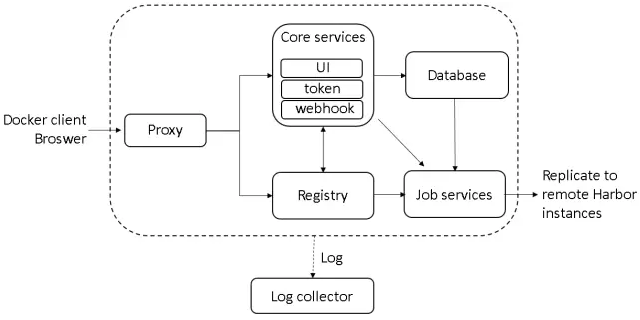
04 - Docker 私有仓库 | Mallux - 宁静致远
https://blog.mallux.me/2017/03/15/harbor/ --- 参考文档





















 1万+
1万+











 被折叠的 条评论
为什么被折叠?
被折叠的 条评论
为什么被折叠?








