Allegrograph是一种 Multi-model(文档和图表)数据库技术,它使企业能够从高度复杂的分布式数据中提取复杂的决策见解和预测分析,而传统数据库无法回答这些问题。
安装前准备
1、根据需要安装系统版本下载对应的Allegrograph Server安装包:agraph-6.6.0-1.x86_64.rpm
国外下载可能很慢,我上传了一份百度云,下面是下载链接:
2、本次安装以centos 7.4为例
3、配置服务器防火墙
/usr/bin/systemctl stop firewalld.service #停止firewall
/usr/bin/systemctl disable firewalld.service #禁止firewall开机启动
/usr/sbin/setenforce 0 #禁用selinux
sed -i 's/SELINUX=.*/SELINUX=disabled/' /etc/selinux/config
4、上传1所下载的安装包
rz agraph-6.6.0-1.x86_64.rpm
安装及配置参数
1、安装agraph包
rpm -ivh agraph-6.6.0-1.x86_64.rpm
2、配置参数
/usr/bin/configure-agraph
需要配置如下参数
Welcome to the AllegroGraph configuration program. This script will
help you establish a baseline AllegroGraph configuration.
You will be prompted for a few settings. In most cases, you can hit return
to accept the default value.
Location of configuration file to create:
[/etc/agraph/agraph.cfg]: /etc/agraph/agraph.cfg #cfg文件存放地址
Directory to store data and settings:
[/var/lib/agraph]: /data/jiadundata/agraphdata #数据存储地址
Directory to store log files:
[/var/log/agraph]: /data/store/logs/agraph #日志存放地址
Location of file to write server process id:
[/var/run/agraph/agraph.pid]: /var/run/agraph/agraph.pid #pid文件地址
Port:
[10035]: 10035 #可自定义端口
User to run as:
[agraph]: agraph #安装用户名
User 'agraph' doesn't exist on this system.
Create agraph user:
[y]: y
Now you must set up an initial user account for AllegroGraph. This
account will have "super user" privileges in AllegroGraph.
SuperUser account name:
[super]: admin #配置顶级用户名
SuperUser account password:xxx #输入密码
SuperUser account password (again):xxx #再次输入密码
Instance timeout seconds:
[604800]: 604800 #配置超时时间
/etc/agraph/agraph.cfg has been created.
If desired, you may modify the configuration. When you are satisfied,
you may start the agraph service.
You can start AllegroGraph by running:
启动及访问
/sbin/service agraph start #启动AG
访问方式:http://localhost:10035
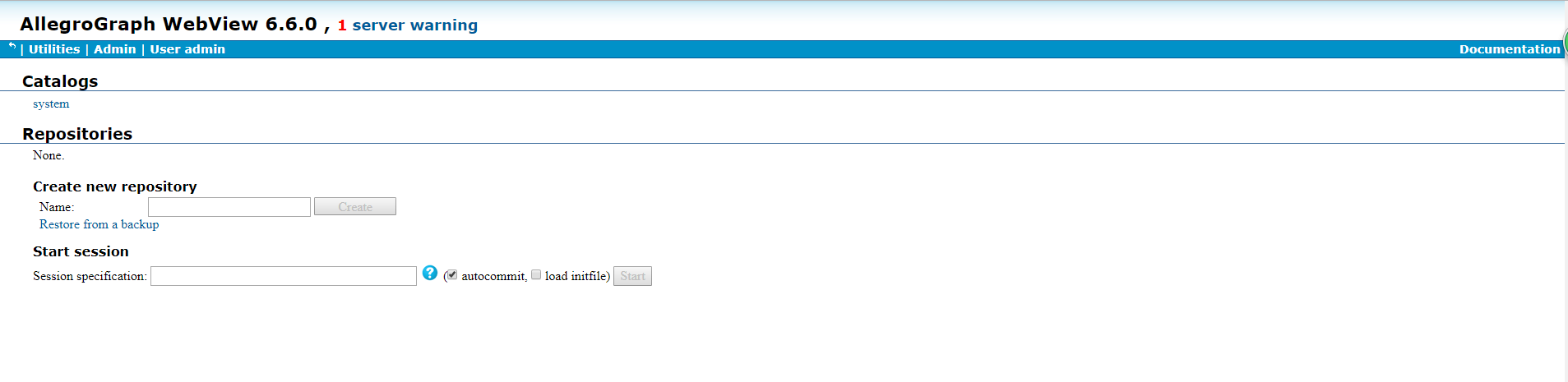
官方网址




















 857
857











 被折叠的 条评论
为什么被折叠?
被折叠的 条评论
为什么被折叠?








