我用的是VSEnterprise2015
注意:如果要用VS自带的报表,就需要在安装Microsoft SQL Server Data Tools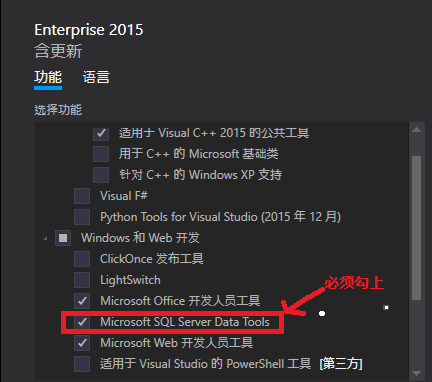
下面讲讲具体步骤:
1.添加winform界面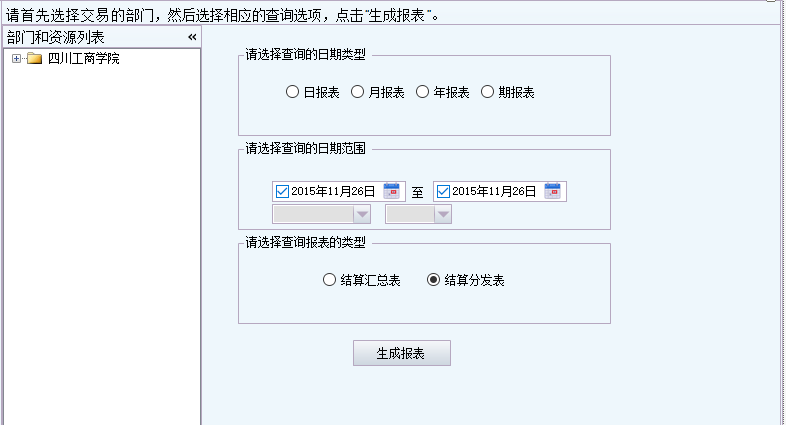
2.添加生成报表界面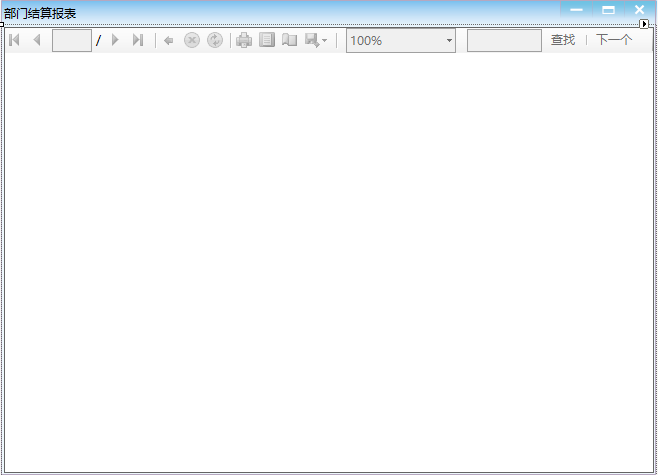 这里要注意,工具箱的数据里面要有
这里要注意,工具箱的数据里面要有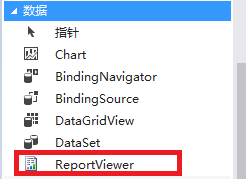 ReportViewer控件,如果没有则要工具箱-》数据-》选择项-》.NET Framework组件-》勾选ReportViewer(命名空间对应的是Microsoft.Reporting.WinForms【winform程序,如果是asp.net则勾选命名空间是Microsoft.Reporting.WebForms】)
ReportViewer控件,如果没有则要工具箱-》数据-》选择项-》.NET Framework组件-》勾选ReportViewer(命名空间对应的是Microsoft.Reporting.WinForms【winform程序,如果是asp.net则勾选命名空间是Microsoft.Reporting.WebForms】)
生成报表界面对应代码
try { this.reportViewer1.LocalReport.ReportPath = "Report_JSHZB.rdlc";//Report_JSHZB.rdlc对应添加的报表文件 DataTable dt = new DataTable(); dt.Columns.Add("BMMC"); dt.Columns.Add("JYBS", typeof(int));//对应报表文件中的数据集字段 dt.Columns.Add("JYJE", typeof(decimal)); dt.Columns.Add("HCBS", typeof(int)); dt.Columns.Add("HCJE", typeof(decimal)); dt.Columns.Add("JSJE", typeof(decimal)); dt.Rows.Add("第一食堂", 13305, 27246.68, 0, 0.0, 27246.68); dt.Rows.Add("第二食堂", 12277, 27965.63, 1, 15.0, 27950.63); dt.Rows.Add("超市", 26, 1062.90, 0, 0.0, 1065.90); dt.Rows.Add("医务室", 78, 857.00, 0, 0.0, 857.00); dt.Rows.Add("电子阅览室", 157, 871.00, 0, 0.0, 871.00); dt.Rows.Add("图书馆", 120, 1176.50, 0, 0.0, 1176.50); dt.Rows.Add("学生公寓沐浴", 693, 5371.19, 0, 0.0, 5371.19); ReportDataSource rds1 = new ReportDataSource("DataSet_JSHZB", dt);//DataSet_JSHZB对应报表文件中的数据集 this.reportViewer1.LocalReport.DataSources.Add(rds1); ReportParameter Rar_CNDate = new ReportParameter(); Rar_CNDate.Name = "Rar_CNDate";//报表参数,对应报表文件中的参数 Rar_CNDate.Values.Add(CNDate.ToString("yyyy-MM-dd")); ReportParameter Rar_Time = new ReportParameter(); Rar_Time.Name = "Rar_Time"; Rar_Time.Values.Add(DateTime.Now.ToString("yyyy-MM-dd HH:mm:ss")); ReportParameter Rar_UserName = new ReportParameter(); Rar_UserName.Name = "Rar_UserName"; Rar_UserName.Values.Add("系统管理员"); this.reportViewer1.LocalReport.SetParameters(Rar_CNDate); this.reportViewer1.LocalReport.SetParameters(Rar_Time); this.reportViewer1.LocalReport.SetParameters(Rar_UserName); this.reportViewer1.RefreshReport(); } catch (Exception ex) { MessageBox.Show(ex.Message, "", MessageBoxButtons.OK, MessageBoxIcon.Error); } this.reportViewer1.RefreshReport();
3.添加报表文件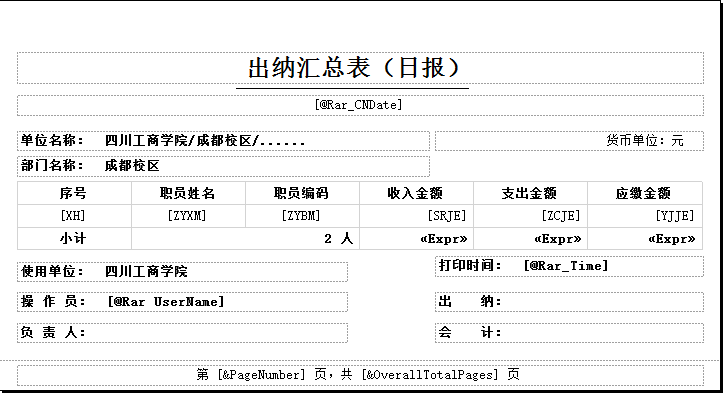
4.最终生成的报表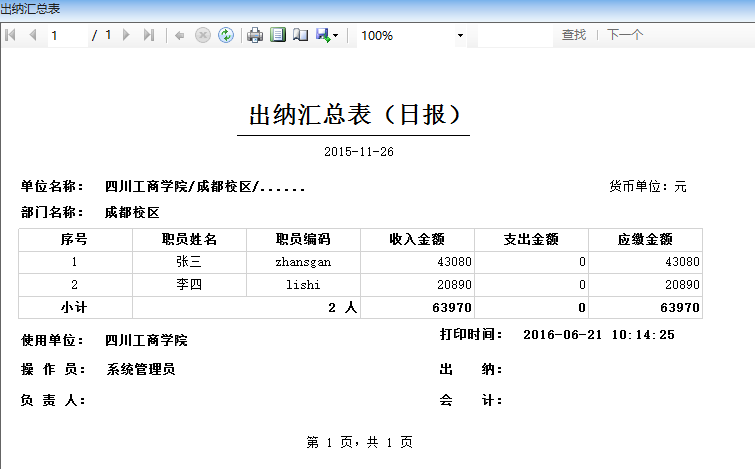





















 1957
1957











 被折叠的 条评论
为什么被折叠?
被折叠的 条评论
为什么被折叠?








