注:本文中使用的是NH1.0.2.0版本,其他版本配置可能略有不同。
示例代码下载(没看明白的看看这个或许可以明白些)
数据库脚本下载
NHibernate的灵活配置
1.Visual Studio中文件的生成操作
在开始讨论这个话题前,我们想来看看Visual Studio中文件的生成操作。
无(None) - 不在项目输出组中包含该文件,并且在生成进程中不会对其进行编译。例如包含文档的文本文件,如自述文件。
编译(Compile) - 将该文件编译到生成输出中。此设置用于代码文件。
内容(Content) - 不编译该文件,但将其包含在“内容”(Content) 输出组中。例如,此设置是 .htm 或其他类型 Web 文件的默认值。
嵌入的资源(Embedded Resource) - 将该文件作为 DLL 或可执行文件嵌入主项目生成输出中。此设置通常用于资源文件。
对于嵌入的资源,我们可以启动“Visual Studio 2005 命令提示”,输入ildasm命令,使用启动的工具打开程序集文件,然后在MANIFEST中找到资源文件的信息,如下图。可以看见有名为“DDLLY.MyDoc.NHibernateTest.ConfigurationTest.hibernate1.cfg.xml”的资源文件。
2.Configuration配置
配置Configuration需要调用Configuration.Configure,我们来看看Configuration.Configure方法的信息
-
public Configuration Configure();
-
如果存在应用程序配置文件,则使用应用程序配置文件中的<hibernate-configuration>节点配置NHibernate,否则使用hibernate.cfg.xml进行配置。
public Configuration Configure(Assembly,string);
- 使用程序集中的资源配置NHibernate。 public Configuration Configure(string)
- c.使用指定的文件配置NHibernate。 public Configuration Configure(XmlTextReader)
- 使用指定的XmlTextReader配置NHibernate。
我们可以使用多种方式进行配置,比较常见的配置有以下几种
-
a.可以在应用程序配置文件(对于普通程序而言为App.config,对Asp.net是Web.config)中进行配置,调用Configure()配置,配置文件如下
 <?
xml version="1.0" encoding="utf-8"
?>
<?
xml version="1.0" encoding="utf-8"
?>
 <
configuration
>
<
configuration
>
 <
configSections
>
<
configSections
>
 <
section
name
="nhibernate"
type
="System.Configuration.NameValueSectionHandler, System, Version=1.0.5000.0,Culture=neutral, PublicKeyToken=b77a5c561934e089"
/>
<
section
name
="nhibernate"
type
="System.Configuration.NameValueSectionHandler, System, Version=1.0.5000.0,Culture=neutral, PublicKeyToken=b77a5c561934e089"
/>
 </
configSections
>
</
configSections
>

 <
nhibernate
>
<
nhibernate
>
 <
add
<
add  key
="hibernate.show_sql"
key
="hibernate.show_sql"
 value
="true"
value
="true"
 />
/>
 <
add
<
add  key
="hibernate.connection.provider"
key
="hibernate.connection.provider"
 value
="NHibernate.Connection.DriverConnectionProvider"
value
="NHibernate.Connection.DriverConnectionProvider"
 />
/>
 <
add
<
add  key
="hibernate.dialect"
key
="hibernate.dialect"
 value
="NHibernate.Dialect.MsSql2000Dialect"
value
="NHibernate.Dialect.MsSql2000Dialect"
 />
/>
 <
add
<
add  key
="hibernate.connection.driver_class"
key
="hibernate.connection.driver_class"
 value
="NHibernate.Driver.SqlClientDriver"
value
="NHibernate.Driver.SqlClientDriver"
 />
/>
 <
add
<
add  key
="hibernate.connection.connection_string"
key
="hibernate.connection.connection_string"
 value
="server=.;database=user;uid=sa;pwd=App1234;"
value
="server=.;database=user;uid=sa;pwd=App1234;"
 />
/>

 </
nhibernate
>
</
nhibernate
>

 </
configuration
>
</
configuration
>



这种配置方式只能对属性进行配置,不能配置映射类,而且应用程序配置文件可能还需要配置其他的信息,容易造成文件过于大,不方面浏览。所以我不推荐这种配置方式。
-
b.单独使用配置文件进行配置
- b1.把配置文件放在程序应用程序同级目录,使用Configure()方法,此时配置文件名应为“hibernate.cfg.xml”
- b2.把配置文件放到某个指定的路径,调用Configure(string)方法
- b3.把配置文件作为资源嵌入到程序集(把文件的生成类型设置为"嵌入的资源"),调用Configure(Assembly,string)方法
- 这是一个典型配置文件
 <?
xml version="1.0" encoding="utf-8"
?>
<?
xml version="1.0" encoding="utf-8"
?>
 <!--
普通配置文件,使用程序集加载映射文件
-->
<!--
普通配置文件,使用程序集加载映射文件
-->
 <
hibernate-configuration
xmlns
="urn:nhibernate-configuration-2.0"
>
<
hibernate-configuration
xmlns
="urn:nhibernate-configuration-2.0"
>
 <
session-factory
name
="DDLLY.MyDoc.NHibernate.QuickStart"
>
<
session-factory
name
="DDLLY.MyDoc.NHibernate.QuickStart"
>
 <!--
属性
-->
<!--
属性
-->
 <
property
name
="connection.provider"
>
NHibernate.Connection.DriverConnectionProvider
</
property
>
<
property
name
="connection.provider"
>
NHibernate.Connection.DriverConnectionProvider
</
property
>
 <
property
name
="connection.driver_class"
>
NHibernate.Driver.SqlClientDriver
</
property
>
<
property
name
="connection.driver_class"
>
NHibernate.Driver.SqlClientDriver
</
property
>
 <
property
name
="connection.connection_string"
>
server=.;database=user;uid=sa;pwd=App1234;
</
property
>
<
property
name
="connection.connection_string"
>
server=.;database=user;uid=sa;pwd=App1234;
</
property
>
 <
property
name
="show_sql"
>
false
</
property
>
<
property
name
="show_sql"
>
false
</
property
>
 <
property
name
="dialect"
>
NHibernate.Dialect.MsSql2000Dialect
</
property
>
<
property
name
="dialect"
>
NHibernate.Dialect.MsSql2000Dialect
</
property
>
 <
property
name
="use_outer_join"
>
true
</
property
>
<
property
name
="use_outer_join"
>
true
</
property
>
 <
property
name
="query.substitutions"
>
true 1, false 0, yes 'Y', no 'N'
</
property
>
<
property
name
="query.substitutions"
>
true 1, false 0, yes 'Y', no 'N'
</
property
>
 <!--
映射文件
-->
<!--
映射文件
-->
 <!--
程序将加载DDLLY.MyDoc.NHibernateTest.Configuration命名空间所有的映射文件(*.hbm.xml)
-->
<!--
程序将加载DDLLY.MyDoc.NHibernateTest.Configuration命名空间所有的映射文件(*.hbm.xml)
-->
 <
mapping
assembly
="DDLLY.MyDoc.NHibernateTest.ConfigurationTest"
/>
<
mapping
assembly
="DDLLY.MyDoc.NHibernateTest.ConfigurationTest"
/>
 </
session-factory
>
</
session-factory
>
 </
hibernate-configuration
>
</
hibernate-configuration
>

我写了个类来测试
 using
System.Reflection;
using
System.Reflection; using
NHibernate.Cfg;
using
NHibernate.Cfg; using
NUnit.Framework;
using
NUnit.Framework;
 namespace
DDLLY.MyDoc.NHibernateTest.ConfigurationTest.Test
namespace
DDLLY.MyDoc.NHibernateTest.ConfigurationTest.Test

 {
{
 /**//// <summary>
/**//// <summary> /// 测试ConfigurationTest.Configure()方法的测试类
/// 测试ConfigurationTest.Configure()方法的测试类 /// </summary>
/// </summary> [TestFixture]
[TestFixture] public class ConfigureFixture
public class ConfigureFixture

 {
{
 测试方法#region 测试方法
测试方法#region 测试方法

 /**//// <summary>
/**//// <summary> /// 测试ConfigurationTest.Configure()方法
/// 测试ConfigurationTest.Configure()方法  /// 加载和应用程序同目录的hibernate.cfg.xml
/// 加载和应用程序同目录的hibernate.cfg.xml /// 将加载"bin/Debug或Release下的hibernate.cfg.xml"
/// 将加载"bin/Debug或Release下的hibernate.cfg.xml" /// </summary>
/// </summary> [Test]
[Test] public void TestConfigure1()
public void TestConfigure1()

 {
{ Configuration cfg = new Configuration().Configure();
Configuration cfg = new Configuration().Configure(); Assert.AreEqual("true 1, false 0, yes 'Y', no 'N'", cfg.Properties[Environment.QuerySubstitutions]);
Assert.AreEqual("true 1, false 0, yes 'Y', no 'N'", cfg.Properties[Environment.QuerySubstitutions]); Assert.AreEqual("server=.;database=user;uid=sa;pwd=App1234;", cfg.Properties[Environment.ConnectionString]);
Assert.AreEqual("server=.;database=user;uid=sa;pwd=App1234;", cfg.Properties[Environment.ConnectionString]); }
}

 /**//// <summary>
/**//// <summary> /// 测试Configure(Assembly,string)方法,加载嵌入在程序集中的hibernate.cfg.xml
/// 测试Configure(Assembly,string)方法,加载嵌入在程序集中的hibernate.cfg.xml /// </summary>
/// </summary> [Test]
[Test] public void TestConfigure2()
public void TestConfigure2()

 {
{ Configuration cfg = new Configuration().Configure(
Configuration cfg = new Configuration().Configure( Assembly.GetExecutingAssembly(), //当前代码正从中运行的程序集。
Assembly.GetExecutingAssembly(), //当前代码正从中运行的程序集。 TestHelper.NAMEPLACENAME + ".hibernate.cfg.xml");
TestHelper.NAMEPLACENAME + ".hibernate.cfg.xml"); Assert.AreEqual("true 1, false 0, yes 'Y', no 'N'", cfg.Properties[Environment.QuerySubstitutions]);
Assert.AreEqual("true 1, false 0, yes 'Y', no 'N'", cfg.Properties[Environment.QuerySubstitutions]); Assert.AreEqual("server=.;database=user;uid=sa;pwd=App1234;", cfg.Properties[Environment.ConnectionString]);
Assert.AreEqual("server=.;database=user;uid=sa;pwd=App1234;", cfg.Properties[Environment.ConnectionString]); }
}

 /**//// <summary>
/**//// <summary> /// 测试Configure(string)方法,加载指定路径的文件
/// 测试Configure(string)方法,加载指定路径的文件 /// </summary>
/// </summary> [Test]
[Test] public void TestConfigure3()
public void TestConfigure3()

 {
{ Configuration cfg = new Configuration().Configure("hibernate.cfg.xml");
Configuration cfg = new Configuration().Configure("hibernate.cfg.xml"); Assert.AreEqual("true 1, false 0, yes 'Y', no 'N'", cfg.Properties[Environment.QuerySubstitutions]);
Assert.AreEqual("true 1, false 0, yes 'Y', no 'N'", cfg.Properties[Environment.QuerySubstitutions]); Assert.AreEqual("server=.;database=user;uid=sa;pwd=App1234;", cfg.Properties[Environment.ConnectionString]);
Assert.AreEqual("server=.;database=user;uid=sa;pwd=App1234;", cfg.Properties[Environment.ConnectionString]); }
}
 #endregion
#endregion }
} }
}
让我们来看看配置文件,配置文件中主要配置的是各种属性和映射类的信息(还有缓存配置方面的信息,将在后面的章节讲到)。
在NHibernate.Cfg.Environment类中可以看到的可用属性信息。
例如Environment中public const string ConnectionString = "hibernate.connection.connection_string";
关于属性的说明可以查看NHibernate的文档。
映射文件的配置有以下几种方法
a.使用程序集中的所有资源文件
 <!--
程序将加载DDLLY.MyDoc.NHibernateTest.Configuration命名空间所有的映射文件(*.hbm.xml)
-->
<!--
程序将加载DDLLY.MyDoc.NHibernateTest.Configuration命名空间所有的映射文件(*.hbm.xml)
-->
 <
mapping
assembly
="DDLLY.MyDoc.NHibernateTest.ConfigurationTest"
/>
<
mapping
assembly
="DDLLY.MyDoc.NHibernateTest.ConfigurationTest"
/>

b.使用指定文件
 <!--
映射文件
-->
<!--
映射文件
-->
 <!--
程序将加载指定的文件
-->
<!--
程序将加载指定的文件
-->
 <!--
这种写法将加载和可执行程序的路径中的User.hbm.xml文件
-->
<!--
这种写法将加载和可执行程序的路径中的User.hbm.xml文件
-->
 <!--
在Visual Studio把生成的可执行文件放在bin\Debug和bin\Release中
-->
<!--
在Visual Studio把生成的可执行文件放在bin\Debug和bin\Release中
-->
 <!--
所以此文件也要放在这两个目录中
-->
<!--
所以此文件也要放在这两个目录中
-->
 <
mapping
file
="User.hbm.xml"
/>
<
mapping
file
="User.hbm.xml"
/>

c.使用程序集中的指定资源文件
 <!--
映射文件
-->
<!--
映射文件
-->
 <!--
程序将加载指定的文件
-->
<!--
程序将加载指定的文件
-->
 <!--
这种写法将加载加载资源文件
-->
<!--
这种写法将加载加载资源文件
-->
 <
mapping
resource
="DDLLY.MyDoc.NHibernateTest.ConfigurationTest.User.hbm.xml"
assembly
="DDLLY.MyDoc.NHibernateTest.ConfigurationTest"
/>
<
mapping
resource
="DDLLY.MyDoc.NHibernateTest.ConfigurationTest.User.hbm.xml"
assembly
="DDLLY.MyDoc.NHibernateTest.ConfigurationTest"
/>



我们也可以使用代码来配置这些内容。
添加程序集中所有以"hbm.xml"为结尾的文件作为映射文件。
示例:cfg.AddAssembly(Assembly.GetExecutingAssembly());
使用协定从应用程序资源读取一个映射。类 Foo.Bar.Foo被映射为名为Foo.Bar.Foo.hbm.xml的嵌入在类所在的程序集中的资源文件。
示例:cfg.AddClass(typeof (User));
从一个特别的XML文件读取映射。这个方法和AddXmlFile作用一样。
示例:cfg.AddFile("User.hbm.xml");
添加一个IDictionary类型的属性集合。Key是属性名,Value是属性的值。
示例:
//添加连接字符串属性
Hashtable properties = new Hashtable();
properties.Add(Environment.ConnectionString, //NHibernate.Cfg.Environment类中有所有的可属性信息
"server=.;database=user;uid=sa;pwd=App1234;");
cfg.AddProperties(properties);
我比较喜欢使用配置文件里面配置程序集的做法,因为这种做法最简单直接。
我们也可以把两种方式结合起来使用,例如我们可以在配置文件中配置好除连接字符串外的其它信息,然后在代码中添加连接字符串。
不管是映射信息还是属性信息最终都回被设置到Configuration里,我们可以查看Configuration的ClassMappings和Properties来查看这些信息。
同样我也写了两个类,前一个用来测试配置映射类。后一个用来测试配置属性。
测试配置映射
 using
System.Reflection;
using
System.Reflection; using
NHibernate.Cfg;
using
NHibernate.Cfg; using
NUnit.Framework;
using
NUnit.Framework;
 namespace
DDLLY.MyDoc.NHibernateTest.ConfigurationTest.Test
namespace
DDLLY.MyDoc.NHibernateTest.ConfigurationTest.Test

 {
{
 /**//// <summary>
/**//// <summary> /// 测试加载映射文件的类
/// 测试加载映射文件的类 /// </summary>
/// </summary> [TestFixture]
[TestFixture] public class ConfigMappingFixture
public class ConfigMappingFixture

 {
{
 SetUp和TearDown#region SetUp和TearDown
SetUp和TearDown#region SetUp和TearDown
 [SetUp]
[SetUp] public void SetUp()
public void SetUp()

 {
{ //添加名为LLY,密码为123456的用户,因为这是数据库的第一条记录,所以数据库标识为1
//添加名为LLY,密码为123456的用户,因为这是数据库的第一条记录,所以数据库标识为1 string SetUpSql = "INSERT INTO users([UserName],[Password]) VALUES('LLY','123456')";
string SetUpSql = "INSERT INTO users([UserName],[Password]) VALUES('LLY','123456')"; TestHelper.SqlExecuteNonQuery(SetUpSql);
TestHelper.SqlExecuteNonQuery(SetUpSql); }
}
 [TearDown]
[TearDown] public void TearDown()
public void TearDown()

 {
{ //清空users表,并把标识(identity)清零
//清空users表,并把标识(identity)清零 string TearDownSql = "TRUNCATE TABLE users";
string TearDownSql = "TRUNCATE TABLE users"; TestHelper.SqlExecuteNonQuery(TearDownSql);
TestHelper.SqlExecuteNonQuery(TearDownSql); }
}
 #endregion
#endregion

 使用配置文件配置映射的测试#region 使用配置文件配置映射的测试
使用配置文件配置映射的测试#region 使用配置文件配置映射的测试

 /**//// <summary>
/**//// <summary> /// 测试使用配置文件中配置的程序集加载映射文件
/// 测试使用配置文件中配置的程序集加载映射文件 ///
///  /// <!-- 映射文件 -->
/// <!-- 映射文件 --> ///<!-- 程序将加载DDLLY.MyDoc.NHibernateTest.Configuration命名空间所有的映射文件(*.hbm.xml)-->
///<!-- 程序将加载DDLLY.MyDoc.NHibernateTest.Configuration命名空间所有的映射文件(*.hbm.xml)--> ///<mapping assembly="DDLLY.MyDoc.NHibernateTest.ConfigurationTest" />
///<mapping assembly="DDLLY.MyDoc.NHibernateTest.ConfigurationTest" /> ///
///  /// </summary>
/// </summary> [Test]
[Test] public void TestConfigMappingUseFile1()
public void TestConfigMappingUseFile1()

 {
{ //配置Configuration
//配置Configuration Configuration cfg = new Configuration().Configure(
Configuration cfg = new Configuration().Configure( Assembly.GetExecutingAssembly(), //当前代码正从中运行的程序集。
Assembly.GetExecutingAssembly(), //当前代码正从中运行的程序集。 TestHelper.NAMEPLACENAME + ".hibernate.cfg.xml");
TestHelper.NAMEPLACENAME + ".hibernate.cfg.xml");
 //测试
//测试 TestHelper.CheckConfiguration(cfg);
TestHelper.CheckConfiguration(cfg); }
}

 /**//// <summary>
/**//// <summary> /// 测试以文件形式加载映射文件,使用配置文件中的配置
/// 测试以文件形式加载映射文件,使用配置文件中的配置 ///
///  ///<!-- 映射文件 -->
///<!-- 映射文件 --> ///<!--程序将加载指定的文件-->
///<!--程序将加载指定的文件--> ///<!--这种写法将加载和可执行程序的路径中的User.hbm.xml文件-->
///<!--这种写法将加载和可执行程序的路径中的User.hbm.xml文件--> ///<!--在Visual Studio把生成的可执行文件放在bin\Debug和bin\Release中-->
///<!--在Visual Studio把生成的可执行文件放在bin\Debug和bin\Release中--> ///<!--所以此文件也要放在这两个目录中-->
///<!--所以此文件也要放在这两个目录中--> ///<mapping file="User.hbm.xml" />
///<mapping file="User.hbm.xml" /> ///
///  /// </summary>
/// </summary> [Test]
[Test] public void TestConfigMappingUseFile2()
public void TestConfigMappingUseFile2()

 {
{ //配置Configuration
//配置Configuration Configuration cfg = new Configuration().Configure(
Configuration cfg = new Configuration().Configure( Assembly.GetExecutingAssembly(), //当前代码正从中运行的程序集。
Assembly.GetExecutingAssembly(), //当前代码正从中运行的程序集。 TestHelper.NAMEPLACENAME + ".hibernate1.cfg.xml");
TestHelper.NAMEPLACENAME + ".hibernate1.cfg.xml");
 //测试
//测试 TestHelper.CheckConfiguration(cfg);
TestHelper.CheckConfiguration(cfg); }
}

 /**//// <summary>
/**//// <summary> /// 测试加载资源文件作为映射文件,使用配置文件中的配置
/// 测试加载资源文件作为映射文件,使用配置文件中的配置 ///
///  ///<!-- 映射文件 -->
///<!-- 映射文件 --> ///<!--程序将加载指定的文件-->
///<!--程序将加载指定的文件--> ///<!--这种写法将加载加载资源文件-->
///<!--这种写法将加载加载资源文件--> ///<mapping resource="DDLLY.MyDoc.NHibernateTest.ConfigurationTest.User.hbm.xml" assembly="DDLLY.MyDoc.NHibernateTest.ConfigurationTest" />
///<mapping resource="DDLLY.MyDoc.NHibernateTest.ConfigurationTest.User.hbm.xml" assembly="DDLLY.MyDoc.NHibernateTest.ConfigurationTest" /> ///
///  /// </summary>
/// </summary> [Test]
[Test] public void TestConfigMappingUseFile3()
public void TestConfigMappingUseFile3()

 {
{ //配置Configuration
//配置Configuration Configuration cfg = new Configuration().Configure(
Configuration cfg = new Configuration().Configure( Assembly.GetExecutingAssembly(), //当前代码正从中运行的程序集。
Assembly.GetExecutingAssembly(), //当前代码正从中运行的程序集。 TestHelper.NAMEPLACENAME + ".hibernate2.cfg.xml");
TestHelper.NAMEPLACENAME + ".hibernate2.cfg.xml");
 //测试
//测试 TestHelper.CheckConfiguration(cfg);
TestHelper.CheckConfiguration(cfg); }
}
 #endregion
#endregion

 使用程序代码配置映射的测试#region 使用程序代码配置映射的测试
使用程序代码配置映射的测试#region 使用程序代码配置映射的测试

 /**//// <summary>
/**//// <summary> /// 测试在代码中加载映射文件,使用程序集
/// 测试在代码中加载映射文件,使用程序集 /// hibernate3.cfg.xml中未设置映射类信息使用代码添加
/// hibernate3.cfg.xml中未设置映射类信息使用代码添加 /// </summary>
/// </summary> [Test]
[Test] public void TestConfigMappingUseCode1()
public void TestConfigMappingUseCode1()

 {
{ //配置Configuration
//配置Configuration Configuration cfg = new Configuration().Configure(
Configuration cfg = new Configuration().Configure( Assembly.GetExecutingAssembly(), //当前代码正从中运行的程序集。
Assembly.GetExecutingAssembly(), //当前代码正从中运行的程序集。 TestHelper.NAMEPLACENAME + ".hibernate3.cfg.xml");
TestHelper.NAMEPLACENAME + ".hibernate3.cfg.xml");
 //加载程序集中所有映射文件
//加载程序集中所有映射文件 cfg.AddAssembly(Assembly.GetExecutingAssembly());
cfg.AddAssembly(Assembly.GetExecutingAssembly());
 //测试
//测试 TestHelper.CheckConfiguration(cfg);
TestHelper.CheckConfiguration(cfg); }
}

 /**//// <summary>
/**//// <summary> /// 测试在代码中加载映射文件,使用类
/// 测试在代码中加载映射文件,使用类 /// hibernate3.cfg.xml中未设置映射类信息使用代码添加
/// hibernate3.cfg.xml中未设置映射类信息使用代码添加 /// </summary>
/// </summary> [Test]
[Test] public void TestConfigMappingUseCode2()
public void TestConfigMappingUseCode2()

 {
{ //配置Configuration
//配置Configuration Configuration cfg = new Configuration().Configure(
Configuration cfg = new Configuration().Configure( Assembly.GetExecutingAssembly(), //当前代码正从中运行的程序集。
Assembly.GetExecutingAssembly(), //当前代码正从中运行的程序集。 TestHelper.NAMEPLACENAME + ".hibernate3.cfg.xml");
TestHelper.NAMEPLACENAME + ".hibernate3.cfg.xml");
 //加载和类对应的映射文件
//加载和类对应的映射文件 cfg.AddClass(typeof (User));
cfg.AddClass(typeof (User));
 //测试
//测试 TestHelper.CheckConfiguration(cfg);
TestHelper.CheckConfiguration(cfg); }
}

 /**//// <summary>
/**//// <summary> /// 测试在代码中加载映射文件,使用文件
/// 测试在代码中加载映射文件,使用文件 /// hibernate3.cfg.xml中未设置映射类信息使用代码添加
/// hibernate3.cfg.xml中未设置映射类信息使用代码添加 /// </summary>
/// </summary> [Test]
[Test] public void TestConfigMappingUseCode3()
public void TestConfigMappingUseCode3()

 {
{ //配置Configuration
//配置Configuration Configuration cfg = new Configuration().Configure(
Configuration cfg = new Configuration().Configure( Assembly.GetExecutingAssembly(), //当前代码正从中运行的程序集。
Assembly.GetExecutingAssembly(), //当前代码正从中运行的程序集。 TestHelper.NAMEPLACENAME + ".hibernate3.cfg.xml");
TestHelper.NAMEPLACENAME + ".hibernate3.cfg.xml");
 //加载和类对应的映射文件
//加载和类对应的映射文件 cfg.AddFile("User.hbm.xml");
cfg.AddFile("User.hbm.xml");
 //测试
//测试 TestHelper.CheckConfiguration(cfg);
TestHelper.CheckConfiguration(cfg); }
}
 #endregion
#endregion }
} }
}
测试配置属性
 using
System.Collections;
using
System.Collections; using
System.Reflection;
using
System.Reflection; using
NHibernate.Cfg;
using
NHibernate.Cfg; using
NUnit.Framework;
using
NUnit.Framework;
 namespace
DDLLY.MyDoc.NHibernateTest.ConfigurationTest.Test
namespace
DDLLY.MyDoc.NHibernateTest.ConfigurationTest.Test

 {
{
 /**//// <summary>
/**//// <summary> /// 测试配置属性的类
/// 测试配置属性的类 /// </summary>
/// </summary> [TestFixture]
[TestFixture] public class ConfigPropertyFixture
public class ConfigPropertyFixture

 {
{
 SetUp和TearDown#region SetUp和TearDown
SetUp和TearDown#region SetUp和TearDown
 [SetUp]
[SetUp] public void SetUp()
public void SetUp()

 {
{ //添加名为LLY,密码为123456的用户,因为这是数据库的第一条记录,所以数据库标识为1
//添加名为LLY,密码为123456的用户,因为这是数据库的第一条记录,所以数据库标识为1 string SetUpSql = "INSERT INTO users([UserName],[Password]) VALUES('LLY','123456')";
string SetUpSql = "INSERT INTO users([UserName],[Password]) VALUES('LLY','123456')"; TestHelper.SqlExecuteNonQuery(SetUpSql);
TestHelper.SqlExecuteNonQuery(SetUpSql); }
}
 [TearDown]
[TearDown] public void TearDown()
public void TearDown()

 {
{ //清空users表,并把标识(identity)清零
//清空users表,并把标识(identity)清零 string TearDownSql = "TRUNCATE TABLE users";
string TearDownSql = "TRUNCATE TABLE users"; TestHelper.SqlExecuteNonQuery(TearDownSql);
TestHelper.SqlExecuteNonQuery(TearDownSql); }
}
 #endregion
#endregion

 测试方法#region 测试方法
测试方法#region 测试方法

 /**//// <summary>
/**//// <summary> /// 测试在代码中配置属性
/// 测试在代码中配置属性 /// </summary>
/// </summary> [Test]
[Test] public void TestConfigProperty()
public void TestConfigProperty()

 {
{ //配置Configuration
//配置Configuration Configuration cfg = new Configuration().Configure(
Configuration cfg = new Configuration().Configure( Assembly.GetExecutingAssembly(), //当前代码正从中运行的程序集。
Assembly.GetExecutingAssembly(), //当前代码正从中运行的程序集。 TestHelper.NAMEPLACENAME + ".hibernate4.cfg.xml");
TestHelper.NAMEPLACENAME + ".hibernate4.cfg.xml");
 //hibernate4.cfg.xml未配置连接字符串属性,使用代码添加连接字符串属性
//hibernate4.cfg.xml未配置连接字符串属性,使用代码添加连接字符串属性 Hashtable properties = new Hashtable();
Hashtable properties = new Hashtable(); properties.Add(Environment.ConnectionString, //NHibernate.Cfg.Environment类中有所有的可属性信息
properties.Add(Environment.ConnectionString, //NHibernate.Cfg.Environment类中有所有的可属性信息 "server=.;database=user;uid=sa;pwd=App1234;");
"server=.;database=user;uid=sa;pwd=App1234;"); cfg.AddProperties(properties);
cfg.AddProperties(properties);
 //测试
//测试 TestHelper.CheckConfiguration(cfg);
TestHelper.CheckConfiguration(cfg); }
}
 #endregion
#endregion }
} }
}







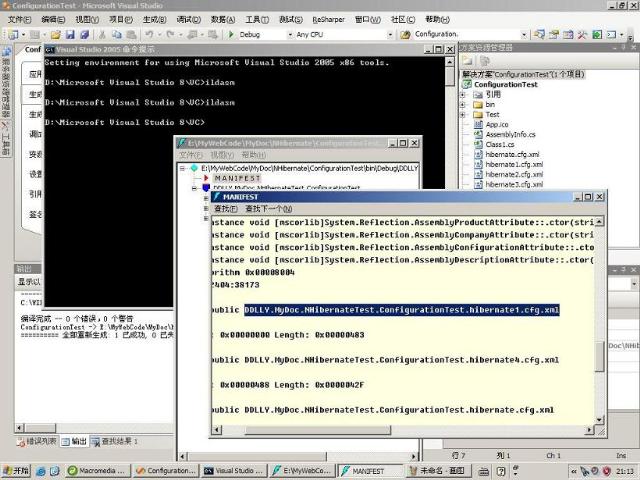














 1268
1268











 被折叠的 条评论
为什么被折叠?
被折叠的 条评论
为什么被折叠?








