我在QT图形视图框架中使用QGraphicsProxyWidget嵌入widget,但是无法使其和其它的QGraphicsItem一样可以选择或移动,使用如下语句无效:
C++ Code
|
1
2 3 4 5 6 7 8 9 10 11 12 |
// Create new QGraphicsScene and assign to graphicsView scene = new QGraphicsScene( this ); ui->graphicsView->setScene(scene); // Create widget and add to scene MyWidget *widget = new MyWidget; QGraphicsProxyWidget *proxy = scene->addWidget(widget); // Make selectable proxy->setFlag(QGraphicsItem::ItemIsSelectable, true ); // Make movable proxy->setFlag(QGraphicsItem::ItemIsMovable, true ); |
于是,我尝试继承QGraphicsProxyWidget获得自己的ProxyWidget,并通过重写鼠标事件响应函数来实现,在具体的实现中我尝试过调用QGraphicsProxyWidget的鼠标事件函数,也尝试过调用QGraphicsItem的鼠标事件函数,但是仅仅能捕获鼠标按下事件(mousePressEvent),其它诸如移动和释放均无法响应。
紧接着,我去Stack Overflow上查找解决方案,倒是有一些方案,纯属tricks性的现在总结如下:
实例1:给代理widget设置一个比其大一点的父类QGraphicsWidget充当拖拽处理效果

C++ Code
|
1
2 3 4 5 6 7 8 9 10 11 12 13 14 15 16 17 18 19 20 21 22 23 |
int
main(
int
argc,
char
*argv[]) { QApplication a(argc, argv); QGraphicsScene scene; QGraphicsView view(&scene); QGraphicsProxyWidget *proxy = scene.addWidget( new QPushButton( "MOVE IT" )); // make parent widget larger that button QGraphicsWidget* parentWidget = new QGraphicsWidget(); parentWidget->setMinimumSize(QSizeF(proxy->widget()->width(), proxy->widget()->height())); parentWidget->setFlags(QGraphicsItem::ItemIsMovable); //默认灰色,不设置则为背景色 //parentWidget->setAutoFillBackground(true); scene.addItem(parentWidget); // put your wrapped button onto the parent graphics widget proxy->setParentItem(parentWidget); view.setFixedSize(QSize( 600 , 400 )); view.show(); return a.exec(); } |
实例2:给代理widget设置一个比其大一点的QGraphicsRectItem充当窗口标题栏样式的拖拽处理效果
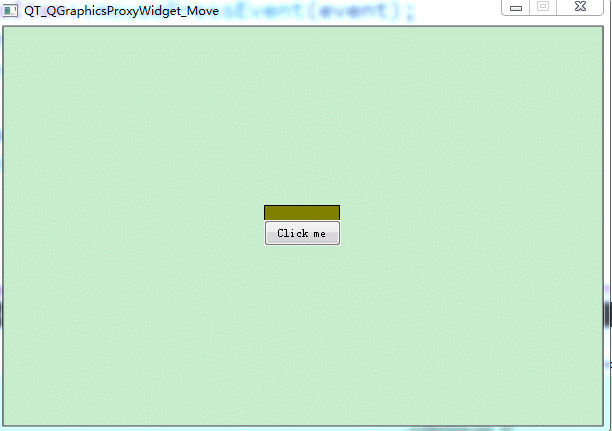
C++ Code
|
1
2 3 4 5 6 7 8 9 10 11 12 13 14 15 16 17 18 19 20 21 22 |
int
main(
int
argc,
char
*argv[]) { QApplication a(argc, argv); QGraphicsScene scene; QGraphicsView view(&scene); auto *item = new QGraphicsRectItem( 0 , 0 , 75 , 40 ); auto *proxy = new QGraphicsProxyWidget(item); auto *btn = new QPushButton(QObject::tr( "Click me" )); btn->setGeometry( 0 , 0 , 77 , 26 ); item->setFlag(QGraphicsItem::ItemIsMovable); item->setBrush(Qt::darkYellow); proxy->setWidget(btn); proxy->setPos( 0 , 15 ); scene.addItem(item); view.setFixedSize(QSize( 600 , 400 )); view.show(); return a.exec(); } |
实例3:给代理widget设置一个比其大一点的QGraphicsRectItem充当边缘的拖拽处理效果
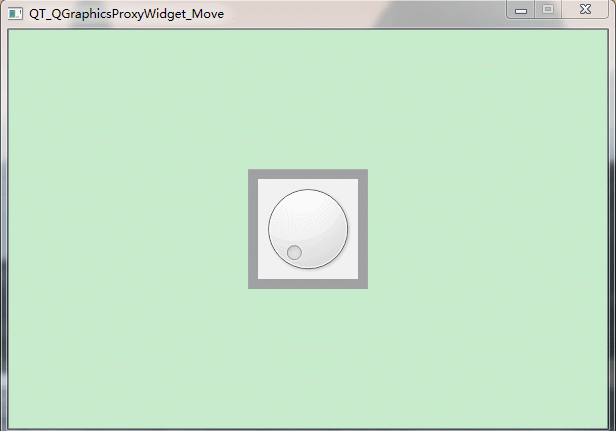
C++ Code
|
1
2 3 4 5 6 7 8 9 10 11 12 13 14 15 16 17 18 19 20 21 22 23 24 25 |
int
main(
int
argc,
char
*argv[]) { QApplication a(argc, argv); QGraphicsScene scene; QGraphicsView view(&scene); auto *dial= new QDial(); // The widget auto *handle = new QGraphicsRectItem(QRect( 0 , 0 , 120 , 120 )); // Created to move and select on scene auto *proxy2 = new QGraphicsProxyWidget(handle); // Adding the widget through the proxy dial->setGeometry( 0 , 0 , 100 , 100 ); dial->move( 10 , 10 ); proxy2->setWidget(dial); handle->setPen(QPen(Qt::transparent)); handle->setBrush(Qt::gray); //handle->setFlags(QGraphicsItem::ItemIsMovable | QGraphicsItem::ItemIsSelectable); scene.addItem(handle); // adding to scene view.setFixedSize(QSize( 600 , 400 )); view.show(); return a.exec(); } |
勉勉强强可以实现拖拽的效果吧!
更直接的效果请期待后续博文深入研究!





















 1万+
1万+











 被折叠的 条评论
为什么被折叠?
被折叠的 条评论
为什么被折叠?








