iOS-UITableCell详情
表示UITableViewCell风格的常量有:
UITableViewCellStyleDefault
UITableViewCellStyleSubtitle
UITableViewCellStyleValue1
UITableViewCellStyleValue2
下面是各种式样的图片:
系统自带cell的代码编写:
UITableViewCellStyleDefault
UITableViewCell *cell = [[UITableViewCell alloc] initWithStyle:UITableViewCellStyleDefault reuseIdentifier:@"cell"];
cell.textLabel.text = @"dafasdfa";
cell.accessoryType = UITableViewCellAccessoryDisclosureIndicator;
cell.detailTextLabel.text = @"detaildetaildetaildetaildetail";
cell.imageView.image = [UIImage imageNamed:@"屏幕快照 2015-05-17 22.01.27"];UITableViewCellStyleValue1
UITableViewCell *cell = [[UITableViewCell alloc] initWithStyle:UITableViewCellStyleValue1 reuseIdentifier:@"cell"];
cell.textLabel.text = @"dafasdfa";
cell.accessoryType = UITableViewCellAccessoryDisclosureIndicator;
cell.detailTextLabel.text = @"detaildetaildetaildetaildetail";
cell.imageView.image = [UIImage imageNamed:@"屏幕快照 2015-05-17 22.01.27"];UITableViewCellStyleValue2
UITableViewCell *cell = [[UITableViewCell alloc] initWithStyle:UITableViewCellStyleValue2 reuseIdentifier:@"cell"];
cell.textLabel.text = @"dafasdfa";
cell.accessoryType = UITableViewCellAccessoryDisclosureIndicator;
cell.detailTextLabel.text = @"detaildetaildetaildetaildetail";UITableViewCellStyleSubtitle
UITableViewCell *cell = [[UITableViewCell alloc] initWithStyle:UITableViewCellStyleSubtitle reuseIdentifier:@"cell"];
cell.textLabel.text = @"dafasdfa";
cell.accessoryType = UITableViewCellAccessoryDisclosureIndicator;
cell.detailTextLabel.text = @"detaildetaildetaildetaildetail";
cell.imageView.image = [UIImage imageNamed:@"屏幕快照 2015-05-17 22.01.27"];下面是设置cell的属性介绍
//cell的右边辅助按钮的样式
cell.accessoryType = UITableViewCellAccessoryCheckmark;
//自定义cell右边的辅助按钮
cell.accessoryView = nil;
//自定义cell的背景
cell.backgroundView = nil;
//设置cell的contentview中的detail的文字内容
cell.detailTextLabel.text = @"";
//查看cell当前的编辑模式
int style = cell.editingStyle;
//设置当cell进入编辑模式时的辅助按钮样式
cell.editingAccessoryType = UITableViewCellAccessoryDisclosureIndicator;
//自定义cell进入编辑模式后辅助按钮
cell.editingAccessoryView = nil;
//获取cell的缩进级别
int level = cell.indentationLevel;
//获取cell的缩进宽度
float width = cell.indentationWidth;
//设置cell被选中时的背景
cell.selectedBackgroundView = nil;
//设置cell的选中状态样式
cell.selectionStyle = UITableViewCellSelectionStyleBlue;
//设置cell的contentview中的textlabel文字内容
cell.textLabel.text = @"";






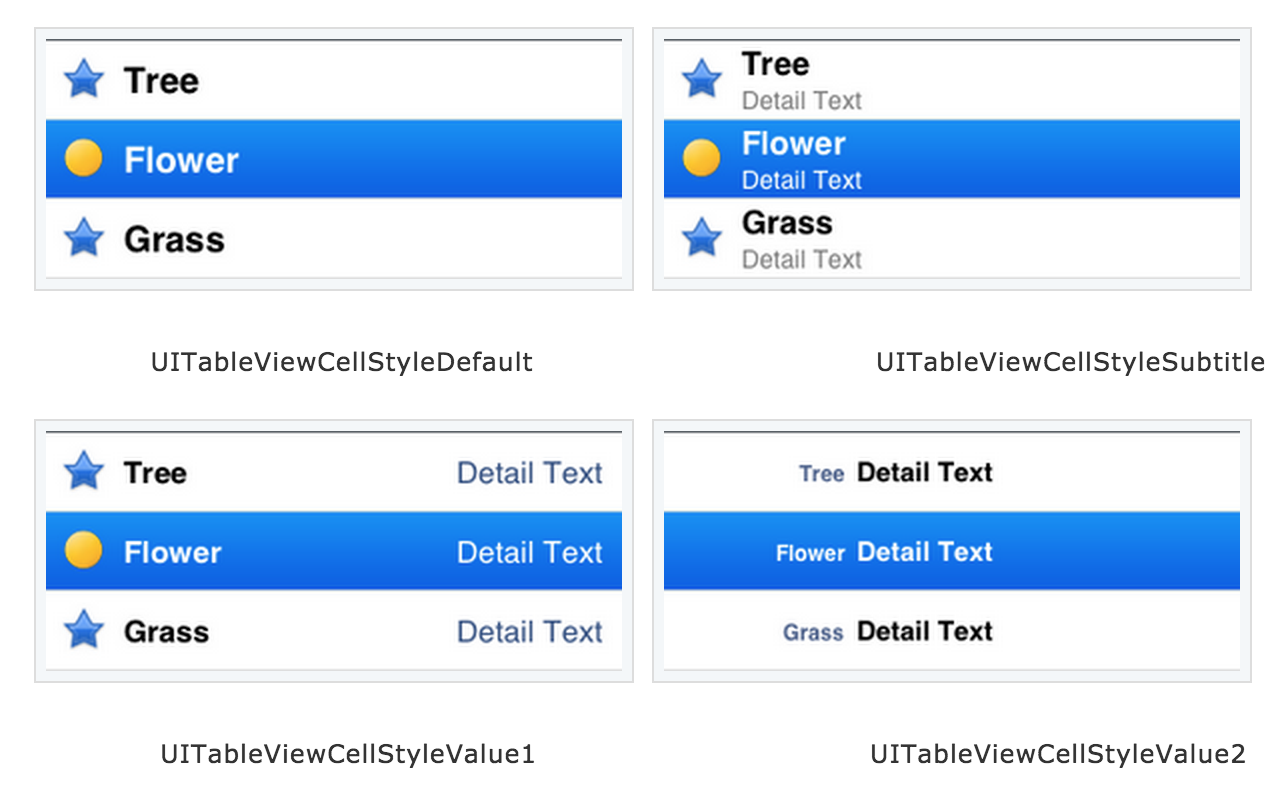














 1857
1857

 被折叠的 条评论
为什么被折叠?
被折叠的 条评论
为什么被折叠?








