1.登录官网 下载demo,
这是地址 http://dev.dcloud.net.cn/mui/
如下图,并不能发生级联效果:输入框的显示和隐藏到下方的容器 数据并不能同步

解决办法:
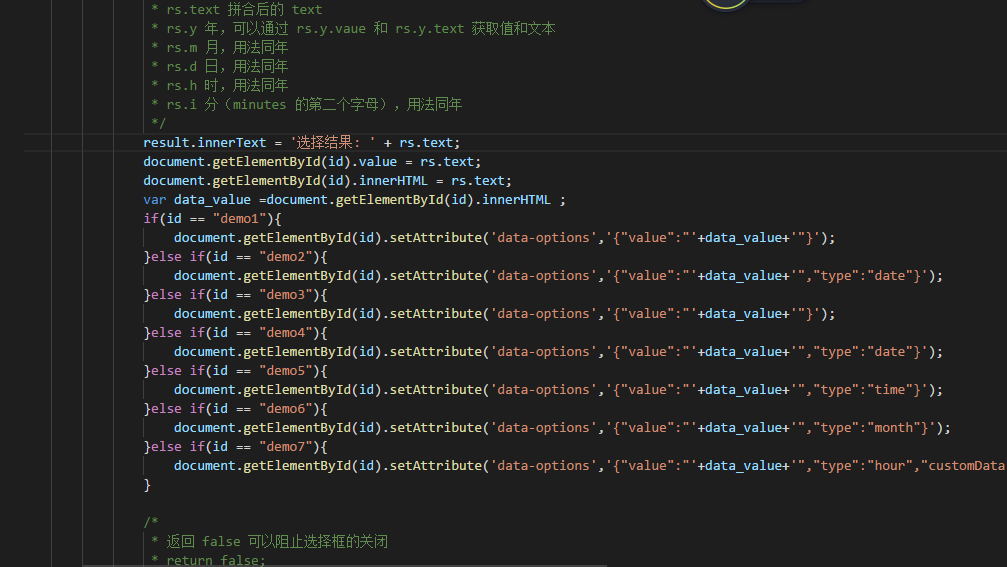
把下面这段代码copy到 html里,再点击试试
var data_value =document.getElementById(id).innerHTML ;
if(id == "demo1"){
document.getElementById(id).setAttribute('data-options','{"value":"'+data_value+'"}');
}else if(id == "demo2"){
document.getElementById(id).setAttribute('data-options','{"value":"'+data_value+'","type":"date"}');
}else if(id == "demo3"){
document.getElementById(id).setAttribute('data-options','{"value":"'+data_value+'"}');
}else if(id == "demo4"){
document.getElementById(id).setAttribute('data-options','{"value":"'+data_value+'","type":"date"}');
}else if(id == "demo5"){
document.getElementById(id).setAttribute('data-options','{"value":"'+data_value+'","type":"time"}');
}else if(id == "demo6"){
document.getElementById(id).setAttribute('data-options','{"value":"'+data_value+'","type":"month"}');
}else if(id == "demo7"){
document.getElementById(id).setAttribute('data-options','{"value":"'+data_value+'","type":"hour",
"customData":{"h":[{"text":"上午","value":"上午"},{"text":"下午","value":"下午"},
{"text":"晚上","value":"晚上"}]},"labels":["年", "月", "日", "时段", "分"]}' );
}
一看:

二看:





















 4万+
4万+











 被折叠的 条评论
为什么被折叠?
被折叠的 条评论
为什么被折叠?








