1、思路分析
第一步:首先需要一个大盒子,承载立方体的六个面;
第二步:立方体的六个面需要3D转化在特定的位置,拼接成一个立方体;
第三步:设置动画;
2、代码实现
第一步:创建div并且设置样式:
<style> .box { width: 150px; height: 150px; background-color: pink; margin: 200px auto; position: relative; } .box > div { width: 100%; height: 100%; position: absolute; text-align: center; line-height: 150px; font-size: 20px; } </style> <div class="box"> <div class="front">front</div> <div class="back">back</div> <div class="left">left</div> <div class="right">right</div> <div class="top">top</div> <div class="bottom">bottom</div> </div>
第二步:创建六个面,并且在父元素.box 设置立体效果
transform-style: preserve-3d;
transform: rotateX(45deg) rotateY(45deg);
.box .front {
background-color: lawngreen;
transform: translateZ(75px);
}
.box .back {
background-color: lightcoral;
transform: translateZ(-75px);
}
.box .left {
background-color: darkmagenta;
transform: rotateY(-90deg) translateZ(75px);
}
.box .right {
background-color: paleturquoise;
transform: rotateY(90deg) translateZ(75px);
}
.box .top {
background-color: salmon;
transform: rotateX(90deg) translateZ(75px);
}
.box .bottom {
background-color: blue;
transform: rotateX(-90deg) translateZ(75px);
}
显示效果:
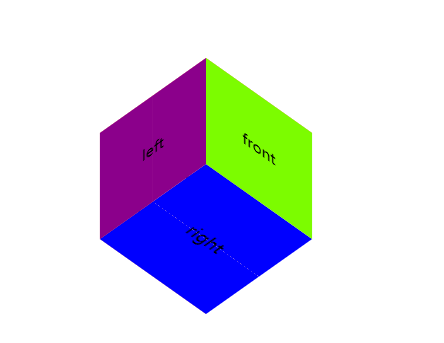
第三步设置动画:
在.box中设置:animate
animation: move 5s ease infinite alternate;
@keyframes move {
from {
transform: rotateX(45deg) rotateY(45deg);
}
to {
transform: rotateX(270deg) rotateY(270deg);
}
}
3、完整代码
<!DOCTYPE html> <html lang="en"> <head> <meta charset="UTF-8"> <title>Title</title> <style> .box { width: 150px; height: 150px; background-color: pink; margin: 200px auto; position: relative; transform-style: preserve-3d; transform: rotateX(45deg) rotateY(45deg); animation: move 5s ease infinite alternate; } @keyframes move { from { transform: rotateX(45deg) rotateY(45deg); } to { transform: rotateX(270deg) rotateY(270deg); } } .box > div { width: 100%; height: 100%; position: absolute; text-align: center; line-height: 150px; font-size: 20px; } .box .front { background-color: lawngreen; transform: translateZ(75px); } .box .back { background-color: lightcoral; transform: translateZ(-75px); } .box .left { background-color: darkmagenta; transform: rotateY(-90deg) translateZ(75px); } .box .right { background-color: paleturquoise; transform: rotateY(90deg) translateZ(75px); } .box .top { background-color: salmon; transform: rotateX(90deg) translateZ(75px); } .box .bottom { background-color: blue; transform: rotateX(-90deg) translateZ(75px); } </style> </head> <body> <div class="box"> <div class="front">front</div> <div class="back">back</div> <div class="left">left</div> <div class="right">right</div> <div class="top">top</div> <div class="bottom">bottom</div> </div> </body> </html>





















 541
541











 被折叠的 条评论
为什么被折叠?
被折叠的 条评论
为什么被折叠?








