因为时间问题,直接说重点了。关于什么是拦截器?SpringBoot应该怎么集成?拦截器能做什么用,请自行百度。
通过拦截器,我们要解决两大问题,第一、跨域访问;第二、用户鉴权;
一、文件目录
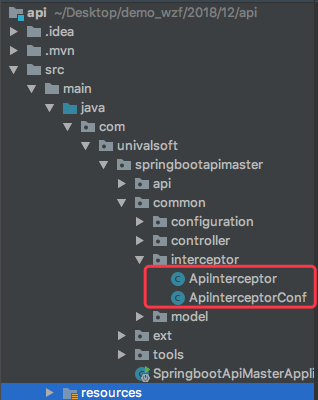
二、ApiInterceptor
package com.univalsoft.common.interceptor;
import com.univalsoft.common.model.APIResponse;
import com.univalsoft.tools.HttpTools;
import org.springframework.web.servlet.HandlerInterceptor;
import org.springframework.web.servlet.ModelAndView;
import javax.servlet.http.HttpServletRequest;
import javax.servlet.http.HttpServletResponse;
import java.util.ArrayList;
import java.util.Arrays;
public class ApiInterceptor implements HandlerInterceptor {
//
public void afterCompletion(HttpServletRequest arg0, HttpServletResponse arg1, Object arg2, Exception arg3)
throws Exception {
}
public void postHandle(HttpServletRequest request, HttpServletResponse response, Object arg2, ModelAndView arg3)
throws Exception {
}
// 拦截器
public boolean preHandle(HttpServletRequest request, HttpServletResponse response, Object handler) throws Exception {
// 设置跨域访问
response.setHeader("Access-Control-Allow-Origin", request.getHeader("Origin"));
response.setHeader("Access-Control-Allow-Methods", "*");
response.setHeader("Access-Control-Allow-Credentials", "true");
response.setHeader("Access-Control-Allow-Headers", "x-requested-with,content-type");
return true;
// // 其他业务判断
// String[] noAuthApis = {
// "/api/account/login", // 登录
// };
//
// String requestURI = request.getRequestURI();
// if (!Arrays.asList(noAuthApis).contains(requestURI)) {
// System.out.println("需要验证");
//
// boolean canRequest = true;
// if (canRequest) {
// return true;
// } else {
// APIResponse error = new APIResponse();
// error.fail(APIResponse.ERROR_AUTH_FAIL, null);
// HttpTools.sendJsonMessage(response, error);
// return false;
// }
// }
//
// System.out.println("拦截器执行完毕");
// return true;
}
}
三、ApiInterceptorConf
package com.univalsoft.common.interceptor;
import com.univalsoft.tools.PropertiesTools;
import org.springframework.context.annotation.Bean;
import org.springframework.context.annotation.Configuration;
import org.springframework.web.servlet.HandlerInterceptor;
import org.springframework.web.servlet.config.annotation.InterceptorRegistry;
import org.springframework.web.servlet.config.annotation.ResourceHandlerRegistry;
import org.springframework.web.servlet.config.annotation.WebMvcConfigurationSupport;
@Configuration
public class ApiInterceptorConf extends WebMvcConfigurationSupport {
@Bean
public HandlerInterceptor apiInterceptor() {
return new ApiInterceptor();
}
@Override
protected void addInterceptors(InterceptorRegistry registry) {
// 注册自己的拦截器
// 拦截所有请求
registry.addInterceptor(apiInterceptor()).addPathPatterns("/api/**");
super.addInterceptors(registry);
}
@Override
protected void addResourceHandlers(ResourceHandlerRegistry registry) {
// 接口文档
registry.addResourceHandler("swagger-ui.html")
.addResourceLocations("classpath:/META-INF/resources/");
registry.addResourceHandler("/webjars/**")
.addResourceLocations("classpath:/META-INF/resources/webjars/");
// 图片服务
String _imagePath = PropertiesTools.applicationProperty("app.image.path");
registry.addResourceHandler("/image/**")
.addResourceLocations("file:" + _imagePath);
// APP H5
registry.addResourceHandler("/app/**")
.addResourceLocations("classpath:/public/app/");
super.addResourceHandlers(registry);
}
}
经过上面的设置,接口的跨域访问就解决了,关于用户鉴权部分,注释掉了,有兴趣的可以研究一下。





















 1569
1569











 被折叠的 条评论
为什么被折叠?
被折叠的 条评论
为什么被折叠?








