1、制作一个如图所示的界面(使用FlowLayout布局),不要求实现功能。(图略)
程序如下:
1 package WindowBuilder; 2 3 import java.awt.*; 4 import java.awt.event.*; 5 import javax.swing.*; 6 import javax.swing.border.EmptyBorder; 7 import java.util.Date; 8 import java.awt.Window.Type; 9 import java.awt.Dialog.ModalExclusionType; 10 11 public class MyClock extends JFrame { 12 13 private JPanel contentPane; 14 private JTextField textField; 15 private JTextField textField_1; 16 private JTextField textField_2; 17 private JTextField textField_3; 18 private JTextField textField_4; 19 private JTextField textField_5; 20 Date date=new Date(); 21 String s1=String.format("%tH", date); 22 String s2=String.format("%tM", date); 23 String s3=String.format("%tS", date); 24 public static void main(String[] args) 25 { 26 EventQueue.invokeLater(new Runnable() 27 { 28 public void run() { 29 try { 30 MyClock frame = new MyClock(); 31 frame.setVisible(true); 32 } catch (Exception e) { 33 e.printStackTrace(); 34 } 35 } 36 }); 37 } 38 39 /** 40 * Create the frame. 41 */ 42 public MyClock() { 43 setBackground(Color.GREEN); 44 setAlwaysOnTop(true); 45 setModalExclusionType(ModalExclusionType.TOOLKIT_EXCLUDE); 46 setType(Type.UTILITY); 47 setForeground(Color.GREEN); 48 setDefaultCloseOperation(JFrame.EXIT_ON_CLOSE); 49 setBounds(100, 100, 359, 337); 50 contentPane = new JPanel(); 51 contentPane.setForeground(Color.GREEN); 52 contentPane.setBorder(new EmptyBorder(5, 5, 5, 5)); 53 setContentPane(contentPane); 54 contentPane.setLayout(new FlowLayout(FlowLayout.CENTER, 5, 5)); 55 56 JLabel label = new JLabel("\u5F53\u524D\u65F6\u95F4\uFF1A"); 57 contentPane.add(label); 58 59 textField = new JTextField(); 60 textField.setEditable(false); 61 textField.setHorizontalAlignment(SwingConstants.CENTER); 62 contentPane.add(textField); 63 textField.setColumns(5); 64 textField.setText(s1); 65 66 JLabel label_1 = new JLabel("\u65F6"); 67 contentPane.add(label_1); 68 69 textField_1 = new JTextField(); 70 textField_1.setEditable(false); 71 textField_1.setHorizontalAlignment(SwingConstants.CENTER); 72 contentPane.add(textField_1); 73 textField_1.setColumns(5); 74 textField_1.setText(s2); 75 76 JLabel label_2 = new JLabel("\u5206"); 77 contentPane.add(label_2); 78 79 textField_2 = new JTextField(); 80 textField_2.setEditable(false); 81 textField_2.setHorizontalAlignment(SwingConstants.CENTER); 82 contentPane.add(textField_2); 83 textField_2.setColumns(5); 84 textField_2.setText(s3); 85 86 JLabel label_3 = new JLabel("\u79D2"); 87 contentPane.add(label_3); 88 89 JLabel label_5 = new JLabel("\u95F9\u949F\u65F6\u95F4\uFF1A"); 90 contentPane.add(label_5); 91 92 textField_3 = new JTextField(); 93 contentPane.add(textField_3); 94 textField_3.setColumns(5); 95 96 JLabel label_6 = new JLabel("\u65F6"); 97 contentPane.add(label_6); 98 99 textField_4 = new JTextField(); 100 contentPane.add(textField_4); 101 textField_4.setColumns(5); 102 103 JLabel label_7 = new JLabel("\u5206"); 104 contentPane.add(label_7); 105 106 textField_5 = new JTextField(); 107 contentPane.add(textField_5); 108 textField_5.setColumns(5); 109 110 JLabel label_8 = new JLabel("\u79D2"); 111 contentPane.add(label_8); 112 113 JLabel label_9 = new JLabel("\u95F9\u949F\u8BBE\u7F6E\uFF1A"); 114 contentPane.add(label_9); 115 116 JButton button = new JButton("\u5F00"); 117 contentPane.add(button); 118 119 JButton button_1 = new JButton("\u5173"); 120 contentPane.add(button_1); 121 122 JLabel label_4 = new JLabel(""); 123 contentPane.add(label_4); 124 } 125 126 }
运行结果如下:
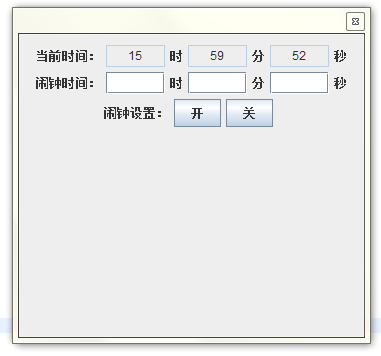
2、设计一个用标签、文本行与按钮来登录的界面(用GridLayout布局方式)。如图所示。(图略)
程序如下:
1 package WindowBuilder; 2 import java.awt.*; 3 import java.awt.event.*; 4 import javax.swing.*; 5 import javax.swing.border.EmptyBorder; 6 7 public class Identfiant extends JFrame { 8 9 private JPanel contentPane; 10 private JTextField textField; 11 private JPasswordField passwordField; 12 public static void main(String[] args) 13 { 14 EventQueue.invokeLater(new Runnable() { 15 public void run() { 16 try { 17 Identfiant frame = new Identfiant(); 18 frame.setVisible(true); 19 } catch (Exception e) { 20 e.printStackTrace(); 21 } 22 } 23 }); 24 } 25 public Identfiant() { 26 setDefaultCloseOperation(JFrame.EXIT_ON_CLOSE); 27 setBounds(100, 100, 450, 300); 28 contentPane = new JPanel(); 29 contentPane.setBorder(new EmptyBorder(5, 5, 5, 5)); 30 setContentPane(contentPane); 31 contentPane.setLayout(new GridLayout(2, 1, 0, 0)); 32 33 JPanel panel = new JPanel(); 34 contentPane.add(panel); 35 panel.setLayout(new GridLayout(2, 2, 0, 0)); 36 37 JLabel label = new JLabel("\u7528\u6237\u540D\uFF1A"); 38 label.setHorizontalAlignment(SwingConstants.CENTER); 39 panel.add(label); 40 41 textField = new JTextField(); 42 panel.add(textField); 43 textField.setColumns(10); 44 45 JLabel label_1 = new JLabel("\u53E3\u4EE4\uFF1A"); 46 label_1.setHorizontalAlignment(SwingConstants.CENTER); 47 panel.add(label_1); 48 49 passwordField = new JPasswordField(); 50 panel.add(passwordField); 51 52 JPanel panel_1 = new JPanel(); 53 contentPane.add(panel_1); 54 panel_1.setLayout(null); 55 56 JButton button = new JButton("\u786E\u5B9A"); 57 button.setBounds(0, 55, 207, 61); 58 panel_1.add(button); 59 60 JButton button_1 = new JButton("\u53D6\u6D88"); 61 button_1.addActionListener(new ActionListener() { 62 public void actionPerformed(ActionEvent arg0) { 63 } 64 }); 65 button_1.setBounds(217, 56, 197, 60); 66 panel_1.add(button_1); 67 } 68 69 }
运行结果如下:
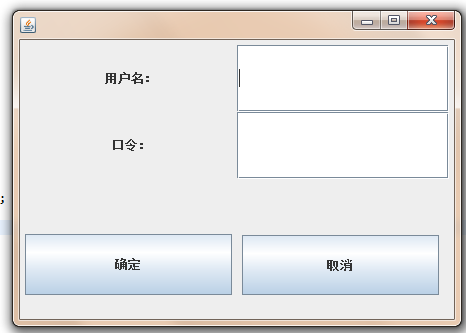





















 被折叠的 条评论
为什么被折叠?
被折叠的 条评论
为什么被折叠?








