1. 编译X265,生成静态库, 安装到默认目录
修改CMakeLists.txt 使 HIGH_BIT_DEPTH 设置为ON
cmake -G "Unix Makefiles" -DENABLE_SHARED=OFF source
make
make install
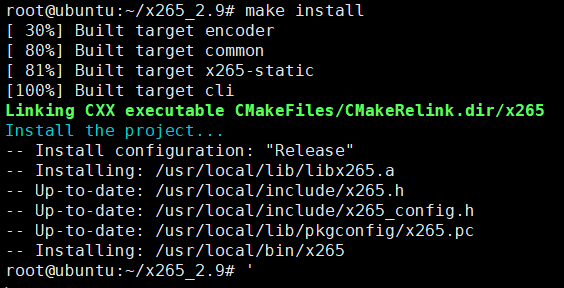
2. 安装h264
###可选项
####安装nasm x264要求安装2.13版本以上
####wget https://launchpad.net/ubuntu/+archive/primary/+sourcefiles/nasm/2.13.03-2/nasm_2.13.03.orig.tar.xz
####tar xvJf nasm*
git clone git://git.videolan.org/x264.git
###./configure --enable-static --disable-opencl --disable-avs --disable-cli --disable-ffms --disable-gpac --disable-lavf --disable-swscale --disable-asm
./configure --disable-opencl --disable-avs --disable-cli --disable-ffms --disable-gpac --disable-lavf --disable-swscale --disable-asm --enable-shared
make
make install
2. 下载最新版的ffmpeg 并编译为动态库
./configure --enable-libx264 --enable-libx265 --enable-gpl --disable-static --enable-shared --pkg-config-flags="--static"
出现错误ERROR: x265 not found using pkg-config
解决办法 ./configure 时, --pkg-config-flags="--static" 这个参数你没有加 得加上
make
make install
这样ffmpeg就安装在了默认目录
3. 编写测试程序
出现bug Codec 0x61a80 is not in the full list.
发现头文件包含的是老版本ffmpeg的头文件,故编译选项-I 指定我们的ffmpeg 的头文件目录即可 -I /usr/local/include




















 3876
3876











 被折叠的 条评论
为什么被折叠?
被折叠的 条评论
为什么被折叠?








