首先是一个用户可见的html网页
<!DOCTYPE html>
<html>
<head>
<meta charset="utf-8">
<title>login</title>
</head>
<body>
<form action="result.php" method="post">
qq号码: <input type="text" name="username" ><br>
qq密码: <input type="text" name="password" ><br>
<input type="submit" value="登录">
</form>
</body>
</html>
点击登录后,将数据post给result.php
result.php
<?php
header("Content-type:text/html;charset=utf-8");
//数据类型是utf-8 不加入可能会乱码
$serverName = "localhost";//服务器ip
$username = "root";//mysql用户名称
$password = "123456";//密码
$dataBase = "yunhu";//数据库名称
$conn = new mysqli($serverName, $username, $password,$dataBase);
if($conn->connect_error) {//连接失败
echo "对不起,服务器未响应";
echo "<br>";
}
//数据库数据编码格式
$sql = "SET NAMES UTF8";
if($conn->query($sql) === true) {
//echo "set success<br>";
}
else {
echo "set fail<br>";
}
$username = $_POST['username'];
$password = $_POST['password'];
//echo $username." ".$password;
$result = array();
if($username == "") {
$result["result"] = "false";
}
else {
$add = $conn->prepare("INSERT INTO userInformation(username,password) VALUES(?,?)");
$add->bind_param("ss", $username,$password);
$stmt = $conn->prepare("SELECT * FROM userInformation WHERE username=?");
$stmt->bind_param("s", $username);
$stmt->execute();
$stmt->store_result();
$stmt->bind_result($id);
if($stmt->fetch()) {
$result["result"] = "false";
}
else {
$add->execute();
$result["result"] = "true";
}
}
//echo json_encode($result);
?>







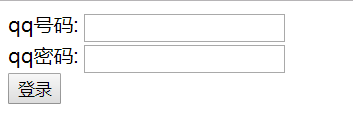














 464
464

 被折叠的 条评论
为什么被折叠?
被折叠的 条评论
为什么被折叠?








