<?xml version="1.0" encoding="UTF-8"?>
- <!-- 手机的根节点 -->
- <Phones>
- <Brand name="三星">
- <Type name="note4">note4</Type>
- <Type name="note5">note5</Type>
- </Brand>
-
- <Brand name="苹果">
- <Type name="iphone7">iphone7</Type>
- <Type name="iphone8">iphone8</Type>
- <Type name="iphone9">iphone9</Type>
- </Brand>
- </Phones>
//这是XML文件
//创建测试类
package com.Denfeng.utils;
import java.io.File;
import java.io.FileNotFoundException;
import java.io.FileOutputStream;
import java.io.FileWriter;
import java.io.IOException;
import java.io.UnsupportedEncodingException;
import java.util.Iterator;
import org.dom4j.Document; //导这个包dom4j
import org.dom4j.DocumentException;
import org.dom4j.Element;
import org.dom4j.io.OutputFormat;
import org.dom4j.io.SAXReader;
import org.dom4j.io.XMLWriter;
//使用dom4j 解析xml文件,升级版,dom4j是对dom的封装 //重点
public class ShowInfoUtils {
public static void main(String[] args) {
ShowInfoUtils s = new ShowInfoUtils();
s.getDocument();
s.showInfo();
// s.delete();
// s.update();
// s.showWrite(“src/new2.xml”);
// s.add();
// s.showWrite(“src/new4.xml”);
// s.showWrite(“src/new1.xml”);
// s.showInfo();
}
public Document doc;
//加载doc对象
//获得doc对象
public void getDocument(){
try {
SAXReader sr = new SAXReader();
doc=sr.read(new File("src/phone.xml"));
} catch (DocumentException e) {
// TODO Auto-generated catch block
e.printStackTrace();
}
}
//删除一个节点
public void delete(){
Element e = doc.getRootElement(); //得到根节点
Iterator iter = e.elementIterator(); //拿到迭代器
//对迭代器进行遍历
while(iter.hasNext()){
Element ele=(Element)iter.next(); //返回的是object,要强转
if(ele.attributeValue("name").equals("三星")){
ele.getParent().remove(ele);
}
}
}
//删除之后 开始写入xml文件中
public void showWrite(String path){
//格式化类,设置编码格式
try {
OutputFormat outputFormat = OutputFormat.createCompactFormat();
outputFormat.setEncoding("utf-8");
//dom4j给我们提供了一个写入的类
XMLWriter xWriter = new XMLWriter(new FileOutputStream(path),outputFormat);
xWriter.write(doc);
} catch (UnsupportedEncodingException e) {
// TODO Auto-generated catch block
e.printStackTrace();
} catch (FileNotFoundException e) {
// TODO Auto-generated catch block
e.printStackTrace();
} catch (IOException e) {
// TODO Auto-generated catch block
e.printStackTrace();
}
}
//修改 ,加一个id
public void update(){
//获得根节点
Element e = doc.getRootElement();
Iterator iterator =e.elementIterator();
int num=0;
while(iterator.hasNext()){
Element element = (Element)iterator.next();
num++;
element.setAttributeValue("id", num+"");
}
}
//增加一个Brand
public void add(){
Element e = doc.getRootElement();
// Iterator iter = e.elementIterator();
Element elementBrand = e.addElement(“Brand”);
elementBrand.setAttributeValue(“name”, “华为”);
Element elementType = elementBrand.addElement(“Type”);
elementType.setAttributeValue(“name”, “galax”);
e.appendContent(elementBrand);
}
//展示XML信息
public void showInfo(){
//得到根节点,也就是XML里的Phones节点
Element e = doc.getRootElement();
//得到所有的brand对象,然后进行遍历
Iterator iterator = e.elementIterator(); //拿到迭代器
//判断是否有下一个元素
while(iterator.hasNext()){
//拿到具体的元素
Element elementBrand = (Element)iterator.next(); //此时找到了brand标签,
String elementBranValue = elementBrand.attributeValue("name"); //找到name属性对应的值
System.out.println(elementBranValue); //输出三星 苹果
//得到儿子的节点
Iterator elementIterator = elementBrand.elementIterator(); //拿到Brand迭代器
while(elementIterator.hasNext()){
Element ele= (Element)elementIterator.next(); //得到每一个子标签
String s = ele.attributeValue("name");
System.out.println(s);
}
}
}
}







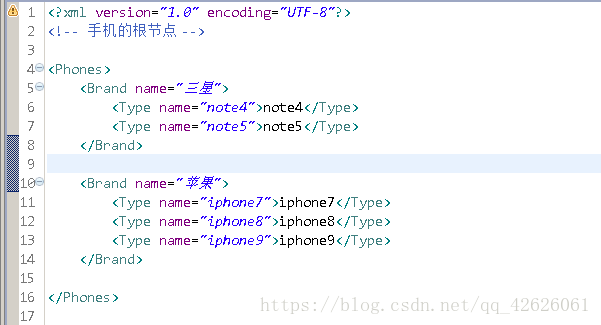













 1694
1694











 被折叠的 条评论
为什么被折叠?
被折叠的 条评论
为什么被折叠?








