1.html 中引入文件
{% block head %} <link href="/static/common/sweetalert/sweetalert.css" rel="stylesheet"> <script src="/static/common/sweetalert/sweetalert.min.js"></script> {% end %}
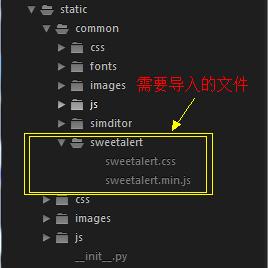
2.html 页面中设置
html页面代码与flask相同
#普通闪现 {% for message in get_flashed_messages() %} <p style="background-color: #bce8f1">{{ message }}</p> {% end %}
#分类闪现 {% for category, message in get_flashed_messages(with_categories=True) %} {% if category == 'error' %} <p style="{{ message }}</p> {% elif category == 'success'%} <p style="background-color: green">{{ message }}</p> {% end %} {% end %}
#过滤闪现 <!-- 过滤闪现 --> {% for message in get_flashed_messages(category_filter=["error"]) %} <p style="background-color: red">{{ message }}</p> {% end %} {% for message in get_flashed_messages(category_filter=["success"]) %} <p style="background-color: #bce8f1">{{ message }}</p> {% end %}
#弹窗 {% for category, message in get_flashed_messages(with_categories=True) %} {% if category == 'error' %} < script type = "text/javascript" > swal({ 'title': '错误', 'text': '{{ message }}', 'type': 'error', 'showCancelButton': false, 'showConfirmButton': false, 'timer': 2000 }); < / script > {% elif category == 'success' %} < script type = "text/javascript" > swal({ 'title': '正确', 'text': '{{ message }}', 'type': 'success', 'showCancelButton': false, 'showConfirmButton': false, 'timer': 2000, }) < / script > {% end %} {% end %}
3. 导入flash文件
flash.py
#coding=utf-8 def flash(self, message, category='message'): """先调用flash""" flashes = self.session.get('_flashes', []) flashes.append((category, message)) #[('error', '保存失败'),('ok', '分类保存了')] self.session.set('_flashes', flashes) def get_flashed_messages(self, with_categories=False, category_filter=[]): """后调用get_flashed_messages {% for category, message in get_flashed_messages(with_categories=True) %} {% if category == 'error' %} """ flashes = self.flashes if flashes is None: self.flashes = flashes = self.session.get('_flashes', []) del self.session['_flashes'] if category_filter: flashes = list(filter(lambda f: f[0] in category_filter, flashes)) if not with_categories: return [x[1] for x in flashes] return flashes #[('error', '保存失败')]
4. tornado 传递函数
from libs.flash.flash_lib import get_flashed_messages from libs.permission.permission_auth.permission_interface_libs import menu_permission settings = dict( template_path = 'templates', static_path = 'static', debug = True, cookie_secret = 'aaaa', login_url = '/auth/user_login', xsrf_cookies = True, ui_methods= { "menu_permission": menu_permission, "get_flashed_messages": get_flashed_messages # flash 消息闪现函数 }, # pycket的配置信息 pycket = { 'engine': 'redis', # 设置存储器类型 'storage': { 'host': 'localhost', 'port': 6379, 'db_sessions': 5, 'db_notifications': 11, 'max_connections': 2 ** 31, }, 'cookies': { 'expires_days': 30, # 设置过期时间 #'max_age': 5000, }, }, )
5.代码中设置消息内容
- 注意先导入 flash 文件
- 示例:
def del_role_lib(self, roleid): """03删除角色""" role= Role.by_id(roleid) if role is None: flash(self, "角色删除失败", "error")
return self.db.delete(role) self.db.commit() flash(self, "角色删除成功", "success")
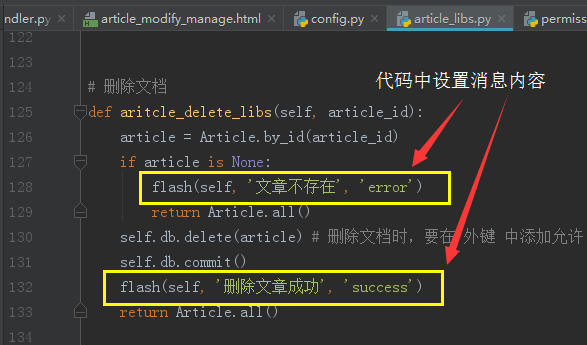





















 575
575











 被折叠的 条评论
为什么被折叠?
被折叠的 条评论
为什么被折叠?








