ingress controller安装
官方文档:
https://kubernetes.github.io/ingress-nginx/
创建基础配置
kubectl apply -f https://raw.githubusercontent.com/kubernetes/ingress-nginx/master/deploy/static/mandatory.yaml
Using NodePort:
kubectl apply -f https://raw.githubusercontent.com/kubernetes/ingress-nginx/master/deploy/static/provider/baremetal/service-nodeport.yaml
以上执行完成后,查看ingress-controller已经运行起来了
[root@k8s-master ~]# kubectl get pods -n ingress-nginx NAME READY STATUS RESTARTS AGE nginx-ingress-controller-689498bc7c-tvhv5 1/1 Running 3 16d [root@k8s-master ~]#
查看service信息,nodeport端口31380,31390
[root@k8s-master ~]# kubectl get svc -n ingress-nginx NAME TYPE CLUSTER-IP EXTERNAL-IP PORT(S) AGE ingress-nginx NodePort 10.108.101.78 <none> 80:31380/TCP,443:31390/TCP 14d [root@k8s-master ~]#
至此ingress-controller安装完成
What is Ingress?
internet
|
[ Ingress ]
--|-----|--
[ Services ]
ingress使用
本次通过安装kubernetes的dashboard来演示ingress的使用
dashboard的安装
[root@k8s-master jtdeploy]# cat kubernetes-dashboard.yaml
# Copyright 2017 The Kubernetes Authors.
#
# Licensed under the Apache License, Version 2.0 (the "License");
# you may not use this file except in compliance with the License.
# You may obtain a copy of the License at
#
# http://www.apache.org/licenses/LICENSE-2.0
#
# Unless required by applicable law or agreed to in writing, software
# distributed under the License is distributed on an "AS IS" BASIS,
# WITHOUT WARRANTIES OR CONDITIONS OF ANY KIND, either express or implied.
# See the License for the specific language governing permissions and
# limitations under the License.
# ------------------- Dashboard Secret ------------------- #
apiVersion: v1
kind: Secret
metadata:
labels:
k8s-app: kubernetes-dashboard
name: kubernetes-dashboard-certs
namespace: kube-system
type: Opaque
---
# ------------------- Dashboard Service Account ------------------- #
apiVersion: v1
kind: ServiceAccount
metadata:
labels:
k8s-app: kubernetes-dashboard
name: kubernetes-dashboard
namespace: kube-system
---
# ------------------- Dashboard Role & Role Binding ------------------- #
kind: Role
apiVersion: rbac.authorization.k8s.io/v1
metadata:
name: kubernetes-dashboard-minimal
namespace: kube-system
rules:
# Allow Dashboard to create 'kubernetes-dashboard-key-holder' secret.
- apiGroups: [""]
resources: ["secrets"]
verbs: ["create"]
# Allow Dashboard to create 'kubernetes-dashboard-settings' config map.
- apiGroups: [""]
resources: ["configmaps"]
verbs: ["create"]
# Allow Dashboard to get, update and delete Dashboard exclusive secrets.
- apiGroups: [""]
resources: ["secrets"]
resourceNames: ["kubernetes-dashboard-key-holder", "kubernetes-dashboard-certs"]
verbs: ["get", "update", "delete"]
# Allow Dashboard to get and update 'kubernetes-dashboard-settings' config map.
- apiGroups: [""]
resources: ["configmaps"]
resourceNames: ["kubernetes-dashboard-settings"]
verbs: ["get", "update"]
# Allow Dashboard to get metrics from heapster.
- apiGroups: [""]
resources: ["services"]
resourceNames: ["heapster"]
verbs: ["proxy"]
- apiGroups: [""]
resources: ["services/proxy"]
resourceNames: ["heapster", "http:heapster:", "https:heapster:"]
verbs: ["get"]
---
apiVersion: rbac.authorization.k8s.io/v1
kind: RoleBinding
metadata:
name: kubernetes-dashboard-minimal
namespace: kube-system
roleRef:
apiGroup: rbac.authorization.k8s.io
kind: Role
name: kubernetes-dashboard-minimal
subjects:
- kind: ServiceAccount
name: kubernetes-dashboard
namespace: kube-system
---
# ------------------- Dashboard Deployment ------------------- #
kind: Deployment
apiVersion: apps/v1
metadata:
labels:
k8s-app: kubernetes-dashboard
name: kubernetes-dashboard
namespace: kube-system
spec:
replicas: 1
revisionHistoryLimit: 10
selector:
matchLabels:
k8s-app: kubernetes-dashboard
template:
metadata:
labels:
k8s-app: kubernetes-dashboard
spec:
containers:
- name: kubernetes-dashboard
image: k8s.gcr.io/kubernetes-dashboard-amd64:v1.10.1
ports:
- containerPort: 9090
protocol: TCP
args:
- --enable-skip-login
# Uncomment the following line to manually specify Kubernetes API server Host
# If not specified, Dashboard will attempt to auto discover the API server and connect
# to it. Uncomment only if the default does not work.
# - --apiserver-host=http://my-address:port
volumeMounts:
- name: kubernetes-dashboard-certs
mountPath: /certs
# Create on-disk volume to store exec logs
- mountPath: /tmp
name: tmp-volume
livenessProbe:
httpGet:
scheme: HTTP
path: /
port: 9090
initialDelaySeconds: 30
timeoutSeconds: 30
volumes:
- name: kubernetes-dashboard-certs
secret:
secretName: kubernetes-dashboard-certs
- name: tmp-volume
emptyDir: {}
serviceAccountName: kubernetes-dashboard
# Comment the following tolerations if Dashboard must not be deployed on master
tolerations:
- key: node-role.kubernetes.io/master
effect: NoSchedule
---
apiVersion: rbac.authorization.k8s.io/v1beta1
kind: ClusterRoleBinding
metadata:
name: kubernetes-dashboard
labels:
k8s-app: kubernetes-dashboard
roleRef:
apiGroup: rbac.authorization.k8s.io
kind: ClusterRole
name: cluster-admin
subjects:
- kind: ServiceAccount
name: kubernetes-dashboard
namespace: kube-system
---
# ------------------- Dashboard Service ------------------- #
kind: Service
apiVersion: v1
metadata:
labels:
k8s-app: kubernetes-dashboard
name: kubernetes-dashboard
namespace: kube-system
spec:
type: NodePort
ports:
- port: 9090
targetPort: 9090
selector:
k8s-app: kubernetes-dashboard
[root@k8s-master jtdeploy]#
使用以上配置文件即可创建
查看pods
[root@k8s-master jtdeploy]# kubectl get pods -n kube-system NAME READY STATUS RESTARTS AGE calico-node-2srnw 2/2 Running 8 20d calico-node-ppnjh 2/2 Running 8 20d coredns-86c58d9df4-ptth2 1/1 Running 4 20d coredns-86c58d9df4-wxldx 1/1 Running 4 20d etcd-k8s-master 1/1 Running 4 20d kube-apiserver-k8s-master 1/1 Running 4 20d kube-controller-manager-k8s-master 1/1 Running 4 20d kube-proxy-4kwj6 1/1 Running 4 20d kube-proxy-hfmqn 1/1 Running 4 20d kube-scheduler-k8s-master 1/1 Running 4 20d kubernetes-dashboard-784b868d9d-hc77v 1/1 Running 3 16d tiller-deploy-dbb85cb99-srbch 1/1 Running 4 20d [root@k8s-master jtdeploy]#
查看svc
[root@k8s-master jtdeploy]# kubectl get svc -n kube-system NAME TYPE CLUSTER-IP EXTERNAL-IP PORT(S) AGE calico-typha ClusterIP 10.105.54.12 <none> 5473/TCP 20d kube-dns ClusterIP 10.96.0.10 <none> 53/UDP,53/TCP 20d kubernetes-dashboard ClusterIP 10.106.65.78 <none> 9090/TCP 16d tiller-deploy ClusterIP 10.97.33.192 <none> 44134/TCP 20d [root@k8s-master jtdeploy]#
显然没有使用nodeport ,所有使用ingress来配置外网访问.
haproxy安装
root@xuliang-PC:~/haproxy# cat docker-compose.yml
version: "2"
services:
haproxy:
image: haproxy:1.8
ports:
- 80:31380
- 443:31390
- 8181:8181
restart: always
volumes:
- /root/haproxy/haproxy.cfg:/usr/local/etc/haproxy/haproxy.cfg
network_mode: host
# networks:
# # - haproxy_lb
#
# #networks:
# # haproxy_lb:
# # driver: bridge
root@xuliang-PC:~/haproxy#
haproxy配置文件
root@xuliang-PC:~/haproxy# cat haproxy.cfg global stats timeout 30s maxconn 1000 defaults mode tcp option dontlognull retries 3 timeout http-request 30s timeout queue 1m timeout connect 30s timeout client 1m timeout server 1m timeout http-keep-alive 30s timeout check 30s option redispatch option srvtcpka option clitcpka ## HTTP frontend http_front bind *:80 default_backend http_backend backend http_backend server k8s-master 192.168.100.101:31380 check server k8s-node1 192.168.1.102:31380 check #server k8s-node3 192.168.1.103:31380 check ## HTTPS frontend https_front bind *:443 default_backend https_backend backend https_backend server k8s-master 192.168.100.101:31390 check server k8s-node1 192.168.100.102:31390 check #server k8s-node4 192.168.1.103:31390 check # HAProxy stats listen stats bind *:8181 mode http stats enable stats uri / stats realm Haproxy\ Statistics stats auth haproxy:haproxy root@xuliang-PC:~/haproxy#
在本机添加hosts,有域名的可以配置域名解析
root@xuliang-PC:~/haproxy# cat /etc/hosts 192.168.100.29 myapp.test.com root@xuliang-PC:~/haproxy#
测试解析
root@xuliang-PC:~/haproxy# ping myapp.test.com PING myapp.test.com (192.168.100.29) 56(84) bytes of data. 64 bytes from myapp.test.com (192.168.100.29): icmp_seq=1 ttl=64 time=0.024 ms 64 bytes from myapp.test.com (192.168.100.29): icmp_seq=2 ttl=64 time=0.024 ms 64 bytes from myapp.test.com (192.168.100.29): icmp_seq=3 ttl=64 time=0.028 ms ^C --- myapp.test.com ping statistics --- 3 packets transmitted, 3 received, 0% packet loss, time 2032ms rtt min/avg/max/mdev = 0.024/0.025/0.028/0.004 ms root@xuliang-PC:~/haproxy#
配置ingress
[root@k8s-master ~]# cat ingress-dashboard.yaml
apiVersion: extensions/v1beta1
kind: Ingress
metadata:
name: ingress-dashboard
namespace: kube-system
annotations:
kubernetes.io/ingress.class: "nginx"
spec:
rules:
- host: myapp.test.com
http:
paths:
- path: /
backend:
serviceName: kubernetes-dashboard
servicePort: 9090
---
apiVersion: v1
kind: Service
metadata:
name: ingress-nginx
namespace: ingress-nginx
labels:
app.kubernetes.io/name: ingress-nginx
app.kubernetes.io/part-of: ingress-nginx
spec:
type: NodePort
ports:
- name: http
port: 80
targetPort: 80
protocol: TCP
nodePort: 31380
- name: https
port: 443
targetPort: 443
protocol: TCP
nodePort: 31390
selector:
app.kubernetes.io/name: ingress-nginx
app.kubernetes.io/part-of: ingress-nginx
---
[root@k8s-master ~]#
此处注意一定要配置:
annotations:
kubernetes.io/ingress.class: "nginx"
查看ingress
[root@k8s-master ~]# kubectl get ingress NAME HOSTS ADDRESS PORTS AGE ingress-dashboard dashboard.test.com 80 14d [root@k8s-master ~]#
至此可以通过域名访问
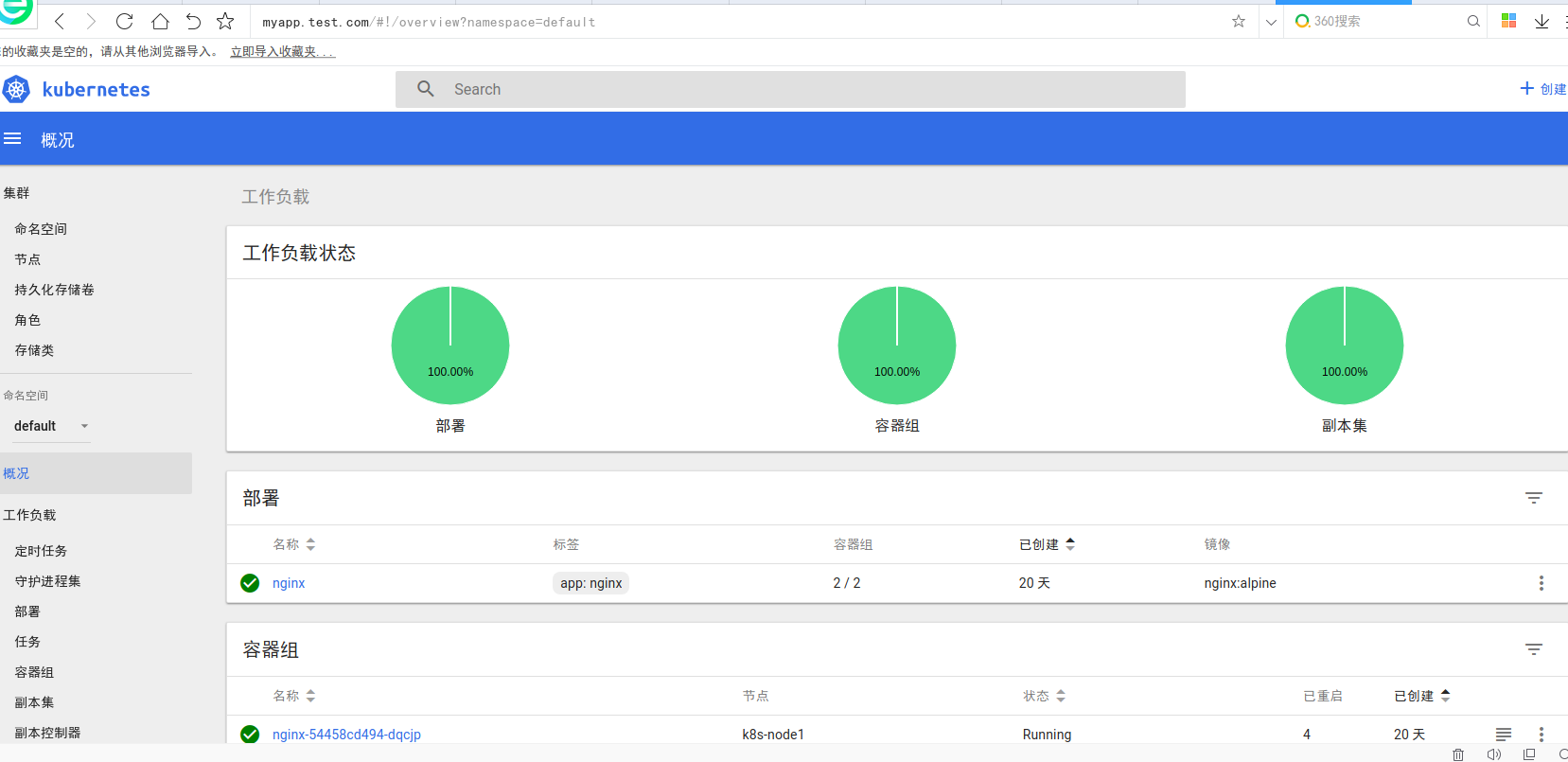





















 2719
2719











 被折叠的 条评论
为什么被折叠?
被折叠的 条评论
为什么被折叠?








