为什么无法添加代理机?
一旦你搭建部署了visual studio团队测试代理,确认“visual studio team test agent”服务已经被成功启动。
为什么不能连接控制器?
验证你的账号在TeamTestControllerUsers组。
1. 打开 Server Manager, 点击 configuration
2. 在configuration下, 选择Local Users and Groups
3. 在Local Users and Groups中, 点击Groups
4. 找到TestTestControllerUsers 组, 将账号添加进去.
有多个测试代理机器时,如何在期望的代理上运行测试?
添加属性可以过滤代理名。
1. 在“Administrator Test Controller”窗口点击“Add...” 按钮
2. 在代理窗口, 点击 “Add..” 按钮添加属性名和属性值
3. 双击Local.testsettings 文件,打开 Configuration Setting 窗口, 选择“Limit the tests to run only on agents that exhibit the following properties:”, 然后点击“Add…” 添加属性名和属性值
选择LAN 作为 network profile时, 为什么不能生成 “NetworkEmulation.xml”?
LAN 是保留字,实际意思是没有仿真。 当选择LAN时, 并不会装载任何profile.
如何鉴别网络仿真环境?
当测试完成时,点击 "Test run completed" 你会看到:
点击"NetworkEmulation.xml" 链接, 你会看到如下的信息:
<NetworkEmulation><Information>Network Adapter with MAC address: 00-15-5d-0f-b5-03, will be used for emulation.</Information><Information>The profile settings that were used to simulation the network: <Emulation xmlns="http://microsoft.com/schemas/VisualStudio/TeamTest/2010"><VirtualChannel name="ThreeG-Channel1"><FilterList /><VirtualLink instances="1" name="link1"><LinkRule dir="upstream"><Bandwidth><Speed unit="kbps">512</Speed><QueueManagement><NormalQueue><Size>100</Size><QueueMode>packet</QueueMode><DropType>DropTail</DropType></NormalQueue></QueueManagement></Bandwidth><Latency><Fixed><Time unit="msec">150</Time></Fixed></Latency><Loss><Random><Rate>0.0025</Rate></Random></Loss></LinkRule><LinkRule dir="downstream"><Bandwidth><Speed unit="kbps">64</Speed><QueueManagement><NormalQueue><Size>100</Size><QueueMode>packet</QueueMode><DropType>DropTail</DropType></NormalQueue></QueueManagement></Bandwidth><Latency><Fixed><Time unit="msec">150</Time></Fixed></Latency><Loss><Random><Rate>0.0025</Rate></Random></Loss></LinkRule></VirtualLink></VirtualChannel></Emulation></Information></NetworkEmulation>
你会在这些信息中发现在哪块网卡上作了那种类型的模拟。
为什么遇到 LoadTestLimitExceededException 错误?
当有许多相同类型的错误发生时,会出现这个错误。这通常表示当前运行的负载测试下的测试出现了问题。比如,假如你的网络测试要求的URLs没有发现,你应该纠正网络测试的问题以修正这个错误。
为什么遇到异常“Error occurred running test. Could not run load test on agent. There are no tests in this load test”?
尽管已经建立了网络测试,单元测试和负载测试,但在运行负载测试前,还需要将网络测试和单元测试添加到负载测试中,如下图。







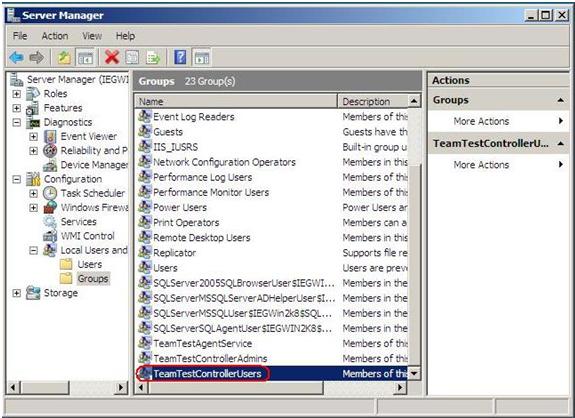
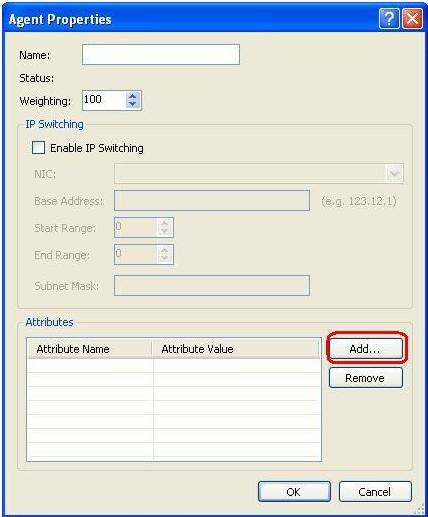
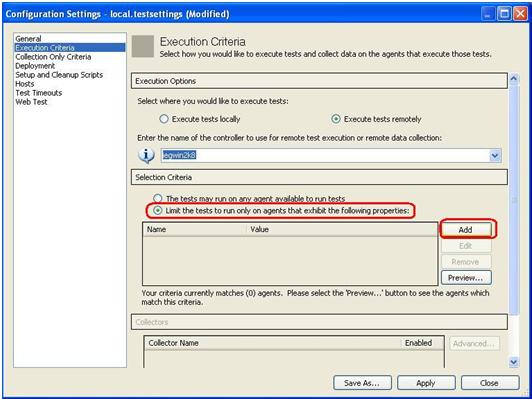
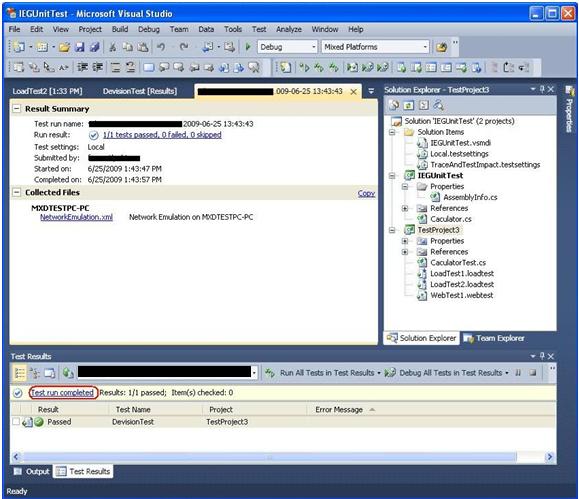
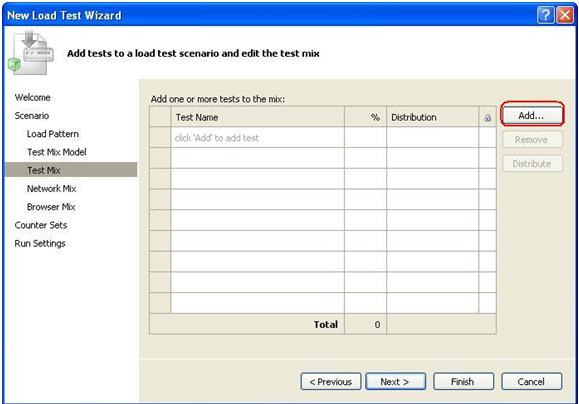














 814
814











 被折叠的 条评论
为什么被折叠?
被折叠的 条评论
为什么被折叠?








