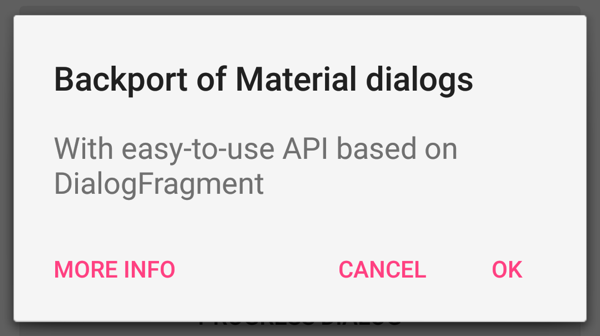
Demo app:

Features:
Compatible with Material Design Guidelines
Same look for Android 2.2+
Built on top of standard DialogFragment
Supports stacked buttons, neutral button, callbacks even after rotation
Light and dark theme
Contains even more specialized dialogs: List, Progress, Time&Date Picker, Custom, ...
How to include it in your project:
dependencies {
compile 'com.avast:android-styled-dialogs:2.3.3'
}
Hosted in jcenter:
How to style all dialogs:
It uses standard Material colors, for example like this:
@color/indigo
@color/indigo_dark
@color/pink
For dark theme, inherit from Theme.AppCompat. Or you can force dark theme per individual dialog using useDarkTheme() builder method.
You can also force light theme per individual dialog using useLightTheme() builder method.
How to create simple dialogs:
Easy:
Dialog with a simple message only:
SimpleDialogFragment.createBuilder(this, getSupportFragmentManager()).setMessage(R.string.message).show();
Dialog with a title, message and two buttons:
SimpleDialogFragment.createBuilder(this, getSupportFragmentManager()).setTitle(R.string.title).setMessage(R.string.message).setPositiveButtonText(R.string.positive_button).setNegativeButtonText(R.string.negative_button).show();
How to react on button press in your Activity/Fragment:
Simply implement interface ISimpleDialogListener in your Activity/Fragment. Listener's callbacks have requestCode parameter - you can use it if you have more dialogs in one Activity/Fragment.
For Fragments use setTargetFragment() method in the builder.
It's not possible to use normal Java callbacks, because they are lost after device rotation.
How to react on cancelling the dialog:
Implement interface ISimpleDialogCancelListener in your Activity/Fragment.
How to create custom DialogFragments:
Extend BaseDialogFragment.
Have a look at JayneHatDialogFragment for a practical example.
Contributing
Pull requests are welcomed!
Please set your Android Studio formatting to our code style.
Why 'Dialogs'?

Theodor Dialogs was a famous Czech painter, uncle of Jára Cimrman. Jára Cimrman was a playwright, philosopher, inventor, teacher, poet, mathematician and more but he lacked painting skills. That's why Theodor was helping him with many projects. Just like Android and this library do.























 3106
3106

 被折叠的 条评论
为什么被折叠?
被折叠的 条评论
为什么被折叠?








