bistoury.conf这个东东就是我们代码中的
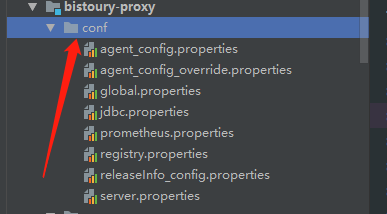
-Dbistoury.conf=D:\openSource\bistoury\bistoury-proxy\conf
这样就能搞定了,一下子就能启动了
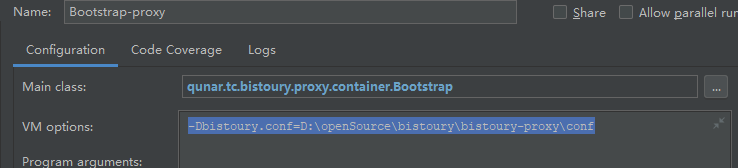
public static void main(String[] args) throws Exception { try { final String confDir = System.getProperty("bistoury.conf"); if (Strings.isNullOrEmpty(confDir)) { throw new RuntimeException("请在JVM参数中配置项目配置文件目录,即bistoury.conf"); } DynamicConfig<LocalDynamicConfig> config = DynamicConfigLoader.load("server.properties"); int port = config.getInt("tomcat.port"); System.setProperty("bistoury.tomcat.port", String.valueOf(port)); Tomcat tomcat = new Tomcat(); tomcat.setPort(port); tomcat.setBaseDir(config.getString("tomcat.basedir")); tomcat.getHost().setAutoDeploy(false); final String webappDirLocation = getWebappDirLocation(); StandardContext ctx = (StandardContext) tomcat.addWebapp("/", new File(webappDirLocation).getAbsolutePath()); String contextPath = ""; ctx.setPath(contextPath); ctx.addLifecycleListener(new Tomcat.FixContextListener()); ctx.setName("bistoury-proxy"); tomcat.getHost().addChild(ctx); log(webappDirLocation, confDir); logger.info("Server配置加载完成,正在启动中..."); tomcat.start(); tomcat.getServer().await(); } catch (Exception e) { logger.error("Server启动失败...", e); } }
启动这个应用之前,需要先启动zookeepr哦!
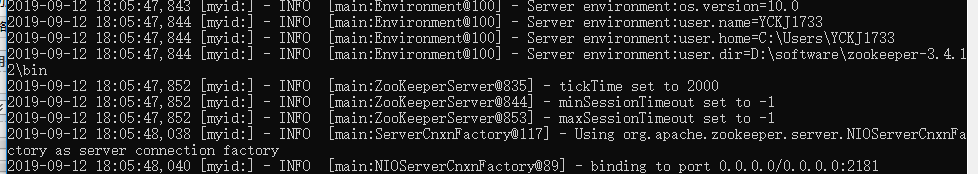





















 1239
1239











 被折叠的 条评论
为什么被折叠?
被折叠的 条评论
为什么被折叠?








