今天在idea上跑一个项目,所有配置都正常,其他接口测试也正常。唯独“/manage/user”接口在测试的时候后台没反应,也就是程序根本没往下走,postman测试显示如下: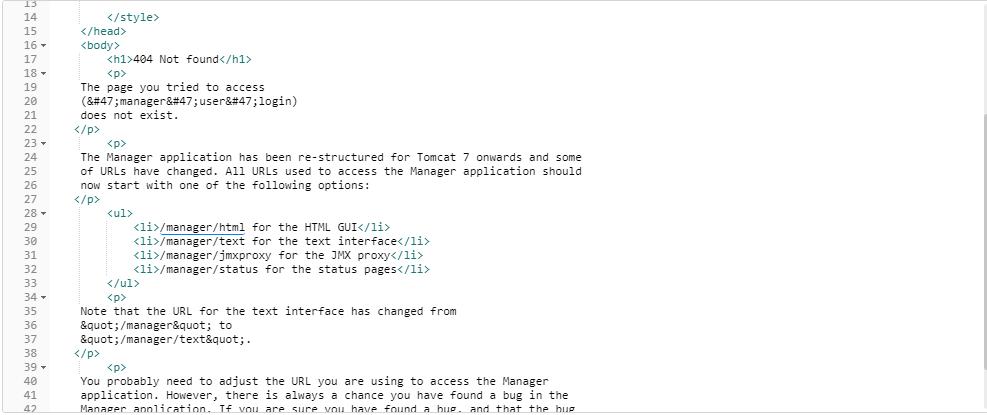
浏览器范围url连接显示如下:
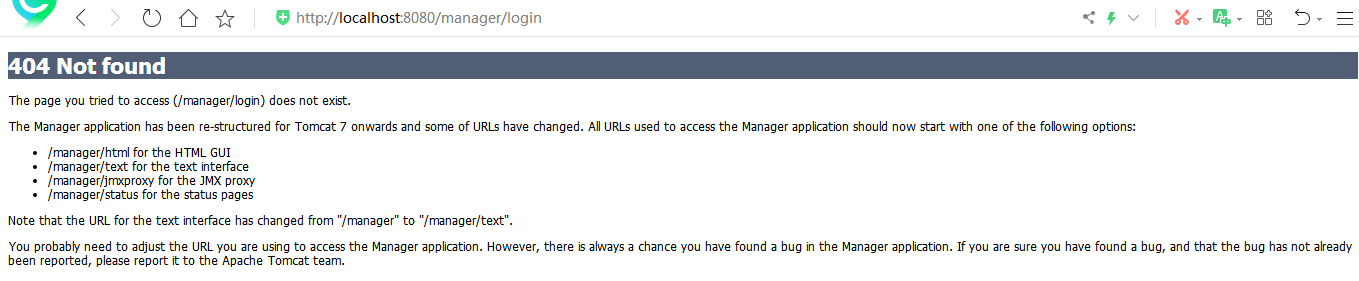
原因是因为url问题,要是浏览器直接访问localhost:8080/manager,如下:
搞不明白怎么回事,最后网上查阅得知,url:“/manager”开头是错误的。所有不要以/manager开始,要么你改一下端口,或者范围路径
今天在idea上跑一个项目,所有配置都正常,其他接口测试也正常。唯独“/manage/user”接口在测试的时候后台没反应,也就是程序根本没往下走,postman测试显示如下: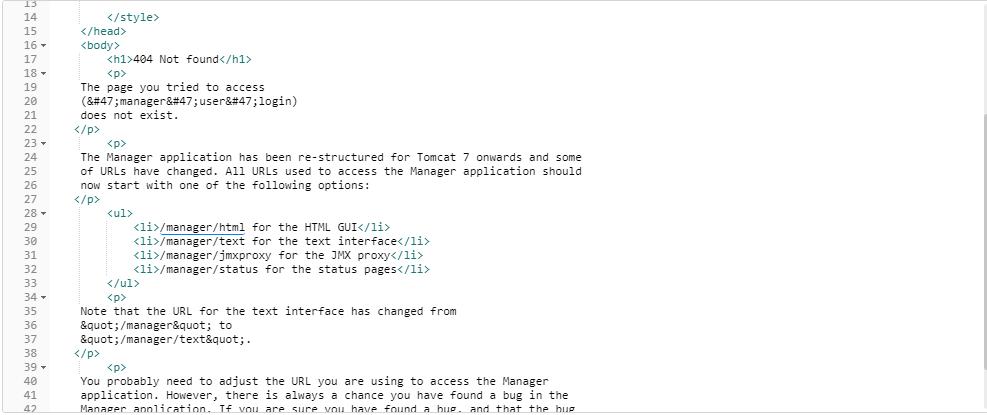
浏览器范围url连接显示如下:
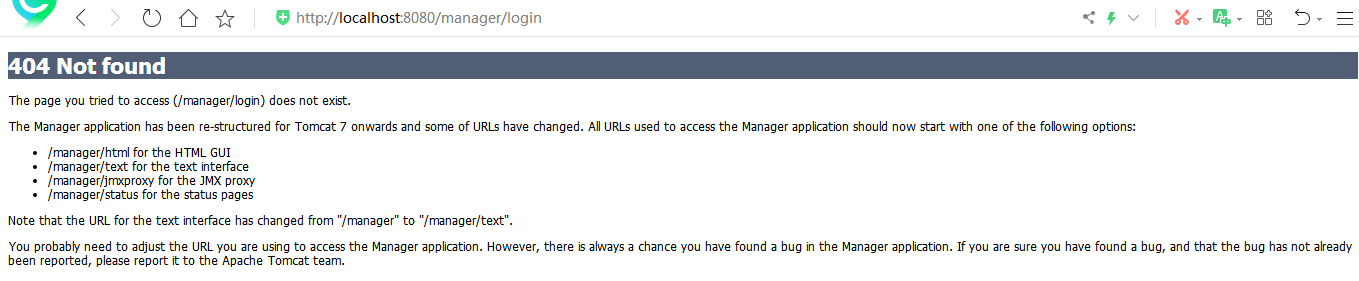
原因是因为url问题,要是浏览器直接访问localhost:8080/manager,如下:
搞不明白怎么回事,最后网上查阅得知,url:“/manager”开头是错误的。所有不要以/manager开始,要么你改一下端口,或者范围路径
转载于:https://www.cnblogs.com/smfx1314/p/10124721.html
 1090
1090
 3256
3256











 被折叠的 条评论
为什么被折叠?
被折叠的 条评论
为什么被折叠?


