概述:
前面的文章中,提到了Arcgis中实现wkt转换为geometry,但是这种转换仅实现了简单的点(point)、线(polyline)和面(polygon)的转换,对于复杂点或者复杂多边形没有涉及,在本文讲述通过terraformers加载展示wkt。
terraformers简介:
terraformers是Esri的一个开源项目,主要功能如下:
大家可通过http://download.csdn.net/detail/gisshixisheng/9681608下载相关的js文件,也可直接在github上下载,github上的地址为https://github.com/Esri/Terraformer。
实现代码:
1、Arcgis加载WKT
<!DOCTYPE html>
<html>
<head>
<meta http-equiv="Content-Type" content="text/html; charset=utf-8">
<meta name="viewport" content="initial-scale=1, maximum-scale=1, user-scalable=no">
<title>Hello Map</title>
<link rel="stylesheet" href="http://localhost/arcgis_js_311/api/arcgis_js_api/library/3.11/3.11/dijit/themes/tundra/tundra.css">
<link rel="stylesheet" href="http://localhost/arcgis_js_311/api/arcgis_js_api/library/3.11/3.11/esri/css/esri.css"><style>
html, body, #map {
height: 100%;
width: 100%;
margin: 0;
padding: 0;
}
</style>
<script src="../../plugin/terraformer/terraformer.js"></script>
<script src="../../plugin/terraformer/terraformer-wkt-parser.js"></script>
<script src="../../plugin/terraformer/terraformer-arcgis-parser.js"></script>
<script src="http://localhost/arcgis_js_311/api/arcgis_js_api/library/3.11/3.11/init.js"></script>
<script src="../../plugin/jquery/jquery-1.8.3.js"></script>
<script>
var map;
require([ "esri/map",
"esri/layers/ArcGISTiledMapServiceLayer",
"esri/layers/GraphicsLayer",
"esri/graphic",
"esri/geometry/Point",
"esri/geometry/jsonUtils",
"esri/symbols/SimpleMarkerSymbol",
"esri/symbols/SimpleLineSymbol",
"esri/symbols/SimpleFillSymbol",
"esri/Color",
"dojo/domReady!"
],
function(Map,
Tiled,
GraphicsLayer,
Graphic,
Point,
geometryJsonUtils,
SimpleMarkerSymbol,
SimpleLineSymbol,
SimpleFillSymbol,
Color){
map = new Map("map");
var tiled = new Tiled("http://localhost:6080/arcgis/rest/services/lzugis/base_china/MapServer");
map.addLayer(tiled);
var mapCenter = new Point(103.847, 36.0473, {"wkid":4326});
map.centerAndZoom(mapCenter,1);
var gLayer = new GraphicsLayer();
map.addLayer(gLayer);
gLayer.on("click",function(feature){
console.log(feature);
});
var wkts = [
"POINT(107.5758285931443 29.7822116459692)",
"LINESTRING(120.18304604073 30.3305841465568,108.805692477062 32.0850224203499)",
"POLYGON((102.797302689433 36.5936423859273,105.519115206186 29.4789248520356,100.346180647351 19.9699202912212))"
];
map.on("load",function(){
for(var i=0,len = wkts.length;i<len;i++){
var primitive = Terraformer.WKT.parse(wkts[i]);
var arcgis = Terraformer.ArcGIS.convert(primitive);
var geometry = geometryJsonUtils.fromJson(arcgis);
var symbol = getSymbol(geometry.type);
var gfx = new Graphic(geometry,symbol);
gLayer.add(gfx);
}
});
function getSymbol(geotype){
var symbol = null;
if(geotype==="point"){
symbol = new SimpleMarkerSymbol(SimpleMarkerSymbol.STYLE_CIRCLE, 12,
new SimpleLineSymbol(SimpleLineSymbol.STYLE_SOLID,
new Color([255,0,0]), 1),
new Color([0,0,255,255]));
}
else if(geotype==="polyline"){
symbol = new SimpleLineSymbol(SimpleLineSymbol.STYLE_SOLID,
new Color([255,0,0]), 2);
}
else{
symbol = new SimpleFillSymbol(SimpleFillSymbol.STYLE_SOLID,
new SimpleLineSymbol(SimpleLineSymbol.STYLE_DASHDOT,
new Color([255,0,0]), 2),new Color([255,255,0,0.25])
);
}
return symbol;
}
});
</script>
</head>
<body>
<div id="map"></div>
</body>
</html>2、leaflet加载WKT
<!DOCTYPE html>
<html>
<head lang="en">
<meta charset="UTF-8">
<meta name="viewport" content="width=device-width, initial-scale=1.0, maximum-scale=1.0, user-scalable=no" />
<title>leaflet</title>
<link rel="stylesheet" href="../../plugin/leaflet/leaflet.css" type="text/css">
<style>
body {
padding: 0;
margin: 0;
}
html, body, #map {
height: 100%;
}
.leaflet-control-attribution{
display: none;
}
</style>
<script src="../../plugin/jquery/jquery-1.8.3.js"></script>
<script src="../../plugin/terraformer/terraformer.js"></script>
<script src="../../plugin/terraformer/terraformer-wkt-parser.js"></script>
<script src="../../plugin/leaflet/leaflet.js"></script>
<script>
var map;
$(window).load(function() {
map = L.map('map').setView([35.851354460363,104.21390114103], 4);//35.851354460363,104.21390114103
var wms = L.tileLayer.wms("http://localhost:8088/geoserver/lzugis/wms", {
layers: 'province',
format: 'image/png',
transparent: true,
version:'1.1.1'
});
map.addLayer(wms);
function onEachFeature(feature, layer) {
var popupContent = "<p>I started out as a WKT " +
feature.type + ", but now I'm a Leaflet vector!</p>";
if (feature.properties && feature.properties.popupContent) {
popupContent += feature.properties.popupContent;
}
layer.bindPopup(popupContent);
}
var wkts = [
"POINT(107.5758285931443 29.7822116459692)",
"LINESTRING(120.18304604073 30.3305841465568,108.805692477062 32.0850224203499)",
"POLYGON((102.797302689433 36.5936423859273,105.519115206186 29.4789248520356,100.346180647351 19.9699202912212))"
];
var geojsons = [];
for(var i=0,len = wkts.length;i<len;i++){
var geojson = Terraformer.WKT.parse(wkts[i]);
geojsons.push(geojson);
}
var layer = L.geoJson(geojsons, {onEachFeature: onEachFeature}).addTo(map);
});
</script>
</head>
<body>
<div id="map"></div>
</body>
</html>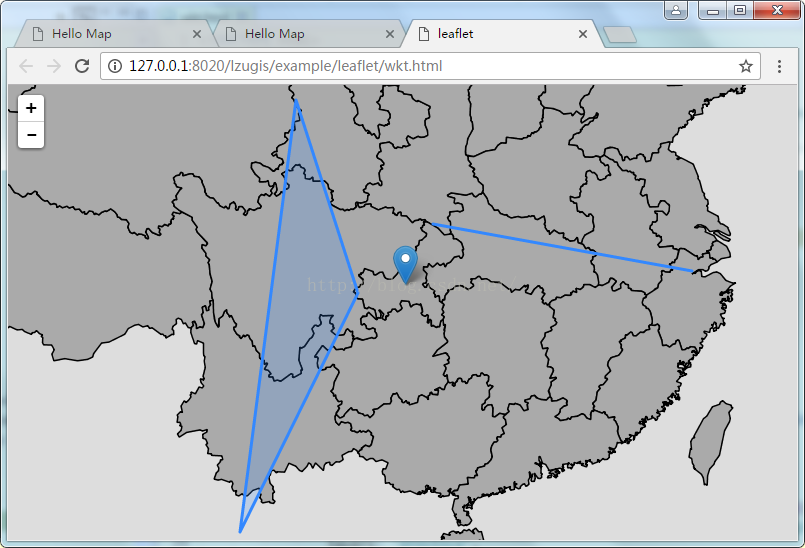
---------------------------------------------------------------------------------------------------------------
技术博客
http://blog.csdn.NET/gisshixisheng
在线教程
http://edu.csdn.Net/course/detail/799
Github
https://github.com/lzugis/
联系方式
q q:1004740957
e-mail:niujp08@qq.com
公众号:lzugis15
Q Q 群:452117357(webgis)
337469080(Android)
---------------------------------------------------------------------------------------------------------------
技术博客
http://blog.csdn.NET/gisshixisheng
在线教程
http://edu.csdn.Net/course/detail/799
Github
https://github.com/lzugis/
联系方式
q q:1004740957
e-mail:niujp08@qq.com
公众号:lzugis15
Q Q 群:452117357(webgis)
337469080(Android)







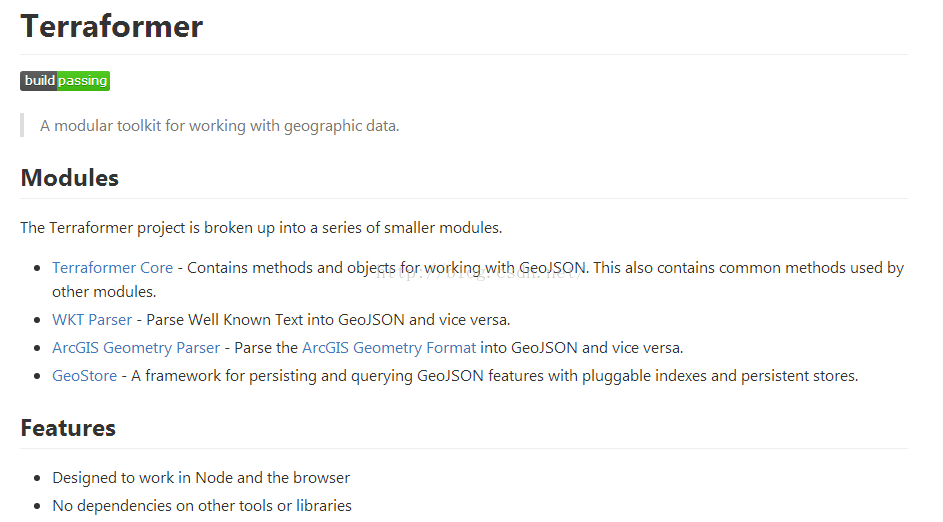
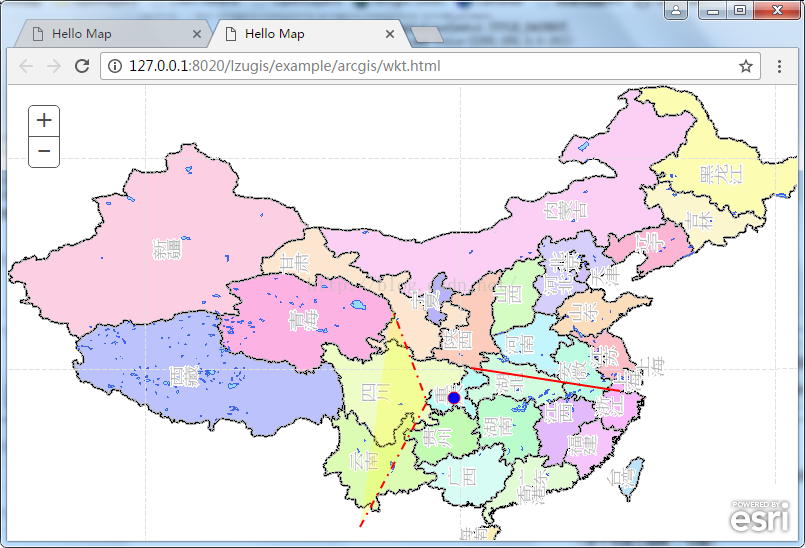














 1764
1764











 被折叠的 条评论
为什么被折叠?
被折叠的 条评论
为什么被折叠?








